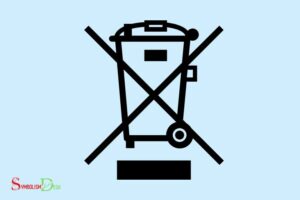What Does the Antenna Symbol on iPhone Mean? signal!
The antenna symbol on an iPhone indicates the strength of the cellular signal your device is receiving.
The antenna symbol, also known as the signal strength indicator, is composed of small vertical bars increasing in size.
It represents the quality and strength of the cellular connection your iPhone has with the nearest cell tower. The more bars you see, the stronger and more stable your connection will be.
The antenna symbol on an iPhone is crucial to keep an eye on, especially when you’re on the move or in areas with limited coverage.
A weak signal can result in dropped calls and slow data speeds. If you’re experiencing connectivity issues, try moving to a different location or switching to Wi-Fi to maintain a stable connection.
Understanding the Antenna Symbol on an iPhone
| Antenna Symbol | Meaning |
|---|---|
| Cell Signal | It represents the cell signal strength. The more bars/dots, the stronger the signal. |
| WiFi | Indicates that the iPhone is connected to a Wi-Fi network. The more arcs, the stronger the connection. |
| Bluetooth | It means that Bluetooth is turned on and paired with a device. |
| Airplane Mode | It indicates Airplane mode is enabled, which turns off all wireless features of your device including call, text and other data services. |
| LTE | It states that the iPhone is using LTE for data. |
| 4G | Shows that 4G is being used for data. |
Key Takeaway

Five Facts About: The Antenna Symbol on an iPhone
What Does the Airplane Symbol on iPhone Mean for Signal?
The airplane symbol on iPhone indicates that the device is in Airplane Mode, which disables all wireless connections to ensure safety during flights. When the symbol appears, it means that signals from cellular networks, Wi-Fi, and Bluetooth are turned off, allowing the user to comply with airplane regulations. The airplane symbol on iphone meaning is to prioritize a secure and uninterrupted flight experience.
FAQ About What Does The Antenna Symbol On iPhone Mean
What Is The Antenna Symbol On An iPhone ?
The antenna symbol on an iphone refers to the phone’s signal strength and connection to the cellular network.
Why Does The Antenna Symbol On iPhone Change?
The antenna symbol on an iphone changes based on the signal strength and connection to the cellular network. If the signal is weak, the antenna symbol may appear partially filled.
What Should I Do If The Antenna Symbol On iPhone Is Missing?
If the antenna symbol is missing from your iphone, it could indicate a hardware issue. Try restarting your phone or contacting apple support for further assistance.
Can I Improve The Signal Strength On My iPhone ?
Yes, you can improve the signal strength on your iphone by moving closer to a cellular tower, ensuring that your phone is up-to-date with the latest software, and disabling battery-saving mode.
How Can I Tell If I Have A Strong Signal On My iPhone ?
A full antenna symbol on an iphone indicates a strong signal. However, other indicators such as call quality and internet speed can also provide insight into the strength of your signal.
Conclusion
After thoroughly examining what the antenna symbol on iphone means, we can conclude that it represents the signal strength of the cellular network.
The more bars present on the symbol, the stronger the signal received. However, this symbol is not always an indication that you have an internet connection.
Users may notice the antenna symbol change from time to time, depending on factors such as location, network provider, or even device model.
Understanding the significance of the antenna symbol helps users to determine why they may not be able to connect to the internet or make calls.
In some cases, the issue might be due to poor reception in a particular area, while in others, the problem might be with the device itself.
Overall, having a good grasp on what the antenna symbol represents helps you better monitor your phone’s connection and troubleshoot any issues that may arise. Understanding these symbols can greatly improve your ability to navigate and utilize your device’s features effectively. Similarly, being familiar with icons on other platforms, like the leaf symbol meaning on Google Maps, can provide valuable insights, such as environmental data or eco-friendly route suggestions. Building this awareness ensures you can make the most out of the technology at your fingertips while staying informed about its functionalities.