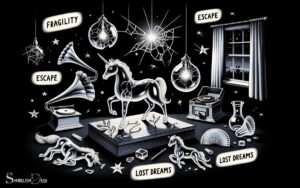What Does Yellow Battery Symbol Mean on Iphone? Low Power!
The yellow battery symbol on an iPhone indicates that it is in Low Power Mode.
Low Power Mode is a feature on iPhones that helps to conserve battery life when it reaches a certain level, typically around 20%.
When this mode is activated, certain features and background processes are limited or turned off to save power and extend battery life.
In summary, the yellow battery symbol on an iPhone is an indicator that the device is currently in Low Power Mode, attempting to conserve and extend battery life by limiting various features and background processes.
Users can deactivate this mode by going to Settings > Battery and toggling off Low Power Mode, although it is recommended to keep it activated until the device is charged sufficiently.
Understanding the Yellow Battery Symbol on iPhone: A Detailed Table
| Yellow Battery Symbol | Meaning on iPhone |
|---|---|
| Charging status | If the battery symbol on the iPhone is yellow while charging, it indicates that your iPhone is in Low Power Mode. This is a feature that helps extend battery life by reducing the phone’s performance and limiting certain functions. |
| Battery health | A yellow battery symbol alone doesn’t signify anything about the battery health, but you can check the health of your iPhone’s battery by going to Settings > Battery > Battery Health. Here, you will see the battery capacity and if the battery needs service or not. |
| Enabling/Disabling Low Power Mode | You can enable or disable Low Power Mode by going to Settings > Battery, and then toggle the switch for Low Power Mode. When disabled, the yellow battery symbol will disappear, and the battery icon will return to its regular green, red, or white color depending on the charge level. |
Key Takeaway

Five Facts About: The Yellow Battery Symbol on iPhone
What Is The Yellow Battery Symbol?
The yellow battery symbol on your iphone can be puzzling and cause many questions. What does it mean? Why is it yellow instead of green?
Does it indicate a problem with the battery? This article aims to answer all of these questions and more.
Definition Of The Yellow Battery Symbol
The yellow battery symbol is an icon on the iphone that indicates that your device is in low power mode.
This is a special mode that reduces your iphone’s power usage and increases the battery life, but limits certain background operations such as automatic downloads and mail fetching.
When And Where The Yellow Battery Symbol Appears On The Iphone Screen
The yellow battery symbol appears on the top-right corner of the iphone screen when the device is in low power mode.
You can enable low power mode manually by going to settings > battery > low power mode or when your iphone’s battery level reaches 20% and again at 10%.
This symbol can also be seen on the lock screen when the device is in low power mode.
Difficulty In Understanding The Meaning Of The Symbol
Notably, the yellow battery symbol often confuses many iphone users who are not familiar with its meaning.
Some users who suddenly see the yellow battery symbol on their iphone think their device has an issue with the battery, and it needs replacement immediately.
Hence, it is important to know that the symbol does not necessarily mean there’s a problem with your battery, but rather that your iphone is in low power mode and its background functions have reduced to preserve remaining battery life.
The yellow battery symbol on your iphone is a unique icon that indicates when the device is in low power mode.
Its yellow color, unlike the green battery icon, helps users identify that their device’s features have reduced, but their battery life is extended.
By understanding the meaning of this symbol and its impact on your iphone, you can take appropriate action and preserve your device’s battery life.
Causes Of The Yellow Battery Symbol
What does yellow battery symbol mean on iphone: causes of the yellow battery symbol
When you see a yellow battery symbol on your iphone, you might be worried about the cause. It could indicate several issues, such as low battery health, software bugs, or charging-related problems.
We’ll explain in detail various reasons that can trigger the yellow battery symbol.
Low Power Mode Activation.
If your iphone’s battery level drops below 20%, it activates the low power mode feature. Activating low power mode decreases your iphone’s overall performance to provide more battery life.
The battery icon turns yellow to let you know that low power mode is active.
When you charge your iphone or the battery level increases, the yellow color will disappear automatically.
Here are some features that low power mode might disable:
- Automatic downloads
- Email fetch
- Hey siri
- Background app refresh
Battery Health Degradation.
The yellow battery symbol on an iphone can indicate a degraded battery, depending on the model and its age.
Batteries lose capacity as you repeatedly charge and discharge them, and they get older. In this case, you might need to get a replacement battery from apple, an authorized reseller, or an apple service provider.
Here are the steps to check your iphone’s battery health:
- Open the ‘settings’.
- Tap ‘battery’.
- Select ‘battery health’.
Software Updates And Bugs.
Sometimes, the yellow battery symbol can appear because of software issues. For example, a software update error could cause the battery icon to display yellow instead of green.
In such cases, you can try a few things before you contact apple support:
- The first step you can take is to restart your iphone.
- If that doesn’t work, consider updating your iphone’s operating system (os).
- If none of the above methods work, try resetting your iphone’s settings. This method can fix software-related bugs, but make sure to back up your data first.
Charging-Related Issues.
An iphone battery icon might turn yellow if charging-related issues cause the battery level to drop suddenly.
Three common charging-related issues that can cause the yellow battery symbol are:
- Faulty charging cable
- Poor charging port
- Charging phone with a low watt charger
In such cases, replace the charging cable, check the charging port for any debris, or get yourself a higher watt charger.
To conclude, the yellow battery symbol on an iphone can occur due to many different reasons. It could be a degraded battery, low power mode activated, software-related bugs, or charging-related issues.
If you have trouble resolving the issue, consult apple support or authorized service provider.
Effects Of The Yellow Battery Symbol
Yellow battery symbol on iphone: effects on battery lifespan, performance, and data usage
Are you worried about the yellow battery symbol that appears on your iphone? Does it mean your phone’s battery is dead, or is it something else entirely?
In this blog post, we’ll answer these questions and more, focusing on the effects of the yellow battery symbol on your iphone’s lifespan, performance, and data usage.
Battery Lifespan Consequences When The Yellow Battery Symbol Appears
The yellow battery symbol indicates that your iphone’s battery is low and needs charging. When this symbol appears, you should charge your phone as soon as possible to prevent any negative effects on the battery lifespan.
Here are some other consequences that may occur if you ignore the warning:
- Your iphone may shut down unexpectedly, resulting in potential damage to important apps and files.
- The battery health of your phone may deteriorate over time, reducing its overall lifespan.
Performance Impacts Of The Low Power Mode On The Iphone When Activated
The low power mode on your iphone helps extend the battery life by reducing or disabling certain features that consume more energy.
However, it may also impact the performance of your phone in the following ways:
- Your iphone may experience slower app launches and response times.
- Background app refresh, automatic downloads, and visual effects may be disabled.
- Automatic icloud backups and photo syncing may be temporarily deactivated.
Data Usage Limitations To Save Battery While In The Low Power Mode
To save battery while in low power mode, apple limits some data usage features.
Here are some of the changes that happen when the low power mode is activated:
- Email fetch is disabled, and emails are only fetched manually.
- Some visual effects, such as moving and resizing the on-screen keyboard, are disabled.
- Siri becomes less responsive and may not be available while the phone is locked.
The yellow battery symbol on an iphone indicates low battery and the need for charging. Ignoring the warning may lead to negative consequences for the battery lifespan and performance.
Using the low power mode can help preserve the battery life with some limitations on data usage.
By following these guidelines, you can ensure that your iphone lasts longer and stays in top performance.
How To Respond To The Yellow Battery Symbol
The yellow battery symbol on your iphone means that the battery is running low, and you need to recharge it soon.
When your iphone battery level drops below 20%, a yellow battery icon will appear. Here are some ways to respond to the yellow battery symbol.
How To Disable The Low Power Mode
Low power mode is an energy-saving feature that ios devices uses to conserve battery life.
To disable it, follow these steps:
- Go to settings.
- Tap battery.
- Turn off the low power mode switch.
Disabling Background App Refresh For Specific Applications
When you disable background app refresh, your iphone will stop updating applications in the background.
Here’s how you can do it for specific apps:
- Go to settings.
- Tap general > background app refresh.
- Toggle off apps you’d like to disable.
How To Improve Battery Health And Charge The Phone
To improve battery health and charge your iphone, make sure you’re using a genuine cable and power adapter to charge your device.
You can also follow these tips:
- Turn on airplane mode when you’re not using internet services.
- Dim the screen brightness to save energy.
- Turn off vibrations and haptic feedback if they’re not necessary.
Possible Software Fixes To Resolve The Appearance Of The Yellow Battery Symbol
If the yellow battery symbol is appearing unexpectedly, it could be a software issue.
Here are some possible software fixes:
- Update your iphone software and apps to the latest version.
- Reset all settings to fix software glitches.
- Restore your iphone to factory settings as a last resort.
By following these simple tips, you can save your iphone’s battery life and prevent the appearance of the yellow battery symbol.
Remember to charge your phone regularly and keep an eye on your battery usage statistics.
What Does the Symbol by the Time Mean on Iphone When It’s Low on Battery?
The symbol by the time on iphone indicates when the battery is running low. It serves as a visual indicator to remind users that their device needs to be charged soon. Keeping an eye on this symbol can help prevent unexpected shutdowns and allows users to manage their battery usage efficiently. Additionally, understanding the live symbol meaning on iPhone can enhance the overall user experience by helping individuals stay informed about their device’s status. This awareness ensures users are always prepared, whether it’s by carrying a charger or conserving battery life when needed. By paying attention to such visual cues, iPhone users can maintain seamless connectivity throughout their day.
FAQ About Yellow Battery Symbol Mean On Iphone
What Does A Yellow Battery Symbol Mean On Iphone?
The yellow battery icon indicates that your iphone is in low power mode, which extends battery life by reducing performance and visual effects.
How Do You Turn Off The Yellow Battery Icon On Iphone?
Swipe up from the bottom of your home screen to access the control center and tap on the battery icon. Then, toggle off ‘low power mode’ to remove the yellow battery symbol.
Will Low Power Mode Damage My Iphone Battery?
No, low power mode is designed to prolong battery life and should not damage your iphone battery.
How Can I Improve My Iphone Battery Life?
You can improve your iphone battery life by reducing screen brightness, turn off background apps, limit gps use, and limit push notifications.
Can I Still Use My Iphone While In Low Power Mode?
Yes, you can still use your iphone while in low power mode, but some features may be reduced or disabled to extend battery life.
Conclusion
The yellow battery symbol on your iphone may seem alarming at first, but it is simply indicating that your device is in low power mode.
This means that certain features such as automatic downloads and visual effects are temporarily disabled in order to conserve battery life.
While it may be inconvenient to have limited functionality, it is a small sacrifice to make in order to extend your iphone’s battery life.
To exit low power mode, simply charge your device or go to your battery settings and turn off the low power mode option.
It is important to remember that all smartphone batteries have a limited lifespan and eventually will need to be replaced.
However, by taking certain steps such as avoiding extreme temperatures and disabling certain features when not in use, you can prolong the lifespan of your iphone battery.
Overall, the yellow battery symbol is just a reminder to be more mindful of your phone usage and to take steps to preserve your battery life.
By doing so, you can ensure that your iphone remains a reliable and functional device for years to come.