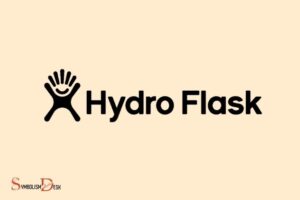What Does the Symbols on Twitter Mean? Actions!
The symbols on Twitter represent various features, actions, and elements of the platform that help users communicate, interact, and personalize their Twitter experience.
Twitter symbols are a way to enhance user experience by providing quick access to certain functions or conveying specific meanings.
These symbols include mentions, hashtags, retweets, likes, and more. They are crucial in helping users understand different aspects of the platform and navigate it more efficiently.
Using these Twitter symbols helps users to better engage with other users and participate in various conversations on the platform.
They play an essential role in creating a dynamic and interactive environment, allowing for a more organized and efficient way to communicate, share content, and express opinions.
14 Understanding the Meaning of Symbols on Twitter
| Symbol | Name | Description |
|---|---|---|
| @ | Mention | Used to mention or reply to a specific user (e.g., @username). |
| # | Hashtag | Used to create a searchable link or label for a tweet topic (e.g., #topic). |
| $ | Cashtag | Used to create a searchable link related to stocks or financial topics (e.g., $TSLA). |
| RT | Retweet | Used to share another user’s tweet, typically preceded by their username (e.g., RT @username). |
| DM | Direct Message | Used to indicate a private message between two users; not visible to others (e.g., DM @username). |
| MT | Modified Tweet | Used to indicate a tweet that has been altered from its original content, but still credits the original author. |
| QT | Quote Tweet | Used to share another user’s tweet with an additional comment or question added by the sharer. |
| 🔄 | Retweet Icon | An icon indicating that a tweet has been retweeted by a user. |
| ♥️ | Like/Favorite Icon | An icon indicating that a tweet has been liked or favorited by a user. |
| 💬 | Reply Icon | An icon indicating that a user has replied to a tweet. |
| 🔗 | Link | Used to represent a hyperlink within a tweet, leading to a website or other online content. |
| 📷 | Image | Indicates that an image or photo is included in a tweet. |
| 🎥 | Video | Indicates that a video is included in a tweet. |
| 📅 | Event | Indicates that an event or date is included in a tweet, usually accompanied by a link to more information. |
Key Takeaway
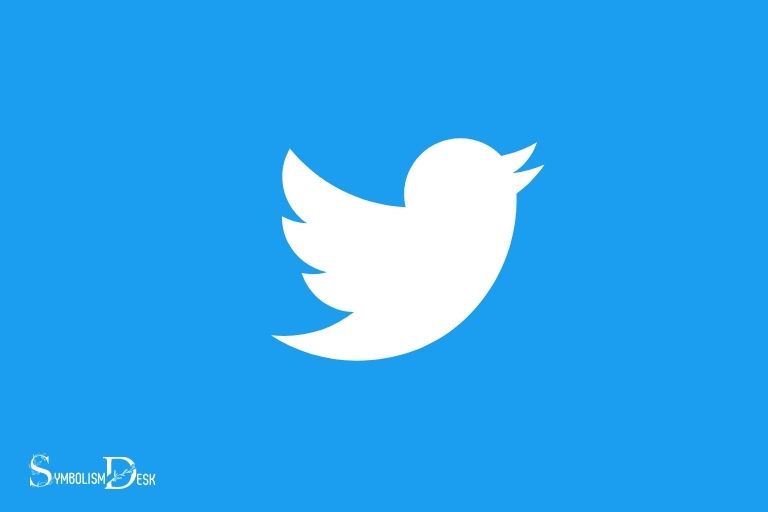
Five Key Facts about Twitter Symbols
Understanding Twitter Symbols And Their Meanings
Overview Of Twitter Symbols And Why They Are Important
Twitter has a unique language that includes symbols. Knowing their meanings can help you better understand tweets and join in on conversations.
Here are some reasons why understanding twitter symbols is important:
- It helps you communicate more effectively on twitter
- You can easily find conversations around a specific topic
- You can express yourself creatively in your tweets.
- You can save space in your tweet by using symbols instead of writing out full words or phrases.
A Brief History Of Twitter Symbols
Twitter was created in 2006, and the use of symbols began as a way to communicate on the platform. The first symbol used on twitter was the ‘#’ symbol, also known as a hashtag, in 2007.
The hashtag enabled users to group tweets together based on a specific topic.
Other symbols, like ‘@’ and ‘*’, were eventually introduced, and twitter’s language of symbols continued to evolve.
How To Use Twitter Symbols To Enhance Your Tweets
Twitter symbols can enhance your tweets in several ways.
Here are a few things to keep in mind:
- Use hashtags to join in on conversations around a specific topic. Make sure that you’re using the right hashtag, or your tweet might get lost in the noise.
- Use ‘@’ to tag other users in your tweet. This can help you start a conversation or give someone a shoutout.
- Use ” to emphasize specific words or phrases in your tweet.
How To Decipher The Meaning Of Twitter Symbols
Twitter symbols can be confusing if you don’t know what they mean.
Here’s a quick guide to help you decipher them:
- ‘#’ or hashtag – used to categorize tweets around a specific topic.
- ‘@’ – used to tag another user in your tweet.
- ” – used to emphasize specific words or phrases in your tweet.
- ‘rt’ – used to indicate that you are retweeting someone else’s tweet.
- ‘dm’ – private message sent to another twitter user.
- ‘mt’ – modified tweet, means that the original tweet has been modified.
- ‘ftw’ – for the win, used in a positive context to indicate a win or success.
- ‘ht’ – hat tip, used to acknowledge another user’s contribution to your tweet.
- ‘prt’ – partial retweet, used when tweeting part of another user’s tweet while modifying the tweet’s content.
Understanding twitter symbols and their meanings is essential to make the most of twitter’s unique language. These symbols allow you to communicate effectively, join in on conversations and express yourself creatively.
Master these symbols, and your tweets will stand out among the twitter crowd.
Common Twitter Symbols And Their Meanings
Twitter is one of the most popular social media platforms, allowing users to share their thoughts, ideas, and opinions in real-time.
While many people are familiar with the basic functions of twitter, understanding the various symbols and their meanings can be a bit more challenging.
In this blog post, we will examine some of the most common twitter symbols and their meanings.
Hashtags: Their Importance And How To Use Them
A hashtag is a word or phrase preceded by the ‘#’ symbol. They allow twitter users to categorize their tweets and make them easily searchable. Hashtags are important on twitter because they help extend the reach of your tweet to a wider audience.
Here are some key points to keep in mind about using hashtags on twitter:
- Use relevant hashtags that are related to your tweet
- Don’t use too many hashtags in one tweet
- Keep your hashtags concise and easy to remember
- Don’t use hashtags in every tweet you make
The “@” Symbol: What It Is Used For And Its Various Meanings
The “@” symbol is a crucial element on twitter and has several meanings.
Here are some key points to keep in mind about the “@” symbol on twitter:
- The “@” symbol is used to tag or mention other twitter users
- When you tag someone using the “@” symbol, they will receive a notification
- The “@” symbol can also be used to search for tweets mentioning specific users
The “Rt” Symbol: What It Means And How To Use It
The “rt” symbol stands for “retweet” and is a popular feature on twitter.
Here are some key points to keep in mind about retweeting on twitter:
- When you retweet a tweet, you are sharing it with your followers
- You can retweet a tweet by clicking on the “retweet” button or by typing “rt” before the original tweet
- Retweeting can help you reach a wider audience
The “Dm” Symbol: How Direct Messages Work On Twitter
The “dm” symbol stands for “direct message,” which is a private twitter message between two users.
Here are some key points to keep in mind about direct messages on twitter:
- Direct messages allow you to have private conversations on twitter
- You can only send direct messages to people who follow you on twitter
- Direct messages can be a useful tool for networking or having private conversations on twitter
The Blue Checkmark: What It Means To Be Verified On Twitter
The blue checkmark on twitter means that a user has been verified. This means that twitter has confirmed the user’s identity and that they are who they claim to be.
Being verified on twitter can provide credibility to a user’s account, but it is not necessary for everyone.
Twitter usually verifies accounts of public figures, celebrities, brands, and journalists, among others.
To conclude, twitter is a platform with diverse symbols and meanings that can seem complicated at first glance.
However, understanding these symbols and their significance can allow you to have a more effective and meaningful twitter experience.
Lesser-Known Twitter Symbols And Their Meanings
As you scroll through your twitter feed, you may have noticed various symbols alongside tweets that leave you scratching your head.
While some symbols are quite popular like the retweet and reply arrows, some lesser-known symbols may appear ambiguous to users.
In this section, we’ll delve deeper into these lesser-known twitter symbols and their meanings.
The “…” Symbol: How It’S Used To Indicate A Long Tweet Or Thread
Twitter limits tweets to 280 characters to keep messages short and sweet. However, sometimes a single tweet is not enough to express everything you want to say. That’s where the “. . . ” symbol comes into play.
- The “…” symbol appears at the end of the tweet and indicates that the full message continues in another tweet or a thread.
- Users can click on the tweet to reveal the full message, or the thread for context, if any.
- The symbol can be helpful in initiating conversations, as it prompts others to reply to the previous tweet in the thread.
The “Trending” Symbol: What It Means When A Topic Is Trending On Twitter
Have you ever seen a word or a hashtag followed by “trending” on your twitter homepage and wondered what it means?
The trending symbol displays a list of topics that are currently popular on twitter based on the volume of tweets and engagement around them.
- The “trending” symbol appears with the hashtag of a trending topic when it reaches a considerable amount of tweeting, commenting, and sharing.
- Clicking the trending symbol will take you to a list of tweets talking about the trend, often leading to interesting conversations with global participants.
- It’s a feature often used by news outlets and journalists to keep up with the latest happenings in real-time.
The “Heart” Symbol: What It Means To “Like” A Tweet And How It Impacts Algorithms
The “heart” symbol on twitter represents a way to “like” a tweet and show your appreciation for the tweet.
- Clicking on the heart symbol is akin to giving a thumbs up, expressing that you enjoyed reading someone’s tweet.
- The symbol also helps the platform’s algorithm determine if a tweet is popular or not, leading to increased exposure of the tweet on the home page of users.
- The heart symbol is also one of the reasons twitter discontinued the “favorite” feature – to keep its usage consistent with other social media platforms that also use a heart symbol.
The “Bell” Symbol: How It Works To Notify Users Of Interactions
The “bell” symbol is a notification center that helps users keep track of their interactions on the platform.
- Once your account is active, notifications appear on the bell symbol on the twitter homepage.
- A red dot on the bell icon indicates that you have new interactions, including likes, retweets, or replies, and these should not go unnoticed.
- The notification center allows users to stay up to date with the everyday tweets and respond to them promptly, improving the user experience.
Understanding twitter’s symbols and their meanings is essential to use the social media platform efficiently.
From showing appreciation for a tweet to detecting the latest trends, you can do it all on twitter using these symbols. Happy tweeting!
Advanced Twitter Symbol Tips And Tricks
Twitter has changed the way we communicate online, making it easier and more efficient to discover new information and network with others.
But with so many symbols, emojis, and hashtags out there, it can be challenging to know how to use them effectively to stand out from the crowd.
Here are some advanced twitter symbol tips and tricks to enhance your tweets and increase engagement:
How To Use Emojis To Enhance Your Tweets
Emojis are a fun and creative way to add personality to your tweets and break up large blocks of text.
Here are some tips for using emojis effectively:
- Choose emojis that are relevant to your tweet’s message or theme.
- Don’t overuse emojis or include too many in one tweet, as this can make your message difficult to read.
- Use emojis strategically to highlight your key points or add emphasis to a particular statement.
- Consider using emoji combinations to create unique and memorable tweets.
How To Create Custom Hashtags And Their Benefits
By creating your own custom hashtags, you can not only establish a unique brand voice but also make it easier for your followers to find and engage with your content.
Here are some benefits of creating custom hashtags:
- Custom hashtags can help you track the performance of your campaigns and monitor how often they are being used.
- They can increase brand visibility and community engagement, as followers and fans can participate in campaigns by using the same hashtag.
- Custom hashtags can help you stand out from competitors and establish a more memorable brand identity.
How To Leverage Twitter Symbols For Branding And Marketing
Twitter symbols can be used in a variety of ways to boost your branding and marketing efforts.
Here are some ways to leverage them effectively:
- Use symbols such as checkmarks and stars to highlight key messages or endorsements.
- Incorporate your brand’s logos and icons into your tweets to reinforce brand identity.
- Use symbols and emojis to create visually appealing graphics and call-to-actions.
Best Practices For Using Twitter Symbols To Increase Engagement And Followers
Using twitter symbols correctly can help increase engagement and followers for your brand.
Here are some best practices to follow:
- Choose symbols that are relevant to your brand and message.
- Use symbols sparingly to avoid cluttering your tweets.
- Research popular hashtags and symbols in your niche to incorporate into your tweets.
- Update and refresh your symbol usage to keep your content fresh and engaging.
Using twitter symbols effectively takes practice and experimentation. By following these advanced twitter symbol tips and tricks, you can create engaging and memorable tweets that increase your brand’s reach and engagement with your followers.
What is the meaning of the Odesza symbol and how does it relate to duality?
The odesza symbol meaning explained revolves around the concept of duality. Represented by a circular design, the symbol consists of two interlocking shapes, one filled and one empty. This visual representation signifies the balance between opposing forces such as light and dark, yin and yang. It conveys the idea that opposites are interconnected and necessary for harmony and growth.
FAQ About The Symbols On Twitter Mean
What Does The Blue Checkmark Mean On Twitter?
The blue checkmark on twitter indicates that the account is verified by twitter which means that it’s authentic and belongs to a public figure, celebrity, global brand, or government agency.
How Do You Know If Someone Blocked You On Twitter?
If someone has blocked you on twitter, you won’t be able to see their tweets, follow them, or directly message them. You can search for their account, but their profile won’t show up in the results.
What Does The Hashtag Mean On Twitter?
A hashtag on twitter is a word or phrase used to group conversations on a specific topic. It’s preceded by the # symbol and helps users discover content related to their interests.
What Does The Bell Icon Mean On Twitter?
The bell icon on twitter represents notifications. If you see a red dot on the bell, it means that there are new notifications for you to check. You can customize the type of notifications you receive in your settings.
How Do You Know If Someone Muted You On Twitter?
When someone mutes you on twitter, you won’t be notified, and they’ll still be following you. However, you won’t show up in their notifications, and they won’t see any of your tweets in their timeline unless they search for your username.
Conclusion
Now that you’re familiar with twitter symbols, it’s time to use them to enhance your tweets and improve your profile visibility on the platform.
Whether you want to increase your followers or drive traffic to your website, incorporating twitter symbols can make your tweets stand out in a crowded feed.
Remember to use them sparingly and appropriately, as overusing them can make your messages look spammy and unprofessional.
Also, make sure you understand the context and meaning of each symbol before including them in your tweets.
By leveraging twitter symbols effectively, you can communicate more efficiently, establish your brand identity, and engage with your target audience on a deeper level.
So go ahead and experiment with these symbols in your next tweet, and watch your engagement rates soar. Happy tweeting!