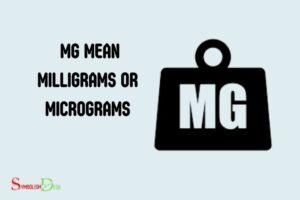What Does the Controller Symbol Mean on Xbox? Controller!
The controller symbol on Xbox refers to the Xbox Wireless Controller, which is the primary input device used for playing games on the Xbox console.
The Xbox controller symbol is not only a representation of the physical controller, but also its functionality within games and the overall Xbox ecosystem.
It signifies the connection between the player and the console, allowing for a seamless gaming experience.
The controller is designed with various buttons, triggers, and joysticks that are utilized in different ways depending on the specific game being played.
The Xbox controller symbol is a key component of the Xbox gaming experience, as it demonstrates the importance of the controller in connecting players to their games.
It is essential for navigating menus, controlling in-game actions, and bringing the virtual world to life through tactile feedback.
Overall, the Xbox controller symbol represents the powerful bond between player and console, and the device that bridges this connection.
14 Controller Symbol on Xbox Meaning
| Symbol | Controller Button | Description |
|---|---|---|
| A | A Button | The A button is primarily used for selecting options, interacting with objects, or confirming actions. |
| B | B Button | The B button is generally used for canceling actions or going back in menus. |
| X | X Button | The X button frequently performs secondary actions or special moves in games. |
| Y | Y Button | The Y button often opens menus, changes camera angles, or performs tertiary actions. |
| LB | Left Bumper | The Left Bumper is typically used for switching weapons or items, as well as activating abilities in certain games. |
| RB | Right Bumper | The Right Bumper is usually used for similar functions as LB, such as switching weapons or items, and activating abilities. |
| LT | Left Trigger | The Left Trigger is often used for aiming or zooming in games, as well as braking in racing games. |
| RT | Right Trigger | The Right Trigger is commonly used for shooting or accelerating in games. |
| LS | Left Stick | The Left Stick is the primary means of controlling character movement or navigating menus. |
| RS | Right Stick | The Right Stick is mainly used for controlling the camera angle in games or additional character actions. |
| D-Pad | Directional Pad | The D-Pad is used for navigating menus, switching between items or weapons, or other direction-based actions. |
| View | View Button | The View button is typically used for opening maps, bringing up inventory screens, or accessing in-game menus. |
| Menu | Menu Button | The Menu button is generally used for opening game options, pausing gameplay, or accessing system menus. |
| Xbox | Xbox Button | The Xbox button is used for opening the Xbox home screen, accessing connected devices, and powering on/off the controller. |
Key Takeaway

Five Facts About: The Symbols on Xbox Controllers
Understanding The Different Controller Symbols
Explanation Of The Different Controller Symbols
Xbox controllers come with a variety of symbols, each with its own meaning. Understanding these symbols is crucial for gamers who want to make the most of their console.
Here are the common controller symbols explained:
- Xbox button: This symbol appears in the center of the controller. Pressing this button once will turn on the controller, while pressing and holding it will turn on the console.
- D-pad: The directional pad is located on the left of the controller. It allows gamers to move in four directions: up, down, left, and right.
- Thumbsticks: The thumbsticks are located on the left and right of the controller. Gamers use them to move their characters and navigate menus.
- Menu button: This button is located on the right side of the controller. It is used to open menus and access various options.
- View button: This button is located on the left side of the controller. It is used to change the view in games that offer different perspectives.
- Bumpers and triggers: These are located on the top of the controller. Bumpers are used to perform actions, while triggers are used to shoot or accelerate.
What Each Symbol Represents
Each symbol on the xbox controller has a specific function. By understanding what each symbol means, gamers can easily identify which button to press for a specific function.
Here is what each symbol represents:
- The xbox button represents the power button for both the controller and console.
- The d-pad represents directional movements.
- The thumbsticks represent two analog sticks that allow for more precise and fluid movements.
- The menu button is used to access game and console options.
- The view button is used to change the view of the game.
- The bumpers and triggers represent two different types of buttons used for actions in games.
How To Identify And Differentiate Between Symbols
The symbols on an xbox controller may seem overwhelming at first, but with a little practice, it becomes easier to identify and differentiate between them.
Here are some tips to help identify and differentiate between symbols:
- Look at the button placement and shape to familiarize yourself with each symbol’s location.
- Read the game’s instructions to understand which symbols are used for certain actions.
- Experiment with each button to understand its function better.
By understanding the different controller symbols, gamers can make the most of their xbox gaming experience while controlling their characters with precision and ease.
The Evolution Of The Xbox Controller
Xbox is one of the most popular gaming consoles in the world. Over the years, the controllers for this console have undergone significant changes.
These changes have enhanced the overall user experience and made the gaming more immersive for players.
Let’s delve into the history of the xbox controller, changes over time, and the impact of the evolution on the symbols.
The History Of The Xbox Controller
The original xbox controller, which was larger than other console controllers, received mixed reviews for its size and button layout.
Here are some key points in the history of the xbox controller:
- Xbox 360 introduced a new controller that included a guide button in the center of it. This button made it easier for users to turn their console on and off.
- The xbox elite wireless controller series 1 launched in 2015 was the first controller to offer extra paddles on the back and the ability to customize buttons.
- The xbox wireless controller, released in 2020, includes a dedicated share button which makes sharing screenshots and more effortless with others on social media.
Changes Over Time
The design and features of the xbox controller have transformed over the years.
Here are some key changes over time:
- The xbox one wireless controller added impulse triggers, redesigned thumbsticks, and a headphone jack.
- The xbox elite wireless controller series 2 arrived in 2019 with several new features, including adjustable thumbstick tension, trigger stops, and a rechargeable battery.
- The xbox adaptive controller, designed exclusively for gamers with limited mobility, launched in 2018 and became an instant hit.
The Impact Of The Evolution On The Symbols
The symbols on an xbox controller are essential for understanding how to navigate the controller’s various features.
Here’s how the evolution of the xbox controller has affected the symbols:
- The guide button has remained a constant on the xbox controller and is present on every version of the xbox controller.
- The a, b, x, and y buttons have gone through slight design changes over time, but their overall function has remained the same.
- The share button on the xbox wireless controller is new for xbox and has replaced the view button on previous controllers.
The xbox controller has come a long way since its first iteration. The evolution of the xbox controller has undoubtedly impacted the way we game by providing a more immersive and user-friendly experience.
With every new controller, comes new symbols, each with their meanings and purpose.
As a result, gamers can enjoy the ultimate gaming experience while exploring new games and features with ease.
The Importance Of Controller Symbols
The Role Of Symbols In Gaming
Gaming is an activity that comes with an array of symbols. Symbols play a crucial role in user interface design, making the gaming experience much more enjoyable and seamless.
Symbols in gaming represent specific actions, emotions, and movements, allowing players to communicate and understand the game’s mechanics much better.
The symbols in gaming come in different forms, including letters, shapes, and colors. These symbols can be found on controllers, user interfaces and all over the game.
How Symbols Enhance The Gaming Experience
Due to the importance of symbols in gaming, they are often designed with precision. Well-designed symbols enhance the gameplay experience, making it easier for players to engage with the game’s mechanics.
Game developers often use symbols to denote specific instructions such as ‘jump,’ ‘attack’ or ‘reload.’
Designers also create symbols that represent a player’s status such as hp (health points) and mp (magic points).
The use of symbols in gaming creates a seamless experience where players can achieve defined goals effortlessly.
Here are some specific ways symbols enhance the gaming experience:
- Allow easy identification of game controls
- Enhance player’s spatial awareness of the game world
- Create a common language amongst players
- Represent specific emotions, actions, and movements in the game
The Impact Of Symbols On User Interface Design
Symbols have a significant impact on user interface design in gaming. A well-designed symbol can significantly improve the game’s user interface and lead to a better gameplay experience.
The layout of symbols on a gaming user interface represents how efficiently a player can navigate the game.
User interface designers need to place symbols in a way that is intuitive to the player and aligned with the game’s objectives.
Here are some ways symbols impact user interface design in gaming:
- Help create a more accessible and intuitive user interface
- Indicate specific game objectives and mechanics
- Affect the game’s mood and atmosphere
- Improve player engagement and retention
Symbols play an integral role in gaming. The use of symbols in gaming enhances the overall gameplay experience, making gaming more accessible and engaging to all players.
Well-designed symbols create a seamless experience where players can easily navigate the game and achieve specific goals.
The use of symbols has a significant impact on the user interface design, encouraging a better and more enjoyable gaming experience.
Customizing Controller Symbols
Personalizing The Controller
If you have an xbox one, you’re familiar with the controller symbol that lights up when you turn it on.
The standard controller symbol is an “x” in a circle, but did you know you can customize it? Changing the symbol on your controller is an excellent way to personalize it and make it unique.
How To Customize The Symbols
Customizing the controller symbols is easy.
Here’s how to do it:
- Press the xbox button on your controller to open the guide.
- Go to system > settings > devices & accessories.
- Select your controller.
- Select “button mapping and symbol customization.”
- Choose the symbol you want to customize (the home button, menu button, or view button).
- Select “choose a custom image.”
- Pick an image from your xbox one or connect a usb drive with the image you want to use.
- Crop the image to fit the symbol size.
- Save your changes.
Available Tools And Software For Customization
If you don’t have an image you want to use, you can create one. Many tools and software are available for creating custom images.
Here are a few options:
- Xbox design lab: Xbox design lab allows you to design your own xbox one controller, including the symbol.
- Paint 3d: Paint 3d is a free program that allows you to create 3d models and customize images. You can use it to create a custom symbol for your xbox one controller.
- Photo editing software: If you have photo editing software like photoshop or gimp, you can use it to create a custom symbol for your controller.
With so many customization options available, you can create a controller that perfectly reflects your style. Give it a try and enjoy your enhanced gaming experience!
What Does the Car and Lock Symbol Mean on the Xbox Controller?
The car and lock symbol on the Xbox controller represents the car and lock symbol meaning. This indicates that the controller has been locked, preventing accidental button presses. When this symbol appears, it signifies that the controller is in a locked state, ensuring a more secure gaming experience.
FAQ About the Controller Symbol Mean On Xbox
What Does The Controller Symbol On Xbox Mean?
The controller symbol on the xbox signifies multiple controllers can be connected.
How Do I Sync Controllers To My Xbox?
To sync controllers to your xbox, press and hold the sync button on both the console and controller.
Can I Connect More Than One Controller To My Xbox?
Yes, up to eight controllers can be connected to an xbox console at once.
How Do I Know When My Controller Is Connected?
The controller symbol on your xbox will stop flashing once the controller is connected.
What Do I Do If My Controller Doesn’t Connect?
If your controller doesn’t connect, try resetting both the console and controller and syncing again.
Conclusion
The controller symbol on xbox is more than just a design element. It carries important messages and prompts to help gamers navigate the system and take full advantage of its incredible features.
This small icon can indicate everything from battery life to connection issues and even hint at new and exciting content waiting to be discovered.
By understanding the meaning behind the controller symbol, gamers can elevate their experience and fully immerse themselves in the game.
Whether it’s mastering a new level, discovering hidden gems, or simply enjoying the quality of graphics and sound, xbox offers something for everyone.
So, the next time you pick up your controller, take a moment to appreciate the intricate design and important messages that the controller symbol holds.
It may just help you become a better gamer and bring you one step closer to achieving your gaming goals.