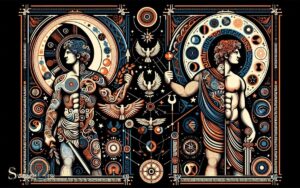What Does Lock Symbol Mean on Wifi? Network is Secured!
The lock symbol on WiFi indicates that the network is secured with a password or encryption method, requiring authentication before granting access to the internet.
When you see the lock symbol next to a WiFi network, it means that the network is protected by security measures.
These security measures typically include a password or encryption method, such as WPA2 or WPA3, which guard the network’s privacy and prevent unauthorized users from connecting to it.
The lock symbol serves as a visual cue to differentiate between open and secure networks.
Securing a WiFi network is essential for protecting your personal data and privacy. When you connect to a network with a lock symbol, it ensures that your device’s communication with the network is encrypted, making it difficult for hackers or unauthorized users to intercept your data.
Additionally, it prevents others from using your internet connection without your permission, which can lead to slower speeds and potential legal consequences if they engage in illegal activities.
So, always choose a secure network with a lock symbol for a safer browsing experience.
Explanation of the Lock Symbol on Wi-Fi Networks
| Lock Symbol | Meaning |
|---|---|
| Unlocked | The Wi-Fi network is open and does not require a password for connection. It has no security encryption, making it less secure. |
| Locked | The Wi-Fi network is password-protected and has security encryption, such as WPA (Wi-Fi Protected Access) or WPA2. Users need the correct password to connect to the network. |
Key Takeaway

Five Facts About: The Lock Symbol on Wi-Fi Networks
Understanding The Different Wifi Symbols And Their Meanings
Wi-fi is ubiquitous, and we rely on it every day to stay connected. Whether it’s for work, leisure, or just browsing, wi-fi allows us to access the internet wirelessly.
But with so many wi-fi symbols and icons, it can be daunting to keep up with what each symbol represents.
One of the most common wi-fi symbols is the lock symbol. In this post, we will delve into the meaning of the different wi-fi symbols, with a particular focus on the lock symbol.
Brief Introduction To Wi-Fi Symbols
Before we get into the specifics of the lock symbol, it’s vital to have a general understanding of wi-fi symbols.
Here are some of the most common wi-fi symbols you might encounter:
- Wi-fi signal strength
- Wi-fi connected but no internet
- Wi-fi calling
- Wi-fi direct
- Wi-fi protected setup (wps)
Now, let’s take a closer look at the lock symbol wi-fi symbol.
Explanation Of The Lock Symbol
The lock symbol represents a secure wi-fi connection. It indicates that the network is password-protected and that you need a password to access it.
Here are some vital points to keep in mind:
- A lock symbol on any wi-fi network means that it is password-protected.
- When you see the lock symbol, it means you cannot connect to the network without entering the password.
- The lock symbol can either appear next to the wi-fi name or next to the signal strength icon.
- If you attempt to connect to a password-protected network without the correct password, your device will not be able to access the internet.
If you’re looking to join a secured wi-fi network, ensure you have the correct password. If you’re having trouble accessing a network despite having the correct password, switch off your wi-fi and try again after a few minutes.
If that doesn’t solve the problem, try resetting your device’s network settings.
Wi-fi symbols are important as they convey vital information about a network’s status. The lock symbol is one of the most common wi-fi symbols and represents a password-protected network.
Understanding wi-fi symbols can go a long way towards ensuring you have a stable and secure connection.
Remember, if you’re joining a secure wi-fi network, ensure you have the correct password to avoid any issues.
What Does Lock Symbol Mean On Wifi ?
What Does Lock Symbol Mean On Wifi?
In today’s digital world, wi-fi is an integral part of our lives. It provides us with access to the internet and enables us to connect with our friends and family members despite being miles apart.
Wi-fi networks can either be secured or unsecured, and it is important to be aware of the security status of any wi-fi network.
Definition Of Lock Symbol
When it comes to wi-fi security, the lock symbol plays a crucial role in identifying the security status of the network.
The lock symbol indicates the level of security on a particular wi-fi network. It can either be unlocked or locked. Understanding website security symbols is crucial for determining the safety of a network before connecting to it. An unlocked lock symbol means that the network is open and anyone can connect to it, while a locked symbol indicates that the network is secure and requires a password. It’s important to always look for the lock symbol when connecting to a wi-fi network to ensure that your personal information and data are protected.
A locked wi-fi network is considered secure, while an unlocked wi-fi network is considered unsecured.
Explanation Of The Different Styles Of Lock Symbols
There are different styles of lock symbols, and each style indicates a different level of security on the network. It is important to understand the different styles of lock symbols to ensure that you are using a secure wi-fi network.
- Open lock symbol: An open lock symbol means that the wi-fi network is unsecured and anyone can connect to it without a password.
- Wep lock symbol: A wep lock symbol indicates that the wi-fi network is secured, but the security protocol used is weak and can be easily compromised.
- Wpa2 lock symbol: A wpa2 lock symbol indicates that the wi-fi network is secured with the strongest security protocol and is very difficult to compromise.
How To Identify If The Network Is Secured Or Not
Now that you know the different styles of lock symbols, it is important to understand how to identify if the network is secured or not.
- Look for the lock symbol: If you see a lock symbol next to the wi-fi network name, it means that the network is secured.
- Check the network name: If the network name has “secure” or “encrypted” in it, it is likely to be a secured network.
- Connect and check the status: If you connect to the network and receive a prompt for a password, it means that the network is secured.
Understanding the meaning of the lock symbol on wi-fi networks is crucial for your online security.
Always connect to secured networks, and avoid connecting to unsecured networks as they can compromise your personal data.
Take the time to identify the security status of a wi-fi network before connecting to ensure safer browsing.
The Importance Of A Lock Symbol On A Wifi Network
Do you ever wonder what the lock symbol on your wifi means? A lock symbol on a wifi network means that it is secured with a password.
In contrast, an open network without a lock symbol means that anyone can connect to it without a password.
We will discuss the importance of a lock symbol on a wifi network and the risks of having an unsecured network.
Why Is It Important To Have A Secure Wifi Connection
Having a secure wifi connection is essential in today’s digital era, where most of our personal information is online.
A secure wifi connection can protect your personal information from being accessed by unauthorized people.
What Does Lock Symbol Mean on Wifi
- It prevents unauthorized access to your network: A secure network requires a password to access it, so only authorized users can connect to it. This ensures that no one else can access your network without your permission.
- It protects your personal information: When you connect to an unsecured network, your personal information such as passwords, financial information, and login credentials can be accessed by anyone. A secure network prevents this from happening.
- It ensures safe browsing: A secure network encrypts your data, making it difficult for anyone to hack into it. This ensures safe browsing when you are using public wifi hotspots.
Risks Of Unsecured Networks
Connecting to an unsecured network can put your personal information at risk. Anyone can connect to an unsecured network without a password, making it vulnerable to hacking and other security threats.
Some risks of connecting to an unsecured network are:
- Malware attacks: An unsecured network can be a breeding ground for malware and other virus attacks. When you connect to an unsecured network, you are at risk of malware attacks that can hijack your system, steal your data, or damage your device.
- Identity theft: When you connect to an unsecured network, your personal information such as login credentials, banking details, and passwords can be easily accessed by hackers. This makes you vulnerable to identity theft, which can be a nightmare to get out of.
- Unauthorized access to your network: When you have an unsecured network, anyone can connect to it without your permission. This means someone could use your network for illegal activities, download illegal content, or send spam messages, which can get you into trouble.
It’s essential to have a secure wifi connection these days, especially with the rise of cyber threats. Having a lock symbol on your wifi network gives you peace of mind, knowing that your personal information is secure.
Ensure that your wifi network has a lock symbol and always use a strong password to protect your network.
Types Of Security Protocols Used For Wifi Networks
Wifi networks use different security protocols to keep your connection secure. Each protocol has its own advantages and disadvantages, and understanding them can help you choose the best option for your needs.
Wep
Wep (wired equivalent privacy) was one of the first security protocols used for wifi networks. However, it is now considered outdated and insecure.
Here are the key points about wep:
- Wep uses a 64 or 128-bit key to encrypt data transmissions.
- It is easy to crack the wep key, and attackers can do so easily with special software.
- Wep is no longer recommended as a security protocol as it is highly vulnerable to brute force attack.
Wpa 2
Wpa (wifi protected access) 2 is the most commonly used security protocol for wifi networks today. It provides strong security and is widely considered to be the most secure option for wireless networks.
Here are the key points about wpa 2:
- Wpa 2 uses a pre-shared key (psk) or a radius server to authenticate devices.
- It uses advanced encryption standard (aes) to encrypt data transmissions, which provides more security than wep.
- Wpa 2 eliminates most of the vulnerabilities present in wep.
Wpa 3
Wpa 3 is the latest and the most secure security protocol for wifi networks. It is backward compatible with wpa 2 and provides stronger encryption and authentication.
Here are the key points about wpa 3:
- Wpa 3 uses simultaneous authentication of equals (sae) to provide a secure handshake between the device and the network.
- It uses cryptographic next generation (cng) to encrypt data transmissions, which is more secure than aes.
- Wpa 3 provides protection against brute force attacks and password-guessing attacks.
Pros And Cons Of Each Protocol
Here are the pros and cons of each security protocol:
Wep
Pros:
- Wep can be used on older devices that do not support wpa or wpa 2.
- It is easy to set up compared to other security protocols.
Cons:
- Wep is highly insecure and should not be used.
- It can be easily cracked, and attackers can easily gain access to your network.
Wpa 2
Pros:
- Wpa 2 is widely available and easy to set up.
- It provides strong security against most threats.
Cons:
- While wpa 2 is considered the most secure, it is still subject to brute-force attacks and other vulnerabilities.
- Wpa 2 is not compatible with all devices.
Wpa 3
Pros:
- Wpa 3 is the most secure security protocol available.
- It provides strong protection against brute force attacks and other vulnerabilities.
Cons:
- Support for wpa 3 is limited to newer devices.
- It may require additional hardware or software upgrades.
How To Connect To A Secured And Unsecured Wifi Network
What Does Lock Symbol Mean On Wifi: Connecting To Secured And Unsecured Networks
Wifi has become a ubiquitous part of our daily lives. Whether it’s at home, school, or work, many of us rely heavily on wifi connectivity.
It’s essential to know how to connect to both secured and unsecured wifi networks properly.
This post will guide you through the process.
Step By Step Guide To Connect To A Secured Network
Secured networks require a password to connect.
Here’s how you connect:
- Click on the wifi icon in the taskbar.
- A list of available networks will appear; select the secured network you want to join.
- Enter the network’s password when prompted.
- Wait a moment while your device connects to the network.
- Once connected, a lock symbol will appear next to the network name.
Step By Step Guide To Connect To An Unsecured Network
Unsecured networks do not require a password to connect.
Here’s how you join one:
- Click on the wifi icon on your device.
- Select the unsecured network you want to connect to. You’ll know it’s unsecured because there won’t be a lock symbol next to it.
- Once connected, you can start browsing the internet.
Risks Of Connecting To An Unsecured Network
Connecting to an unsecured network is convenient, but it comes with risks.
Here are some of the risks you should be aware of:
- Your personal information can be harvested – hackers can easily access your personal data, like your login credentials, credit card information, and more.
- Malware infections – unsecured networks are often targeted by cybercriminals, who infect computers and mobile devices with malware.
- Cyber attacks – cybercriminals can gain unauthorized access to connected devices to hijack or take complete control.
It’s important to connect to wifi networks securely and efficiently to reduce the risk of cyberattacks and personal data loss. By following the steps outlined in this post, you can enjoy a more secure wifi experience, no matter where you are.
Why Does the Wifi Symbol with an X Mean That the Network is Unavailable?
The wifi symbol with an x meaning signifies that the network is unavailable. This distinctive symbol aims to convey to users that they are unable to connect to a wireless network. When encountered, it implies that the device is unable to establish a connection due to various reasons such as weak signal, incorrect password, or network issues.
FAQ About What Does Lock Symbol Mean On Wifi
What Does The Lock Symbol On Wifi Mean?
The lock symbol on wifi indicates that the network is password-protected. You need to enter a password.
How Do I Connect To A Locked Wifi Network?
To connect to a locked wifi network, you should click on the network name and enter the password.
Is It Safe To Connect To A Locked Wifi Network?
Connecting to a locked wifi network is generally safe. However, ensure you trust the network owner and use anti-virus software.
What If I Don’t Know The Password For A Locked Wifi Network?
If you don’t know the password for a locked wifi network, you can try resetting the router to the default settings or contact the network owner.
Why Is It Important To Have A Locked Wifi Network?
Because it prevents unauthorized access to your network and the risk of hackers accessing your confidential information.
Conclusion
To conclude, the lock symbol on wifi is essential for securing the network and protecting sensitive information.
It indicates that the network requires a password for access, preventing unauthorized users from connecting to it and potentially compromising the data.
It’s essential to always connect to trusted wifi networks with the lock symbol to prevent hacking attempts and avoid malware attacks.
Additionally, as wireless technology advances, it’s crucial to keep an eye out for any updates or security patches for your devices to ensure your information isn’t vulnerable to cyber threats.
The symbol serves as a reminder to prioritize online safety and take the necessary measures to protect our information in the digital age.
So the next time you notice the lock symbol on your wifi, remember to appreciate its significance and the security it provides.