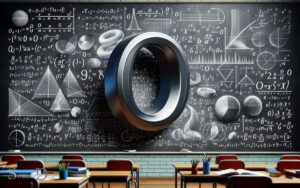What Does the Lock Symbol Mean on iPhone Safari? SSL!
The lock symbol on iPhone Safari represents a secure SSL encrypted connection between your iPhone and the website you’re visiting.
SSL (Secure Sockets Layer) is a security technology that creates an encrypted link between a web server and a browser.
When you see the lock symbol, it means that the website you’re visiting is using SSL, and any information you share on that website (like credit card information or passwords) is being sent securely.
In essence, the lock symbol in iPhone Safari is an indicator of security. It assures the user that the website they’re visiting is using secure technology to protect their data.
It is always recommended to only share sensitive information on webpages with the lock symbol present, signifying a safe and secure data transmission environment.
6 Symbols Meanings of the “Lock” on iPhone Safari
| Symbol | Interpretation |
|---|---|
| Lock Symbol on iPhone Safari | The “Lock” symbol on iPhone Safari, typically found in the address bar, indicates that the website you are visiting is secure and uses HTTPS (Hypertext Transfer Protocol Secure) encryption. |
| Secure Connection | The lock symbol signifies that the data transmitted between your device and the website is encrypted, making it difficult for unauthorized parties to intercept or access your information. |
| Protection of Personal Data | When you see the lock symbol, it means that any personal or sensitive data you enter on the website, such as login credentials or payment information, is being securely transmitted and protected from potential threats. |
| Verification of Identity | The lock symbol also indicates that the website’s identity has been verified by a trusted Certificate Authority. This helps ensure that you are indeed interacting with the legitimate website and not a malicious one. |
| Safe Browsing Experience | The presence of the lock symbol provides users with confidence that they can browse the website safely without worrying about their data being compromised. It encourages responsible online behavior. |
| Standard Security Practice | Most reputable websites use HTTPS and display the lock symbol to demonstrate their commitment to user privacy and data security. Always look for the lock when entering sensitive information on websites. |
Key Takeaway

Five Facts About: The Lock Symbol on iPhone Safari
The Different Types Of Lock Symbols
As you browse the internet on your iphone using safari, you may have noticed a small lock symbol next to the website’s url.
This symbol represents the website’s security features. It is vital to understand the lock symbol’s different variations to determine whether a website is safe to use or not.
Different Variations Of The Lock Symbol On Iphone Safari
An open padlock: This symbol means that the website you are browsing is not secure, and your connection to the site is not encrypted.
Any data you share or input on the website is not secure and can be intercepted by hackers or third parties. It would be best if you did not share any sensitive information on this website.
A closed padlock: This symbol indicated that the website is secure, and your connection to the website is encrypted.
Any information you share on the website is safe and secure. However, note that the website’s content may not be trustworthy or secure even though the connection is secure.
A crossed-out padlock: This symbol indicated that the website is not secure. Safari prevents access to such sites and warns you that the website may be malicious.
Meaning Of Each Lock Symbol Variation
An open padlock: This symbol is an indicator that the website has not been encrypted with an ssl certificate, making it vulnerable to attacks such as eavesdropping, man-in-the-middle, and phishing attacks.
A closed padlock: This symbol is an indicator that the website has an ssl certificate, which encrypts data in transit between the user and the webserver.
The encryption makes it difficult for hackers to steal sensitive information such as login credentials and credit card information.
A crossed-out padlock: This symbol indicates that the website has been flagged for malicious activity, phishing, or for hosting malware. Accessing such websites could put your device and personal information at risk.
Knowing what each variation of the lock symbol on safari means can help you make informed decisions while browsing the internet.
Be cautious of websites with open-padlock icons as they are not secure, and you should not enter sensitive information.
Always look out for the closed padlock symbol and avoid sites with crossed-out padlocks. Stay safe while exploring the internet on your iphone.
When To Look For The Lock Symbol
As an iphone user, you may have noticed a little lock symbol appearing in your safari browser’s address bar. This small symbol holds significant importance and can help you determine if a website is safe to browse.
Here are the primary situations where you might encounter the lock symbol:
- Secure websites: The lock symbol appears on websites that use ssl/tls encryption. It means that the website is secure, and any data you share on it is safe from prying eyes.
- Online transactions: When you make an online purchase, the lock symbol assures you that the website is legitimate and that your payment details are safe.
- Login pages: If you are logging into a website or an online account, the lock symbol indicates that your account details are secure.
How To Recognize When The Lock Symbol Appears
It’s easy to recognize when the lock symbol appears on your browser’s address bar.
Here are some things to look out for:
Check the browser address bar: The lock symbol appears on the left side of the address bar, next to the website url. If the website is secure, the lock symbol will be visible. If the website is not secure, the lock symbol will not appear.
Different colors: Depending on the browser you’re using, the color of the lock symbol may vary. For example, in safari, the lock symbol is green for a secure website, while in other browsers, the symbol may be gray or black.
Ssl certificate: When you click on the lock symbol, you can view the website’s ssl certificate. This certificate provides information about the website’s authenticity and verifies that it’s secure.
In a world where online security is essential, recognizing and understanding the lock symbol is crucial.
Whenever you browse the internet, make sure to look out for it and only browse on secure websites. Remember to keep your personal information safe and secure!
What The Lock Symbol Indicates
What does the lock symbol mean on iphone safari: what the lock symbol indicates
The lock symbol on the iphone safari browser refers to website security. Understanding what the lock symbol means is crucial to your online security. The lock symbol indicates that the website you are visiting is secure and that any information you enter, such as passwords or credit card details, is encrypted and protected. It is paramount to know the lock symbol meaning in order to avoid potential risks of data breaches and identity theft. By recognizing the importance of the lock symbol, you can make informed decisions about which websites to trust with your personal information. For more information on website security, you can search “paramount plus lock symbol meaning” to learn how to stay safe online.
This symbol indicates whether or not a website is secure, and it is vital to know the difference between secure and non-secure websites.
What The Lock Symbol Indicates In Terms Of Website Security
When you see the lock icon, it indicates that you have accessed a website using a secure connection. The lock is an essential symbol that lets you know that your data stays safe while browsing the website.
Below are some of the crucial points that the lock symbol indicates:
- The lock symbol means that the data transmitted on that website is encrypted, preventing unauthorized access to your information.
- A secure website helps to protect against phishing scams, which can steal sensitive information like credit card details and passwords.
- A secure website provides authentication and ensures that you are connecting to the correct server.
Explanation Of Secure And Non-Secure Websites
Websites can either be secure or non-secure, and it is essential to understand the difference between the two.
A secure website means that the communication between your browser and the website’s server is protected. The website uses https protocol instead of http, which stands for “hypertext transfer protocol secure. ”
Https encrypts all the data that passes through the website to ensure that your information remains secure.
Non-secure websites, however, do not have the lock symbol and do not use https. This means that the information transmitted during a session is unencrypted. Therefore, it is easier for hackers to steal your sensitive data.
It is always essential to check that the website you are visiting has a lock symbol. If it does not have one, don’t submit any sensitive data on that website.
Understanding the lock symbol’s meaning on the iphone safari browser is crucial in online security. It guarantees that your data stays safe while browsing a secure website.
How To Stay Secure On Iphone Safari
What Does The Lock Symbol Mean On Iphone Safari?
As more and more users become comfortable with online shopping and banking, it is important to take an extra step to secure sensitive information entered on mobile devices.
If you use safari on your iphone, then most likely, you have seen the lock symbol in the address bar at the top.
This symbol means that the website being accessed has an ssl (secure sockets layer) certificate, which encrypts all data entered on the site.
An unsecured site lacks this encryption feature and can make it easier for hackers to access your information.
Tips And Tricks For Staying Secure On Iphone Safari
While the lock symbol provides comfort to users, it is important to take additional security measures when browsing on safari.
Here are a few tips and tricks:
Regularly update apps and software: Each new app or software update brings with it new security features and bug fixes. These updates help to ensure that your device has the latest security measures and helps to prevent breaches from hackers.
To update your apps and software, go to settings, then general, and then select software update.
Use private browsing mode: Whenever you use private browsing mode, the history of your browsing session is not saved on your phone.
This feature also prevents websites from tracking your internet activity and collecting your personal information.
Avoid using public wi-fi: Public wi-fi is often unsecured and can provide a gateway for hackers to access sensitive information on your phone. If you need to use public wi-fi, avoid entering any sensitive information such as passwords, credit card numbers, or any other private information.
Use strong passwords: Strong passwords with a mix of numbers, letters, and symbols make it more difficult for hackers to gain access to your phone and its contents.
Avoid using any easily guessable information such as birthdays or pet names.
Use two-factor authentication: Two-factor authentication requires the user to enter a code that is sent separately to your phone after entering your password. This provides an extra layer of security and ensures that only you have access to your account.
Be cautious of suspicious websites: Avoid clicking on any suspicious links or downloading any unknown apps. Unknown websites and apps can carry viruses and malware that can damage your phone or steal your personal information.
Remember, while the lock symbol indicates that a website is secure, taking additional measures to ensure the security of sensitive information is always a good practice.
By implementing these tips and tricks, you can enjoy the convenience of browsing the web and conducting transactions while knowing that your information is secure.
What Does the Phone Symbol on iPhone Mean in Call Mode?
In call mode on an iPhone, have you ever wondered what the phone symbol means? Well, it indicates that you are currently on a call. This symbol, the phone symbol on iphone call mode, reminds you that your device is actively engaged in a phone conversation.
FAQ About What Does The Lock Symbol Mean On iPhone Safari
What Does The Lock Symbol Mean On Iphone Safari?
The lock symbol on iphone safari indicates a secure connection between the website and your device.
Why Is The Lock Symbol Important In Safari?
The lock symbol in safari is important because it signifies that the website you’re visiting has an encrypted connection.
How Do I Check If A Website Is Secure On Iphone Safari?
Check for the lock symbol and the “https” in the website’s url on iphone safari to verify a secure connection.
What Happens If The Lock Symbol Is Missing On Safari?
If the lock symbol is missing on safari, it means that the website you’re visiting may not have a secure connection.
Can A Website Still Be Safe Without The Lock Symbol?
Yes, a website can still be safe even without the lock symbol, but it’s always best to check before entering sensitive information.
Conclusion
The lock symbol on iphone safari is an essential indicator of website security, and its appearance or absence ensures that you have a safe browsing experience.
As we have learned from this blog post, the lock symbol means that a website has adopted https encryption and that your browsing data is secure from hackers and online identity thieves.
This aspect of security is equally important in protecting sensitive personal and financial information from getting into the wrong hands.
Overall, it is essential to have a clear understanding of website security, particularly in the evolving landscape of online threats and cyber fraud.
So, the next time you access a website over safari on your iphone, ensure you check for the lock symbol to stay safe and secure. Remember, nothing is more critical than your online safety.