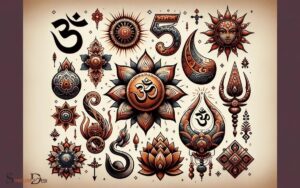What Does the Cloud Symbol Mean in App Store? Data Backup!
The cloud symbol in the App Store indicates that an app was previously downloaded but is not currently installed on your device.
When you see a cloud symbol next to an app in the App Store, it means that you have already purchased or downloaded the app at some point, but it is not currently installed on your device.
By tapping on the cloud icon, you can redownload and install the app without any additional charges.
The cloud symbol serves as a useful reminder and quick way to reinstall apps that you have used before.
If you find yourself needing an app you’ve previously downloaded, simply look for the cloud icon and tap it to quickly redownload and install the app without going through the purchase process again.
This function is especially useful for managing storage on your device, as you can easily remove and reinstall apps as needed.
4 Platform: Cloud Symbol Meanings in App Store
| Platform | Cloud Symbol Meaning in App Store |
|---|---|
| Apple App Store | Indicates that the app was previously purchased/downloaded by the user’s Apple ID but is not currently installed on the device. Tapping on the cloud symbol will download the app. |
| Google Play Store | N/A (Google Play Store does not use a cloud symbol) |
| Microsoft Store | N/A (Microsoft Store does not use a cloud symbol) |
| Amazon Appstore | N/A (Amazon Appstore does not use a cloud symbol) |
Key Takeaway

Five Facts About: The Symbolic Meaning of the Cloud in App Store
The Growing Popularity Of App Stores And Mobile Apps
Mobile apps have become increasingly popular over the years, with millions of users utilizing them for a wide range of functions such as gaming, social networking, productivity, and more.
This has greatly contributed to the growth of the app economy, which is projected to continue to grow by nearly 385% by 2021.
As the mobile app market continues to expand, app developers and users alike must familiarize themselves with the symbols used in app stores, specifically the cloud symbol.
High Usage Of Mobile Apps Show A Need For App Store Symbols
Mobile apps are vital to people’s daily lives and are used to perform various functions such as communication, entertainment, and organization.
In 2019, the average person downloaded 60 apps a year and spent 90% of their mobile time in apps.
With such high usage, it’s important for users to identify the different apps and their functions. This is where app store symbols come in handy.
App store symbols allow users to recognize different apps quickly, making it easier to navigate through them.
Importance Of Understanding App Store Symbols For App Developers And Users
For Users:
App store symbols have a significant influence on how users interact with apps, which is why it’s essential for them to understand what each symbol represents.
Here are some reasons why:
- Knowing the meaning of the symbols can save time and avoid frustration when navigating through apps.
- It helps users identify and differentiate between various apps on their devices.
- App store symbols can provide reassurance as to the quality and security of the app.
For App Developers:
App store symbols can affect how users perceive the app and can ultimately impact the number of downloads.
Here are some reasons why app developers should consider understanding symbols:
- Using standard symbols that are easy to understand can increase the app’s chances of getting downloaded by users.
- Understanding symbols can ensure that the app is placed in the correct category in the app store, which can increase visibility to users.
- Symbols can also convey information about the app’s functionality, making it easier for users to find what they need.
Whether you’re an app developer or a user, understanding app store symbols is essential for navigating through the app stores and making informed decisions.
Overview Of App Store Symbols
In the ever-expanding world of mobile apps, it’s important to know what the symbols in the app store mean, especially the cloud symbol.
Here, we’ll provide an overview of the different symbols and their significance, with a focus on the cloud symbol.
Explanation Of Different Symbols Indicating The Status Of Apps
Before delving into the meaning of the cloud symbol, it’s essential to know other symbols you might encounter in the app store.
Here’s a rundown:
- Cloud with a downward arrow. This symbol indicates that the app is not currently on your device but can be downloaded again without charge.
- Cloud with a lightning bolt. This symbol indicates that the app is being updated and will be available again soon.
- “open” button. This button indicates that the app is already on your device and can be opened.
- “update” button. This button indicates that an app already on your device has an available update that you can download and install.
Now that we’re aware of these symbols let’s focus on the cloud symbol.
The Cloud Symbol And Its Significance
When you see a cloud symbol in the app store, it means that the app is available to download but is not currently on your device.
The cloud symbol essentially means that:
- You’ve downloaded the app before, but it’s not installed on your device currently.
- Your device is compatible with the app, and you can download it again for free.
- The app isn’t installed from another apple id or someone else’s device.
To download an app with the cloud symbol, tap on the icon. Once the download is complete, the app will appear on your home screen.
You can also download it from the “purchased” section of the app store, even if it’s no longer available in the store.
Understanding the symbols in the app store is vital to ensure the proper use of your mobile device and its apps.
Knowing what the cloud symbol, in particular, means can be helpful, especially if you need to reinstall an app that you’ve previously downloaded.
So, the next time you see the cloud symbol in the app store, you know what to do!
What Does The Cloud Symbol Mean In App Store?
The cloud symbol is a common feature in the app store, with most mobile apps displaying it prominently. The cloud symbol often represents the ability to download or re-download an app from the store, typically from your previous purchases or synced devices. While users become familiar with symbols like this one, they might also find themselves wondering about newer icons that occasionally appear. For example, many have speculated about what the bed icon means, which could hint at features related to sleep tracking or relaxation tools, depending on the app’s functionality.
But what does the cloud symbol mean in app store, and why is it important for app users to understand what it signifies?
Introduction To The Cloud Symbol On Mobile Apps
The cloud symbol on an app in the app store usually refers to the app’s current installation status.
It might indicate that the app is currently being installed, is waiting to be updated, has already been downloaded, or is in the process of being downloaded.
Explanation Of The Symbol’S Meaning And Usage
Understanding the meaning of the cloud symbol is important. It helps you keep track of your app installations and updates, which means you don’t have to rely on the notifications that are usually sent by the app store.
Here’s what the different cloud symbols in the app store generally represent:
- Cloud symbol with a downward arrow: App is in the process of being downloaded or re-downloaded.
- Cloud symbol with a circle around it: App was recently downloaded but has been removed from your device.
- Cloud symbol with a horizontal line or pause symbol: App is in the middle of an update but has been paused temporarily.
- Greyed-out cloud symbol: App has been downloaded in the past but is not currently on your device.
Importance Of Understanding The Cloud Symbol For App Users
Understanding the meaning behind the cloud symbol is essential for app users for several reasons.
- It helps you keep track of app updates: Being aware of updates and when they are available ensure you are using the app at its best performance.
- It saves storage space: You don’t have to keep track of which apps you already have downloaded, allowing you to keep track of how much storage you have left for other apps and data.
- It helps to manage your app store purchases: Once you understand the cloud symbol, you can ensure you don’t accidentally re-purchase apps you’ve already bought previously.
So, next time you see a cloud icon beside an app in the app store, remember that it represents the status of the app’s current installation.
Knowing the meaning behind the symbol can help you manage your device’s storage space, keep track of important updates, and avoid unnecessary purchases.
Understanding The Benefits Of Cloud Storage For Apps
Have you ever noticed a cloud symbol on an app’s logo while browsing through the app store or your mobile device?
If you have, then you might be wondering what that cloud symbol means. The cloud symbol indicates that the app uses cloud storage to store and access data.
We will explain the benefits of using cloud storage for apps.
Explanation Of Cloud Storage
Cloud storage is a remote server where data is stored and accessed over the internet instead of a local hard drive.
It is a centralized location where data can be accessed from multiple devices, making it convenient for users who need to access the same data from different locations.
The data is stored on a network of servers, and users can access it by logging in to their accounts. Here are some benefits of using cloud storage for apps.
- Cloud storage ensures data security and privacy. It is encrypted and stored in multiple locations to prevent unauthorized access and data loss.
- It allows users to access their data from any device with internet access, making it easy to synchronize data across multiple devices.
- It saves device storage space by storing data on remote servers, freeing up space on the user’s device.
- It enables collaborative work by allowing multiple users to access and edit the same data simultaneously.
- It ensures data backup and disaster recovery, as data is stored in multiple locations, reducing the risk of data loss.
Benefits Of Using Cloud Storage For Apps
Now that we have explained the concept of cloud storage let us discuss the benefits of using cloud storage for apps.
- Apps that use cloud storage can access data from multiple devices without the need for physical data transfer.
- It saves time and effort, as users do not need to transfer data manually between devices.
- Cloud storage provides seamless data synchronization, ensuring that changes made on one device are reflected on all devices.
- It enhances productivity by ensuring that the latest version of the data is available to all users.
- It allows users to store large amounts of data without worrying about device storage limitations.
How The Cloud Symbol Indicates The Use Of Cloud Storage In Apps
If an app uses cloud storage, it will display a cloud symbol on its logo. This indicates that the app uses cloud storage and is therefore suitable for users who require data synchronization across multiple devices.
The cloud symbol indicates that the app can be accessed from any device with internet access, and data is stored on remote servers.
Cloud storage has revolutionized the way we store and access data.
It offers numerous benefits for app developers and users alike, including data security, seamless data synchronization, and enhanced productivity.
The cloud symbol on an app’s logo indicates that the app uses cloud storage and is suitable for users who require data synchronization across multiple devices.
What Does the E Symbol Mean on My iPhone? Can I Still Use Mobile Data?
The e symbol meaning on iphone refers to the EDGE network, a slower version of mobile data. If you have the e symbol displayed, it means your iPhone is currently connected to this slower network. However, you can still use mobile data, just at a slower speed compared to 3G or 4G networks.
FAQ About the Cloud Symbol Mean In App Store
What Is The Cloud Symbol In App Store?
The cloud symbol in app store indicates that an app has been downloaded but is no longer available on the device.
Why Does The Cloud Symbol Appear In App Store?
The cloud symbol appears in app store when an app has been downloaded previously but is no longer available on the device.
Can I Download An App With The Cloud Symbol?
Yes, you can download an app with the cloud symbol in app store. Click the symbol to start the download.
How Do I Remove The Cloud Symbol In App Store?
To remove the cloud symbol in app store, download the app again or swipe left and select “hide from cloud. “
Does The Cloud Symbol Mean An App Is Free?
No, the cloud symbol in app store doesn’t indicate whether an app is free or not. It only shows that you have downloaded the app before.
Conclusion
After reading and understanding the significance of the cloud symbol in the app store, it becomes clear that this icon has a lot to offer to users.
Whether you are using an ios, android, or windows device, the cloud symbol represents an easily accessible way to store data and instantly access it across multiple devices.
This feature is great for users who want to have access to their information whenever and wherever they need it.
The cloud symbol also signifies that the app has been downloaded before and is available to be downloaded again on the same or other devices.
This icon has become ubiquitous across platforms, so it’s important to understand what it means.
By understanding the cloud symbol in the app store, you can make informed decisions about which apps to download and take advantage of its many benefits.
The cloud symbol represents a new era of technology and convenience, making our lives easier and more connected than ever before.