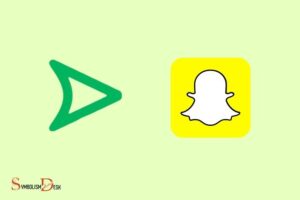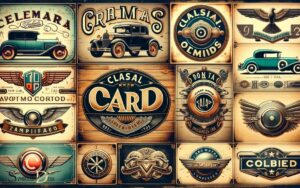What Do Instagram Insights Symbols Mean? Activity!
Instagram Insights symbols are key metrics that provide information about your Instagram account’s performance. These symbols include metrics for your content, activity, and audience.
On Instagram Insights, you will see various symbols that represent different metrics.
The heart symbol is for ‘Likes‘, the bubble for ‘Comments‘, the arrow for ‘Shares‘, the bookmark for ‘Saves‘, and an eye for ‘Impressions‘. Also, there’s a symbol of a human figure that indicates ‘Reach’.
Additionally, you’ll find symbols for ‘Profile Visits’, ‘Website Clicks’, ‘Emails’, and ‘Calls’. Lastly, the bar graph symbol represents overall ‘Insights’.
Ultimately, understanding Instagram Insights symbols is critical for any business or influencer looking to maximize their impact on the platform.
By analyzing these metrics, you can gain valuable insights into your audience’s behavior and engagement, allowing you to tailor your content strategy and maximize your account’s growth potential.
22 Instagram Insights Symbols and their Meanings
| Instagram Insights Symbol | Meaning |
|---|---|
| Profile Visits Icon | The number of times your profile was viewed |
| Reach Icon | The number of unique accounts that saw any of your posts |
| Impressions Icon | The total number of times all of your posts have been seen |
| Website Clicks Icon | The number of times any links present in your business profile’s description were clicked |
| Call-to-action Button Clicks Icon | The number of times any call-to-action buttons on your business profile were clicked |
| Text Message Clicks Icon | The number of times the text message button on your business profile was clicked |
| Email Button Clicks Icon | The number of times the email button on your business profile was clicked |
| Get Directions Clicks Icon | The number of times the ‘Get Directions’ button on your business profile was clicked |
| Followers Count Icon | The number of accounts following your profile |
| Gender Icon | The gender distribution of your followers |
| Age Range Icon | The age range distribution of your followers |
| Top Locations Icon | The top cities and countries where your followers are located |
| Most Active Times Icon | The times when your followers are most active on Instagram |
| Post Interactions Icon | The total actions that people took on your account and how they found your posts |
| Discovery Icon | The number of accounts who saw your post as a result of organic search |
| Post Impressions Icon | The number of times your post was seen |
| Post Saves Icon | The number of unique accounts that saved your post |
| Post Comments Icon | The number of comments on your post |
| Post Likes Icon | The number of likes on your post |
| Post Shares Icon | The number of times your post was shared |
| Video Views Icon | The number of views on your video post |
| Product Clicks Icon | The number of times a product was clicked in shopping posts |
Key Takeaway
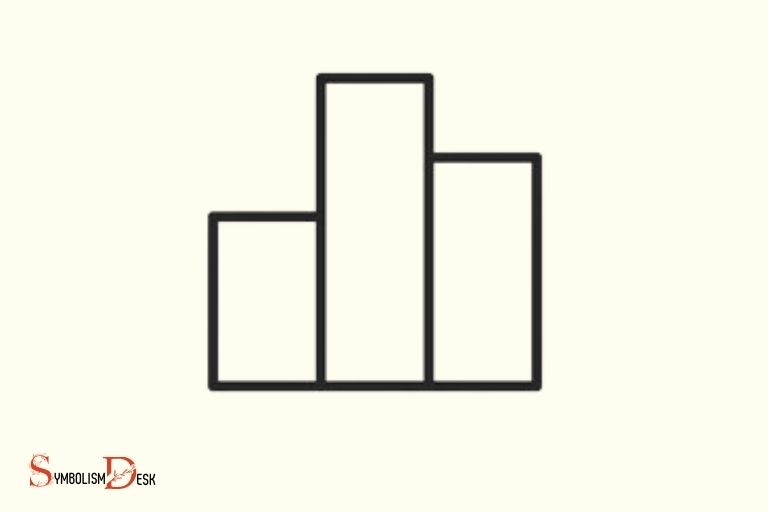
Five Facts About: Instagram Insights Symbols and their Meanings
Understanding Instagram Insights Symbols
Overview Of Instagram Insights Symbols
Using instagram insights strategically can aid in designing an effective marketing plan. Before diving in deeper, it is crucial to get familiar with different symbols in insights.
The Different Instagram Insights Symbols And What They Mean:
Instagram insights provides an accurate account on how your audience interacts with your content.
Here is a list of insights symbols and what they mean:
Post Reach
Post reach is the number of unique accounts that saw your post. This can either be organic or from a paid promotion.
Impressions
Impressions are the number of times your post was viewed, which includes multiple views by the same account.
Discovery
Discovery shows the number of accounts who saw your post who were not already following you. The higher the discovery, the higher the chances of being discovered by new potential followers.
Saves
Save count shows the number of times your post was saved, which is a good sign that your content is engaging and relevant.
Shares
Share count shows the number of times your post was shared to other accounts, which helps increase your exposure.
Profile Visits
Profile visits shows the number of viewers who visited your profile after viewing your post.
Engagement
Engagement shows the total count of how many times your post was interacted with, this includes likes, comments, saves etc.
Likes, Comments, Shares, And Saves
Likes, comments, shares, and saves count is significant engagement metrics. They provide insights into how well your content is performing, and help you understand what types of content are resonating with your audience.
Audience
Understanding your audience is crucial in building an effective instagram marketing strategy. Instagram insights provide rich insights into your followers’ demographics, top locations, and online status.
Followers
Follower count shows the number of accounts that follow you. This provides a metric for measuring growth or decline in your follower base.
Demographics
This provides demographic information insights such as age range, gender, and location of your followers, this makes it easier to produce content that resonates with your audience.
Top Locations
Top locations show the top cities and countries that your followers come from. This insight is also essential when creating location-specific content.
Online Status
Online status shows the number of followers who are currently active on instagram, making it easier to identify the best time to post to capture your audience’s attention.
Understanding what these symbols mean can help you analyze your posts, audience, and devise a way forward based on insights insights.
Use insights data to determine the best strategy and tactics that work for your target audience.
How To Access Instagram Insights
Instagram insights is an essential tool for both personal and business accounts to monitor their content’s engagement, reach, and overall performance.
Understanding what each symbol means and how to access these insights will help you create better, more engaging content.
Instagram Insights For Personal Accounts
If you have a personal instagram account, you must have a creator or business account to access insights.
Once you have converted your account, you can follow these steps to view your insights:
- Open the instagram app and go to your profile
- Tap on the three horizontal lines in the top right corner
- Select insights from the menu
- Here you can see your activity, such as weekly and monthly post insights, top posts, and follower demographics.
Instagram Insights For Business Accounts
If you have a business or creator instagram account, you can access insights without converting the account.
Here are the steps to view your insights:
- Open the instagram app and go to your profile
- Tap on the three horizontal lines in the top right corner
- Select insights from the menu
- You can view information such as account activity, audience demographics, and content performance.
Instagram insights offers valuable data that can inform your content strategy and help you increase engagement, reach, and followers.
Utilizing these insights could lead to more significant opportunities and growth for your profile.
How To Use Instagram Insights To Improve Your Strategy
Instagram insights is an inbuilt analytics tool that provides you with an insight into your account’s performance.
Understanding the meaning of the symbols on insights is vital for leveraging this information to optimize your instagram marketing strategy.
Here we’ll look at how you can use instagram insights to enhance your strategy and obtain meaningful results.
Using Insights To Understand Your Audience
- Instagram insights provides you with a deep understanding of your followers. Use this data to create posts specific to your target audience.
- It provides demographic information like age range, gender, and location. You can analyze this data and tailor your content and strategy to match the preferences and needs of your audience.
- The follower activity section displays the days and times when your audience is most active. Use this to schedule your posts for optimum engagement.
Using Insights To Optimize Your Content Strategy
- Instagram insights’ content section lets you know which posts your followers engage with the most. Use this information to create and share content that resonates with your audience.
- The impressions and reach section provide an idea of how many people saw your post and how far it reached. Utilize this information to modify your hashtag strategy and post at times where you experience peak engagement.
- Insights also indicate which posts experience the most saves, and video views. Use this data to create more content that resonates with your followers.
Using Insights To Track Your Performance
- Keep track of essential metrics like profile views, website clicks, and follower count. This will validate the effectiveness of new strategies and ongoing efforts.
- Instagram insights provide a view of the average time spent on your profile and the number of posts it takes users to decide to follow you. Keep track of this to improve your profile and post quality.
Using Insights To Identify New Opportunities
- Use the data provided on insights to identify new opportunities to grow your followership, inform marketing strategies, and increase sales.
- Look for opportunities to collaborate with influencers who share an audience with you.
- Additionally, instagram insights offers a view of the content formats and types that your audience engages within stories and reels, significantly enhancing your marketing campaigns.
These features of instagram insights should be a vital part of your marketing strategy. They can help improve the effectiveness of your campaigns by providing evidence-based insights into your audience and content performance.
Use this information to optimize your approach, stay ahead of competitors, and continually gain followership.
What Does the Little Hand Symbol Mean on Instagram Insights?
Instagram Insights provide valuable data about your content’s performance. The little hand symbol explained indicates the number of times your content was saved. This metric allows you to gauge the level of engagement and interest your posts generate among your audience. Understanding how often your content gets saved can help you optimize your strategy and create more relevant and appealing posts.
FAQ About What Do Instagram Insights Symbols Mean
What Are Instagram Insights Symbols?
Instagram insights symbols are visual icons that display important metrics and data, such as reach, impressions, and engagement, that enable instagram account owners to better understand and analyze their content performance.
How Can I Access Instagram Insights Symbols?
To access instagram insights symbols, you need to have an instagram business or creator account, which provides access to insights for posts, stories, and reels. Additionally, you can access account-level insights from your profile.
What Do The Different Instagram Insights Symbols Mean?
Different instagram insights symbols represent different metrics, such as reach, impressions, engagement, profile visits, and more. These symbols can be found on various posts, stories, and reels.
How Can I Use Instagram Insights Symbols To Improve My Content Strategy?
Instagram insights symbols provide valuable insights into how your content is performing. By analyzing these symbols, you can determine which content resonates most with your audience and adjust your content strategy accordingly.
What Are Some Tips For Understanding Instagram Insights Symbols?
Some tips for understanding instagram insights symbols include regularly reviewing and analyzing your insights, comparing the performance of different posts and content formats, and testing new types of content based on your insights data.
Conclusion
Understanding instagram insights symbols is crucial for anyone who uses the platform for marketing their business or brand.
By paying attention to the data provided by these symbols, users can gain valuable insights into the performance of their content, audience engagement, and overall account growth.
While there are many different symbols to keep track of, with a little bit of practice and familiarity, anyone can use this information to optimize their social media strategy. For instance, understanding icons like the envelope symbol meaning on Facebook can help users better manage their messages and interactions. Each symbol plays a role in enhancing communication, tracking engagement, or guiding users toward specific features. With consistent effort, these small insights can lead to noticeable improvements in building an effective online presence.
Some of the most important metrics to monitor include engagement rates, followers, and impressions.
By keeping a close eye on these numbers, users can identify which content resonates best with their audience and make data-driven decisions about how to maximize their reach on the platform.
Whether you’re a solo entrepreneur or part of a large marketing team, taking advantage of instagram insights can help you stay ahead of the competition and drive real results for your business.