What Do the Symbols Mean on a Mitsubishi Air Conditioner?
The symbols on a Mitsubishi air conditioner represent the different modes, fan speeds, timer settings, and other functionalities of the unit.
Some of the key symbols include the cool mode (snowflake symbol), heat mode (sun symbol), dry mode (water droplet symbol), and auto mode (A symbol).
The symbols on a Mitsubishi air conditioner are designed to easily communicate the various settings and functionalities of the air conditioner.
These icons may vary slightly depending on the model of the Mitsubishi air conditioner, but most models include common symbols such as cooling, heating, dry mode, fan speed, and timer settings.
Mitsubishi air conditioners are known for their convenience and user-friendly features, one of which is their intuitive symbol system.
Each symbol clearly communicates a specific function of the air conditioner, making it easy for users to understand and control their Mitsubishi air conditioning units.
By understanding these symbols, users can fully take advantage of their air conditioner’s features and optimize their
14 Mitsubishi Symbols Meanings of Air Conditioner
| Symbol | Meaning |
|---|---|
| Cooling Mode | This symbol represents the cooling mode of the air conditioner. It indicates that the air conditioner is set to cool the room by lowering the temperature. |
| Heating Mode | This symbol signifies the heating mode of the air conditioner. It indicates that the air conditioner is set to warm the room by raising the temperature. |
| Fan Mode | The fan symbol represents the fan mode. It indicates that the air conditioner is operating in fan-only mode, circulating air without heating or cooling. |
| Auto Mode | The auto symbol indicates the auto mode. In this mode, the air conditioner automatically adjusts the temperature and fan speed based on the room’s current conditions. |
| Dry Mode | This symbol represents the dry mode. It indicates that the air conditioner is dehumidifying the air without significant temperature changes. |
| Economy Mode | The economy symbol indicates the economy mode. In this mode, the air conditioner operates with energy-saving settings to reduce power consumption. |
| Power/Sleep Mode | This symbol represents the power or sleep mode. It indicates that the air conditioner is running with reduced cooling or heating capacity for energy efficiency during sleep or standby periods. |
| Timer Setting | The timer symbol indicates that the air conditioner has a timer feature enabled. It allows you to set a specific time for the air conditioner to turn on or off. |
| Swing Mode | This symbol signifies the swing mode. It indicates that the air conditioner’s horizontal louvers are moving back and forth to distribute air evenly. |
| Vertical Louvers | The vertical louvers symbol represents the air conditioner’s vertical louvers, which can be adjusted to direct air flow up or down. |
| Horizontal Louvers | This symbol indicates the air conditioner’s horizontal louvers, which can be adjusted to direct air flow left or right. |
| Fan Speed | The fan speed symbols represent different fan speed settings, such as low, medium, high, or auto. They control the speed at which air is circulated. |
| Ionizer | The ionizer symbol indicates that the air conditioner’s ionization function is activated. It releases ions to help purify the air and remove pollutants. |
| Clean/Filter Indicator | This symbol indicates that the air conditioner’s filter needs cleaning or replacement. It reminds users to maintain the unit’s air quality by maintaining the filter. |
Key Takeaway
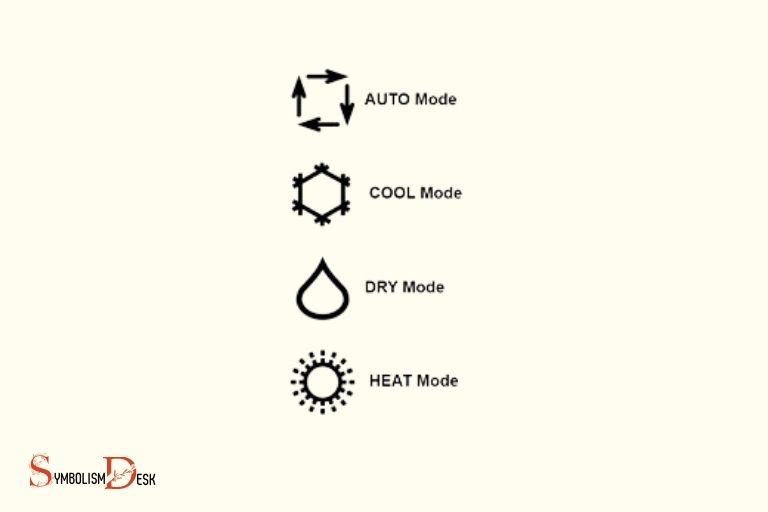
Five Facts About: Mitsubishi Air Conditioner Symbols
Temperature Control Symbols
Using Temperature Control Symbols On A Mitsubishi Air Conditioner
The temperature control symbols on a mitsubishi air conditioner can sometimes be confusing for users.
However, once you know what each symbol means, adjusting the temperature to suit your needs becomes a breeze.
Here is a breakdown of the temperature-related symbols you may encounter on your mitsubishi air conditioning unit, along with instructions on how to use them.
Description Of Temperature-Related Symbols On The Air Conditioner
- Snowflake symbol – the snowflake symbol indicates that the air conditioner is in cooling mode.
- Thermometer symbol – the thermometer symbol shows the current temperature of the room.
- Sun symbol – the sun symbol indicates that the air conditioner is in heating mode.
- Arrow buttons – the arrow buttons are used to adjust the desired temperature. Pressing the upward arrow raises the temperature, while pressing the downward arrow lowers it.
Explanation Of How To Adjust The Temperature Using These Symbols
- To turn on the air conditioner, simply press the power button on the unit or remote control.
- If you want to switch between cooling and heating modes, press the mode button until the desired symbol appears.
- Use the arrow buttons to set the desired temperature. Once set, the temperature display will show the desired temperature instead of the current temperature.
- You can also adjust the fan speed and air direction using the remote control or unit buttons.
- To turn off the air conditioner, simply press the power button again.
Overall, adjusting the temperature on a mitsubishi air conditioner is a straightforward process with the help of the temperature control symbols.
By understanding what each symbol means and how to adjust them, you can create a comfortable environment all year round.
Fan Speed Symbols
Optimizing Air Flow With The Fan Speed Symbols On A Mitsubishi Air Conditioner
When it comes to staying comfortable indoors, air conditioning is a must-have appliance, especially during hot summer days.
A mitsubishi air conditioner is a reliable and efficient machine that helps keep the temperature comfortable at all times. But do you know what the different symbols on your mitsubishi air conditioner mean? If you’re not familiar with the symbols, it may be difficult to understand the various settings and functions of your air conditioner. Just like how players need to familiarize themselves with the assassin’s creed odyssey symbols to fully enjoy the game, it’s important to understand the symbols on your air conditioner to make the most of its features. By learning what each symbol represents, you can optimize the performance of your mitsubishi air conditioner and ensure that it operates at its best.
If not, we’re here to help!
Description Of Fan Speed-Related Symbols On The Air Conditioner
The fan speed symbols on a mitsubishi air conditioner represent different settings for the fan speed. Each option has a unique symbol to make it easy to adjust and understand.
Here are the symbols and their descriptions:
- Fan speed symbol (1): This symbol represents the lowest fan speed setting, which runs at a slower speed, creating a quiet and gentle airflow.
- Fan speed symbol (2): This symbol represents the medium fan speed setting. It provides more airflow than the lowest setting while still being relatively quiet.
- Fan speed symbol (3): This symbol represents the highest fan speed setting. It delivers the most airflow, but can be noisier than the lower settings.
Explanation Of How To Adjust Fan Speed Using These Symbols
To adjust the fan speed on your mitsubishi air conditioner, you can use the remote control that came with the unit.
Follow these simple steps:
- Turn on the air conditioner by pressing the power button on the remote control.
- Press the fan speed button on the remote control to cycle through the different fan speed settings. Each time you press the button, the symbol on the display changes to the next speed.
- Choose the fan speed that suits your preferences by observing the airflow and noise levels.
It’s worth noting that choosing a higher fan speed can cool down the room faster, while a lower fan speed is easier on the ears and more energy-efficient.
Understanding the fan speed symbols on a mitsubishi air conditioner is essential to ensure that you get the most out of your appliance.
By adjusting the fan speed settings, you can optimize air flow and maintain a comfortable environment in your home or office.
Operation Mode Symbols
Choosing The Right Operation Mode With The Symbols On A Mitsubishi Air Conditioner
Mitsubishi air conditioners come equipped with a range of symbols to indicate the different modes of operation. These symbols can be found on the remote control and the air conditioner unit itself.
Understanding the symbols will help you choose the right operating mode and get the most out of your air conditioner.
Description Of Operation Mode Symbols On The Air Conditioner
There are three main operation mode symbols on a mitsubishi air conditioner.
They are:
- Heat symbol: This mode is indicated by an image of a sun with small lines to the left and right. It is used to heat the room when the temperatures drop outside.
- Cool symbol: This mode is indicated by an image of a snowflake. It is used to cool the room during hot weather.
- Fan-only symbol: This mode is indicated by an image of a fan. It is used when you only need to circulate air around the room without cooling or heating.
Explanation Of When To Use Each Of These Modes And How To Switch Between Them
Now that we have described the different operation mode symbols, it’s essential to know when to use each one.
Here’s a brief guide:
- Heat mode: Use this mode during the winter when you need to warm your room.
- Cool mode: Use this mode during the summer when you need to cool your room.
- Fan-only mode: Use this mode when you don’t need to change the temperature, but you want to circulate fresh air around the room.
To switch between the modes, look at the remote control or the air conditioner unit. Locate the symbols and press the button next to the mode you want to activate.
The selected mode will be displayed on the air conditioner’s led screen.
Lastly, it’s worth mentioning that changing the mode frequently can lead to reduced energy efficiency. It’s best to choose one mode and stick with it for a while, avoiding frequent switching.
This way, the air conditioner can efficiently reach the desired temperature and create a comfortable environment.
Understanding the operation mode symbols on a mitsubishi air conditioner is vital to choose the right mode and make sure you are getting the most out of your air conditioner.
So next time you need to change the temperature in the room, refer back to the symbols and select the appropriate mode.
Additional Symbols
Customizing your air conditioning with additional symbols on a mitsubishi air conditioner
If you own a mitsubishi air conditioner, you’ll be familiar with the most common symbols on the remote control, such as temperature, fan speed, and mode.
However, mitsubishi air conditioners offer a range of customizable features to enhance your air conditioning experience.
We’ll explore the additional symbols and how you can use them to optimize your air conditioning.
Overview Of Other Symbols On The Air Conditioner (E.G. Timer, Sleep Mode, Ionizer)
Mitsubishi air conditioners are equipped with several additional symbols that may not be as familiar as the standard temperature and fan control buttons.
Here’s what each symbol means:
- Timer: Allows you to set a specific time for your air conditioner to turn off or on, so you can enjoy a comfortable room temperature without having to manually adjust the settings.
- Sleep mode: This symbol is designed to help you sleep more comfortably at night by lowering the temperature gradually over time. This results in a more restful sleep and helps you save on energy costs.
- Ionizer: This symbol activates an ionizer function that purifies the air in your room, helping to remove unpleasant smells and harmful pollutants from the air.
Explanation Of How To Use These Symbols To Customize Your Air Conditioning Experience
Now that we’re familiar with the additional symbols, let’s explore how you can use them to customize your air conditioning experience.
Here are some ideas to get you started:
Set the timer function to match your schedule, so you can have a comfortable room temperature when you need it.
For example, set the timer to turn on the air conditioner half an hour before you arrive home from work, so you can relax in a cool environment straight away.
Use sleep mode to help you fall asleep quicker and have a more restful night. Simply activate the sleep mode function before you go to bed, and the air conditioner will lower the temperature gradually as you fall asleep.
If you’re concerned about air quality in your room, make use of the ionizer function to purify the air and remove pollutants.
This is especially useful if you or your family members suffer from allergies or respiratory problems.
By making use of these additional symbols, you can personalize your air conditioning experience to suit your needs and preferences.
So, why not experiment with the different functions and find the best combination for you?
Are the Symbols on a Mitsubishi Air Conditioner Similar to the Nasa Symbol?
The symbols on a Mitsubishi Air Conditioner are not similar to the nasa symbol decoded. While the NASA symbol represents the National Aeronautics and Space Administration, the symbols on a Mitsubishi Air Conditioner are specific to its functions and settings. It is crucial to understand the meaning behind each symbol to effectively operate the air conditioner for optimal cooling.
Are the Symbols on a Mitsubishi Air Conditioner Similar to the DNA Symbol on Ancestry?
The symbols on a Mitsubishi air conditioner are not similar to the DNA symbol on Ancestry. While the DNA symbol represents one’s genetic heritage, Mitsubishi symbols indicate various functions and modes of the air conditioner. The dna symbol on ancestry explained relates to understanding genetic lineage, while Mitsubishi symbols pertain to controlling indoor climate and air quality.
FAQ About What Do The Symbols Mean On A Mitsubishi Air Conditioner
What Do The Symbols On A Mitsubishi Air Conditioner Mean?
The symbols on your mitsubishi air conditioner indicate various functions, such as temperature or airflow settings.
How Do I Change The Temperature On A Mitsubishi Air Conditioner?
To change the temperature on your mitsubishi air conditioner, use the remote control and adjust the temperature up or down.
What Do I Do If The Mitsubishi Air Conditioner Is Not Cooling?
If your mitsubishi air conditioner is not cooling, check that the filter is clean, there are no obstructions to the airflow, and try resetting the unit.
How Do I Turn Off The Mitsubishi Air Conditioner Timer?
To turn off the timer on your mitsubishi air conditioner, press the “timer cancel” button on the remote control.
What Is The Best Way To Clean A Mitsubishi Air Conditioner?
Clean your mitsubishi air conditioner by gently wiping the surface with a soft cloth, and using a vacuum to clean the filter and remove any debris from the unit.
Conclusion
Understanding the symbols on your mitsubishi air conditioner is essential for ensuring the proper functionality of your unit.
As we have discussed, these symbols indicate the mode, temperature, and operational status of the unit. Keep in mind that the exact symbols and locations may vary depending on your specific model.
Be sure to consult your unit’s manual or manufacturer’s website for more information.
By staying informed about what each symbol means, you can troubleshoot any issues that arise and optimize your air conditioner for maximum efficiency and comfort.
Remember to regularly clean and maintain your unit, and consider seeking professional assistance if you encounter any problems that you cannot resolve on your own.
With the right knowledge and care, your mitsubishi air conditioner can provide reliable and effective cooling for years to come.






