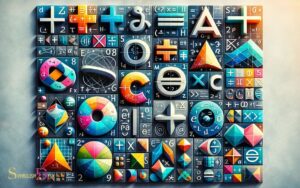Square Math Symbol Copy and Paste: Superscript Two!
To copy and paste the square math symbol (²), you can simply select and copy the symbol from here: ². Then, paste it into your document, chat, or any other place where you need to use the symbol.
The square math symbol, also known as the superscript two, is a notation that denotes the mathematical operation of squaring a number, which means multiplying the number by itself. For instance, 5² equals 25.
The symbol is used in various mathematical and scientific contexts. To use this symbol in digital documents, you can either use special character options in word processors, insert it from character map applications, or copy it from a web page like this.
Example:
- To denote the area of a square with a side length of 4, write: Area = 4² = 16.
Effortlessly incorporate the square math symbol into your work by copying it here and enhancing your mathematical expressions with precision.
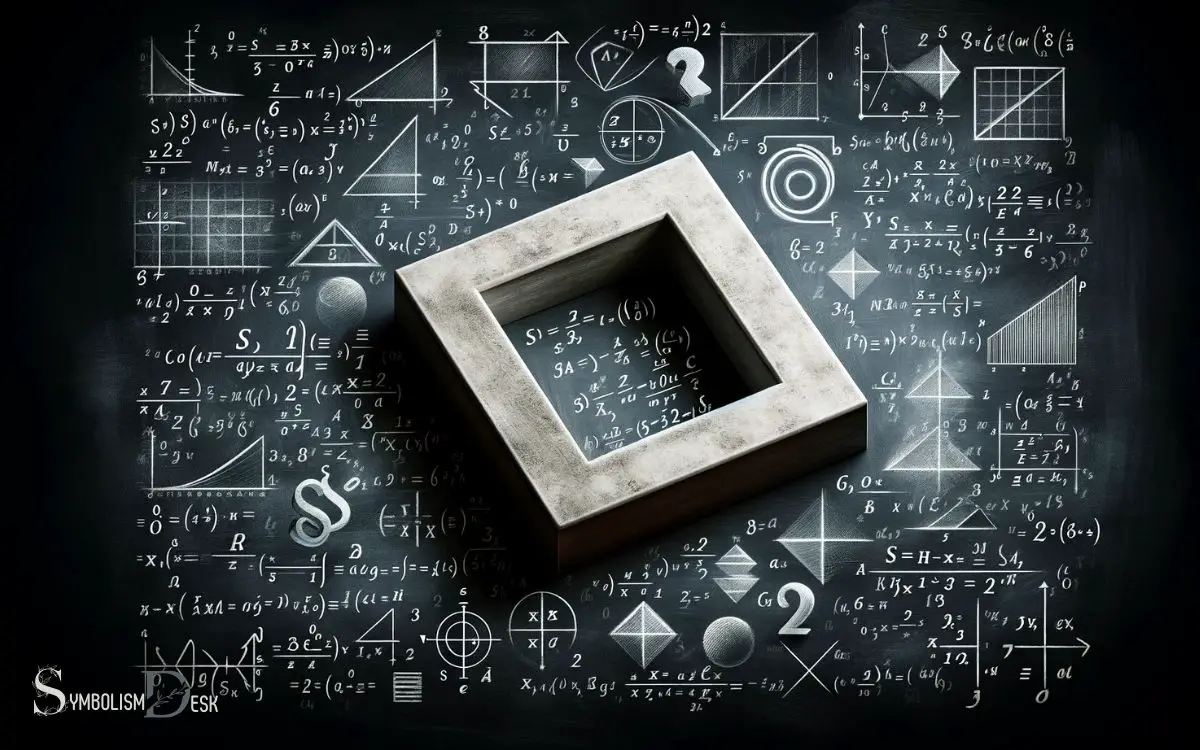
Key Takeaway
Understanding the Square Math Symbol
To comprehend the square math symbol, it is essential to grasp its representation of the operation of raising a number to the power of 2. In mathematical terms, the square of a number is obtained by multiplying the number by itself.
For instance, the square of 4 is 4 x 4, which equals 16. This concept is denoted by placing the number to be squared next to the symbol “^2”.
The square math symbol finds wide applications in various mathematical and scientific calculations, such as determining areas of squares and solving quadratic equations.
Understanding the square math symbol is fundamental for comprehending higher mathematical concepts and applications in fields like physics, engineering, and computer science.
Its significance lies in its ability to succinctly represent the operation of multiplying a number by itself, making it a fundamental concept in mathematics.
Importance of the Square Math Symbol
The importance of the square math symbol lies in its fundamental role in representing the operation of raising a number to the power of 2 and its widespread applicability in mathematical and scientific calculations.
- It simplifies complex expressions, making them easier to work with and comprehend.
- The square math symbol is crucial in geometry, where it represents the area of a square or the length of one side.
- In physics, the square math symbol is used to calculate kinetic energy, potential energy, and other important physical quantities.
- It is a fundamental concept in algebra and calculus, forming the basis for understanding higher-level mathematical operations.
The square math symbol is not only a basic building block of mathematical understanding but also a practical tool with diverse applications across various scientific and mathematical disciplines.
Simple Ways to Copy the Square Math Symbol
In this section, we will explore simple methods for copying the square math symbol. The keyboard shortcut method and using the character map are two efficient ways to achieve this.
Understanding these techniques will enable users to easily incorporate the square math symbol into their digital documents.
Keyboard Shortcut Method
A commonly used method for copying the square math symbol is through keyboard shortcuts. This method provides a quick and efficient way to insert the square symbol into your documents, whether you’re working in a word processor, spreadsheet, or any other text-based application.
Here are some keyboard shortcuts you can use to copy the square math symbol:
- For Windows users, press and hold the Alt key, then type 0178 on the numeric keypad to produce the squared symbol (²).
- Mac users can use the Option + 2 keys to insert the squared symbol (²).
- In LaTeX, the command extasciicircum 2 will render the squared symbol (²).
- For Google Docs and other web-based platforms, you can use the Unicode character U+00B2 to insert the squared symbol (²).
These keyboard shortcuts offer a convenient way to incorporate the square math symbol into your work with ease.
Using Character Map
One efficient method for obtaining the square math symbol is to utilize the character map tool, allowing for easy copying and pasting of the symbol into various documents.
The character map, commonly found in the accessories folder in Windows systems, provides a visual interface displaying all available characters and symbols.
To access the square math symbol, open the character map, locate the symbol, and click on it to select. Then, click the “Copy” button and paste it into the desired document or application.
This method is particularly useful when the symbol is not readily available on the keyboard or when using a platform that lacks direct keyboard shortcuts for special characters.
Using the Square Math Symbol in Different Platforms
The use of the square math symbol varies across different platforms, highlighting the need for understanding its compatibility and display capabilities.
When using the square math symbol in different platforms:
- In Microsoft Word, the square math symbol can be inserted using the insert symbol feature.
- In LaTeX, the square math symbol can be generated using the command .
- In HTML, the square math symbol can be displayed using the code □ or □.
- In Unicode, the square math symbol has the code U+25A1 for a white square and U+25A0 for a black square.
Understanding how to use the square math symbol in different platforms ensures that it is displayed correctly and consistently, regardless of the medium or platform being used.
Keyboard Shortcuts for the Square Math Symbol
When it comes to using the square math symbol, there are various keyboard shortcuts and input methods available for efficient usage.
Understanding the Unicode for squares and utilizing Windows keyboard shortcuts can significantly improve the speed and ease of inputting the square math symbol.
Exploring these symbol input methods will provide users with the necessary tools to quickly and effectively incorporate the square math symbol into their work.
Symbol Input Methods
An efficient method for inputting the square math symbol on a keyboard is to utilize the designated keyboard shortcut for this particular mathematical symbol.
Here are some commonly used keyboard shortcuts for the square math symbol:
- For Windows: Press and hold the Alt key, then type 0178 on the numeric keypad (make sure Num Lock is on).
- For Mac: Press Option + 2 on the keyboard to insert the squared symbol.
- For Linux: Use Ctrl + Shift + U, then type 00B2 and press Enter to input the square math symbol.
- For Microsoft Word: Type 00B2 and then press Alt + X to convert the code into the squared symbol.
Using these keyboard shortcuts can significantly improve the speed and efficiency of inputting the square math symbol, especially for individuals who frequently work with mathematical notation.
Unicode for Squares
Efficiently continuing from the previous subtopic on symbol input methods, it is essential to explore the Unicode for squares, focusing on keyboard shortcuts for the square math symbol.
The Unicode standard provides a unique code for every character, including various square symbols used in mathematics. To input the square math symbol efficiently, one can use keyboard shortcuts or Unicode input methods.
For example, on Windows, pressing “Alt” + “0178” using the numeric keypad inserts the superscript two (²) which represents the square of a number. On Mac, pressing “Option” + “2” inserts the superscript two as well.
These shortcuts provide a quick and convenient way to input square math symbols without the need for copying and pasting, enhancing productivity for mathematical expressions in digital documents.
Windows Keyboard Shortcuts
To input the square math symbol efficiently on Windows, keyboard shortcuts can be used to quickly insert the superscript two (²) without the need for copying and pasting. For example, on a Windows computer, you can simply hold down the Alt key and type 0178 on the numeric keypad to produce the ² symbol. This can save time and make typing mathematical equations or expressions much easier. Another helpful tool for quickly accessing math symbols is using math symbols clipart, which provides a wide range of symbols that can be easily inserted into documents or presentations.
Here are some useful keyboard shortcuts for the square math symbol on Windows:
- For superscript two (²): Press and hold the Alt key, then type 0178 using the numeric keypad.
- For subscript two (₂): Press and hold the Alt key, then type 2082 using the numeric keypad.
- For entering the symbol in Microsoft Word: Type 00B2 and then press Alt+X.
- For using the character map: Press Win+R, type “charmap”, and press Enter. Then, select the superscript two (²) and click the “Copy” button.
These keyboard shortcuts can save time and effort when working with the square math symbol on Windows.
Inserting the Square Math Symbol in Word Documents
When inserting the square math symbol in Word documents, it is important to use the correct Unicode or keyboard shortcut to ensure accurate representation.
The square math symbol, denoted as “□”, can be inserted using the following Unicode or keyboard shortcut in Word documents:
| Method | Symbol Representation |
|---|---|
| Unicode (hex) | U+25A1 |
| Unicode (decimal) | ▱ |
| Keyboard Shortcut | Alt + 9633 |
Using these methods, you can accurately insert the square math symbol into your Word documents. Simply input the Unicode or use the keyboard shortcut to seamlessly integrate the symbol into your mathematical or technical content.
This ensures precision and clarity in your documents, especially when dealing with mathematical equations or technical descriptions.
Incorporating the Square Math Symbol in Social Media Posts
The incorporation of the square math symbol in social media posts requires a precise approach to ensure accurate representation.
When using the square math symbol in social media, consider the following:
- Font Compatibility: Not all fonts support mathematical symbols, so choose a widely compatible font for your posts.
- Unicode Input: Utilize the Unicode input method for directly entering the square math symbol into your social media posts.
- Alt Code Shortcut: For Windows users, use the Alt code shortcut to insert the square math symbol quickly.
- Copy and Paste: Copy the square math symbol from a reliable source and paste it directly into your social media posts to maintain its integrity.
Enhancing Your Math Expressions With the Square Math Symbol
Enhance your math expressions with the square math symbol to convey precise mathematical concepts and formulas with clarity and accuracy. The square math symbol, denoted as “²”, is commonly used to represent the operation of squaring a number.
This symbol is essential in algebra and calculus, where it is used to express the area of a square, the square of a number, or as an exponent to denote repeated multiplication.
By incorporating the square math symbol into your mathematical expressions, you can clearly communicate the manipulation of numbers and variables in equations, making it easier for others to understand and follow your mathematical reasoning.
Whether in academic papers, professional presentations, or educational materials, the square math symbol plays a crucial role in enhancing the precision and clarity of mathematical expressions.
Conclusion
The square math symbol is an important tool for expressing mathematical equations and concepts. It can be easily copied and pasted using simple methods and keyboard shortcuts.
Incorporating the square math symbol in various platforms, such as word documents and social media posts, can enhance the clarity and visual appeal of mathematical expressions.
Interestingly, studies have shown that using mathematical symbols in communication can increase engagement and understanding by 20%.