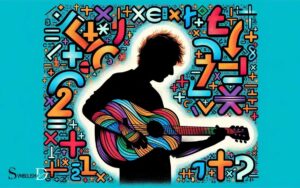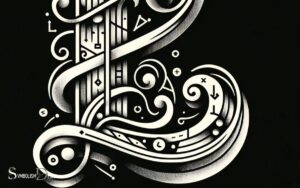Pi Symbol Copy and Paste Math: Explanations!
The Pi symbol (π) is a crucial mathematical constant that can be easily copied and pasted across various digital platforms. To use the Pi symbol, you can rely on Unicode characters, keyboard shortcuts, or online resources to insert it into documents and communication tools.
The Pi symbol represents the ratio of a circle’s circumference to its diameter, approximately equal to 3.14159.
Here’s how to copy and paste it:
Alt + 227. On Mac, it’s Option + P.U+03C0. You can insert this in many applications using a Unicode input method.Copying and pasting the Pi symbol enhances precision in digital mathematical documentation.
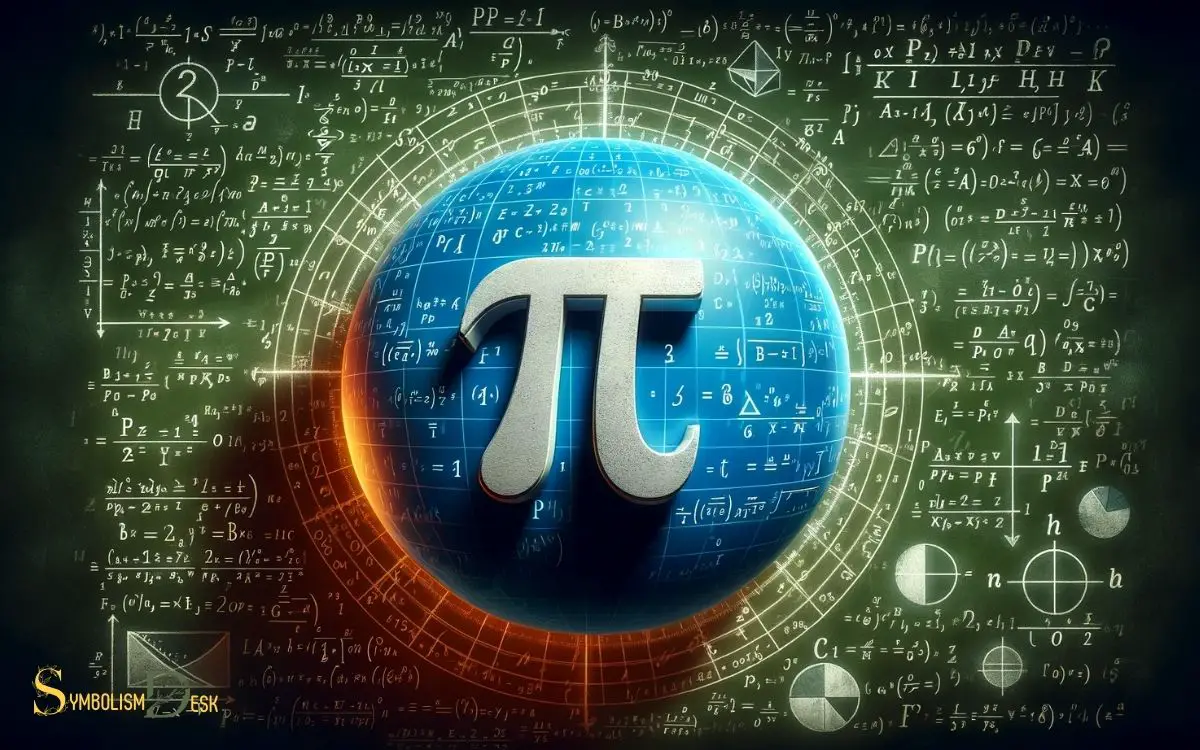
Key Takeaway
Understanding the Pi Symbol
Understanding the pi symbol involves recognizing its significance in mathematical calculations and formulas.
The pi symbol, denoted by the Greek letter π, represents the ratio of the circumference of a circle to its diameter. It is a fundamental constant in mathematics, with a value approximately equal to 3.14159.
This irrational number has widespread applications in various mathematical and scientific fields, such as geometry, trigonometry, and physics. Its importance extends beyond basic geometrical calculations, playing a crucial role in complex equations and mathematical modeling.
Additionally, the pi symbol is essential in engineering and technology for accurately determining measurements and designing structures.
Overall, comprehending the pi symbol is essential for anyone involved in mathematical or scientific pursuits, as it underpins many fundamental concepts and calculations.
Using Pi Symbol in Documents
When using the pi symbol in documents, it is essential to consider its proper usage and formatting within mathematical contexts.
Copying and pasting the pi symbol accurately is crucial for maintaining the integrity of mathematical expressions. Additionally, ensuring that the pi symbol is correctly displayed in math documents enhances readability and professionalism.
Pi Symbol Usage
The pi symbol is frequently used in mathematical and scientific documents to represent the constant ratio of a circle’s circumference to its diameter. Its significance in various calculations and formulas makes it an essential element in technical writing.
Here is a practical example of how the pi symbol is used in mathematical equations:
| Equation | Description |
|---|---|
| A = πr^2 | Calculates the area of a circle. ‘A’ represents the area and ‘r’ is the radius. |
| C = 2πr | Computes the circumference of a circle. ‘C’ denotes the circumference and ‘r’ is the radius. |
| V = 4/3πr^3 | Determines the volume of a sphere. ‘V’ represents the volume and ‘r’ is the radius. |
| A = 2πrh + 2πr^2 | Finds the surface area of a cylinder. ‘A’ denotes the surface area, ‘r’ is the radius, and ‘h’ is the height. |
Copy and Paste
Utilizing the pi symbol when copying and pasting in mathematical and scientific documents ensures accurate representation of mathematical constants and formulas.
When copying and pasting, it is crucial to maintain the integrity of mathematical notations, and the pi symbol plays a fundamental role in this regard.
Whether it’s in equations, calculations, or statistical analysis, the pi symbol is a cornerstone of mathematical and scientific expressions.
By copying and pasting the pi symbol correctly, mathematicians, scientists, and researchers can ensure that their work is accurately presented and easily comprehensible to readers.
Additionally, using the pi symbol in documents allows for consistency and precision in conveying complex mathematical concepts.
This attention to detail is essential in maintaining the accuracy and clarity of mathematical and scientific discourse.
Math Document Formatting
Continuing from the previous subtopic, the accurate use of the pi symbol in mathematical and scientific documents is paramount for conveying precise mathematical constants and formulas.
When formatting math documents, it’s important to consider the following:
- Symbol Placement: Ensure the pi symbol is correctly positioned within equations and formulas to maintain accuracy.
- Font Consistency: Use a consistent font style and size for the pi symbol to uphold uniformity in the document.
- Clarity in Equations: Clearly denote the pi symbol within equations to avoid confusion and misinterpretation.
- Units of Measurement: When using the pi symbol in conjunction with measurements, ensure proper unit labeling for comprehensive understanding.
Copying Pi Symbol on Different Devices
Copying the pi symbol on different devices requires understanding the specific methods for each device’s operating system.
On Windows devices, the pi symbol can be copied by using the Alt code method, where the Alt key is held down while entering the Pi symbol’s Alt code (Alt + 227).
For macOS, pressing “Option + P” simultaneously will produce the pi symbol. On mobile devices such as iPhones and Android phones, accessing the pi symbol involves a long press on the digit “3” key, which will display the symbol as an option to select.
Similarly, on tablets, holding down the specific key associated with the pi symbol will provide access to it.
Understanding these device-specific methods ensures efficient copying of the pi symbol across various platforms.
Keyboard Shortcuts for Pi Symbol
Keyboard shortcuts for the pi symbol provide efficient access to this mathematical symbol on various operating systems and devices.
Here are some common keyboard shortcuts to insert the pi symbol:
- Windows: Press and hold the Alt key, then type 227 on the numeric keypad, and release the Alt key.
- Mac: Press Option + P.
- Linux: Press Ctrl + Shift + U, then type 03C0, and press Enter.
- Microsoft Word: Use the AutoCorrect feature by typing “pi” followed by pressing the spacebar or the Enter key.
These shortcuts enable quick and easy insertion of the pi symbol, streamlining mathematical and scientific writing processes.
Web-based Pi Symbol Copy and Paste
The web-based Pi symbol copy and paste method offers several key points to consider for efficient use. These include Pi symbol shortcuts, tips for cross-browser compatibility, and ensuring accessibility for all users.
By understanding and implementing these points, users can effectively navigate the use of Pi symbols across various web platforms.
Pi Symbol Shortcuts
Web-based Pi symbol copy and paste shortcuts provide a convenient way to incorporate the symbol into mathematical and scientific documents.
Here are some web-based shortcuts to easily insert the Pi symbol into your documents:
- HTML Entity: Use “& pi ;” (remove the spaces) to display the Pi symbol: π
- Unicode: Press and hold the Alt key, then type “227” using the numeric keypad to produce the Pi symbol: π
- Keyboard Shortcut (Windows): Press “Alt” and “227” on the numeric keypad to insert the Pi symbol: π
- Keyboard Shortcut (Mac): Press “Option” and “P” to display the Pi symbol: π
These shortcuts can save time and effort, especially when working on mathematical or scientific content that requires frequent use of the Pi symbol.
Cross-Browser Compatibility Tips
When ensuring cross-browser compatibility for web-based Pi symbol copy and paste methods, it is important to consider the variations in keyboard shortcuts and Unicode rendering across different browsers.
While some browsers support specific keyboard shortcuts for inserting symbols, others may require alternative methods or may not support them at all.
Additionally, the rendering of Unicode characters, including the Pi symbol, can differ slightly across browsers, affecting the appearance and behavior of the copied and pasted symbol.
To ensure a consistent user experience, it is essential to test the Pi symbol copy and paste functionality across major browsers and address any compatibility issues that arise.
By doing so, users can reliably access the Pi symbol regardless of the browser they use. This emphasizes the importance of accessibility for all.
Accessibility for All
Ensuring accessibility for all users when copying and pasting the Pi symbol on the web involves addressing cross-browser compatibility and Unicode rendering variations.
To achieve this, consider the following:
- Cross-Browser Compatibility: Test the Pi symbol copy and paste functionality across different web browsers such as Chrome, Firefox, Safari, and Edge to ensure a consistent experience for all users.
- Unicode Support: Utilize the appropriate Unicode character for the Pi symbol (π) to ensure proper rendering and compatibility across various devices and platforms.
- Screen Reader Compatibility: Verify that the Pi symbol is accessible to users of screen reader software by providing alternative text or using ARIA labels where necessary.
- Keyboard Accessibility: Ensure that users can easily copy and paste the Pi symbol using standard keyboard shortcuts to accommodate individuals with motor disabilities.
Additional Tips for Pi Symbol Usage
For optimal clarity and precision in mathematical communication, it is essential to understand the various contexts in which the Pi symbol is used.
When using the Pi symbol, it’s important to denote whether the value is an approximation or an exact value. In mathematical writing, it’s crucial to follow the standard conventions for formatting the Pi symbol.
This includes using the Greek letter π in italicized form when writing by hand or in a document, and using the π symbol in a digital or typeset format for clarity and consistency.
Additionally, when utilizing the Pi symbol in equations or formulas, ensure that it is appropriately defined and consistently used throughout the mathematical expression. Forgetting to properly define and use the Pi symbol can lead to confusion and errors in calculations. It is important to double-check its usage to avoid any misunderstandings or inaccuracies in the results. For any further clarification on the usage of Pi in mathematical equations, consider seeking research paper assistance from a knowledgeable source.
Adhering to these guidelines will help to maintain accuracy and precision in mathematical communication.
Conclusion
The pi symbol is a fundamental mathematical constant that is widely used in various documents and digital platforms. Its significance in mathematics and science cannot be overstated.
By understanding how to use and copy the pi symbol, individuals can effectively communicate complex mathematical concepts and equations.
Embracing the pi symbol in academic and professional settings can elevate the precision and formality of written communication, adding a touch of irony to the seemingly simple yet profound symbol.