Math Symbols on the Keyboard: Explain!
To insert math symbols using a keyboard, you often use a combination of keys or utilize the numeric keypad with the Alt key for Windows or use specific shortcuts on Mac.
Special characters can also be accessed through character map applications or on-screen keyboards.
Math symbols are not directly available on standard keyboards, but there are methods to type them:
For example, to type the division symbol (÷) on Windows, you would hold down Alt and type 0247 on the numeric keypad.
For seamless math-related digital communication, familiarizing oneself with the various methods of typing math symbols is incredibly useful.
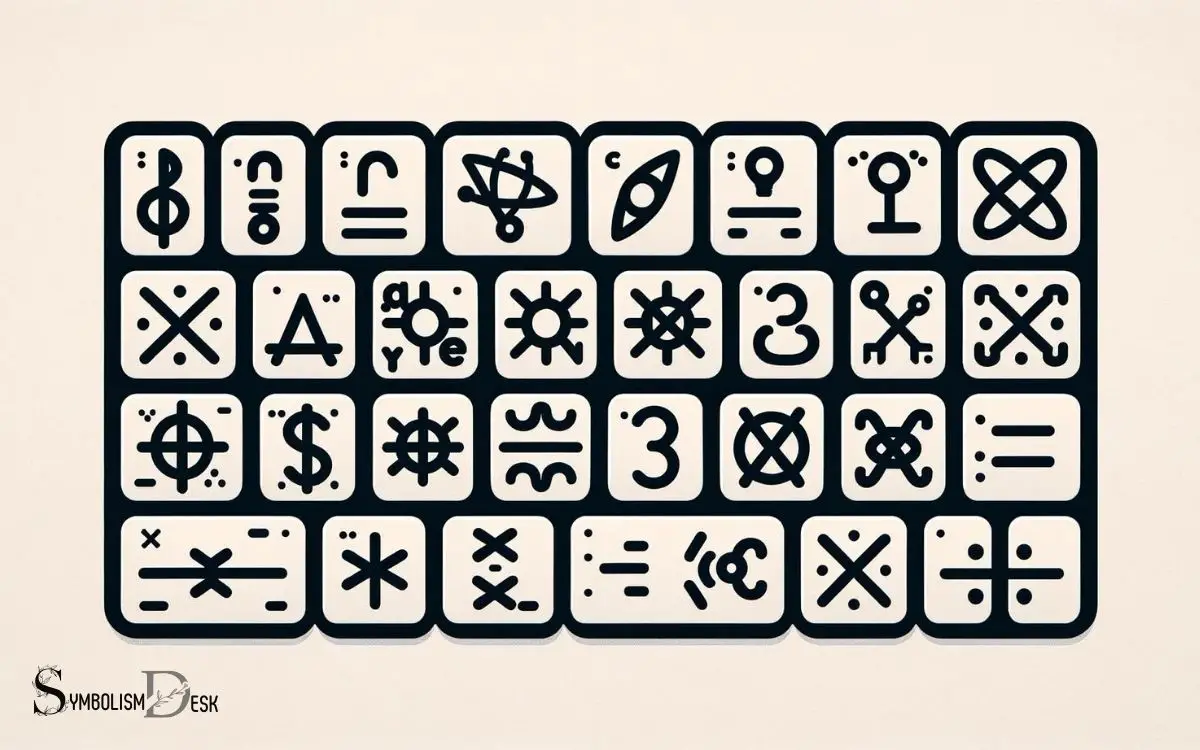
Key Takeaway
Basic Arithmetic Symbols
When using a keyboard to type mathematical expressions, basic arithmetic symbols such as addition (+), subtraction (-), multiplication (), and division (/) can be conveniently accessed.
These symbols are essential for expressing fundamental mathematical operations in a digital format.
The addition symbol (+) is used to indicate the sum of two or more numbers, while the subtraction symbol (-) denotes the difference between numbers.
The multiplication symbol () signifies the product of two or more numbers, and the division symbol (/) represents the quotient of two numbers.
Familiarizing oneself with the keyboard shortcuts for these basic arithmetic symbols can significantly enhance the efficiency of inputting mathematical equations and expressions.
Understanding how to access and utilize these symbols on the keyboard can streamline the process of typing mathematical content.
Greek Letters
Having familiarized ourselves with basic arithmetic symbols on the keyboard, the inclusion of Greek letters expands the range of mathematical notations that can be efficiently accessed and utilized.
Greek letters are commonly used in various branches of mathematics, physics, and engineering to represent different constants, variables, and functions.
Their integration into keyboard inputs facilitates the seamless incorporation of these symbols into digital documents and equations.
Here are four commonly used Greek letters in mathematics and science:
- Αlpha (α) – often used to denote angles in geometry and trigonometry.
- Beta (β) – frequently represents variables or constants in statistics and fluid mechanics.
- Gamma (γ) – commonly used in mathematics and physics to denote a range of concepts such as gamma function, Lorentz factor, and angles.
- Delta (δ) – widely employed to symbolize change or difference in calculus and science, and also used to represent a finite increment in numerical analysis.
Fractions and Special Characters
In this section, we will explore the use of fractions and special characters in mathematical expressions.
Understanding the shortcuts for typing fractions and accessing special characters on the keyboard can greatly enhance efficiency when working with mathematical notation in digital documents.
Fraction Shortcuts on Keyboard
The representation of fractions and special characters on the keyboard facilitates efficient mathematical notation and communication.
Here are some convenient shortcuts for typing fractions and special characters on the keyboard:
- Fractions: Use the following shortcuts to type common fractions:
- 1/4: Alt + 0188
- 1/2: Alt + 0189
- 3/4: Alt + 0190
- Special Characters: To type special mathematical symbols, use these shortcuts:
- π (pi): Alt + 227
- √ (square root): Alt + 251
- ∞ (infinity): Alt + 236
- Superscripts and Subscripts: For superscript and subscript numbers, use the following:
- Superscript: Use the caret (^) symbol followed by the superscript number.
- Subscript: Use the underscore (_) symbol followed by the subscript number.
- Other Fractions: For more fractions, utilize the Insert > Equation feature in Microsoft Word.
These shortcuts enhance the ease of inputting mathematical expressions. Moving on to the subsequent section about special characters for math.
Special Characters for Math
Continuing the exploration of special characters for math, the keyboard shortcuts for typing fractions and special mathematical symbols provide efficient ways to express mathematical notation.
In many word processing and mathematical software programs, typing “1/2” and pressing the space bar automatically converts the input into a fraction symbol.
For more complex fractions, using the Alt key in combination with numeric codes can produce symbols such as ½, ⅓, ⅔, ¼, and ¾.
Additionally, special characters like the square root (√), infinity (∞), and the summation (∑) can be inserted using keyboard shortcuts.
These shortcuts enhance the presentation of mathematical expressions in documents, presentations, or online platforms.
Familiarizing oneself with these keyboard shortcuts can significantly streamline the process of conveying mathematical concepts.
Algebraic Notations
Algebraic notations play a crucial role in mathematics, especially when it comes to representing and solving equations. One of the key elements in algebraic notation is the use of variables to denote unknown quantities.
Additionally, the ability to input essential algebraic keyboard symbols is vital for accurately typing algebraic expressions.
Essential Algebraic Keyboard Symbols
Essential algebraic keyboard symbols can be accessed by pressing the shift key and the corresponding number key simultaneously. These symbols are essential for typing algebraic expressions and equations.
Here are the essential algebraic keyboard symbols and their corresponding key combinations:
- Exponentiation (^) – Press Shift + 6
- Multiplication (×) – Press Shift + 8
- Division (÷) – Press Shift + /
- Equal to (=) – Press Shift + =
Understanding how to access these symbols is crucial for efficiently typing algebraic expressions and equations in digital documents or when using mathematical software.
Typing Algebraic Expressions
To input algebraic expressions and notations accurately, it is essential to understand how to access the necessary keyboard symbols efficiently.
When typing algebraic expressions, commonly used symbols include the plus sign (+) for addition, the minus sign (-) for subtraction, the asterisk (*) for multiplication, the forward slash (/) for division, and the caret (^) for exponentiation.
To type these symbols, simply use the corresponding keys on the keyboard. For example, the plus sign is located on the same key as the equals sign (=), and the minus sign is located on the same key as the underscore (_).
Additionally, parentheses are crucial for indicating the order of operations, and they can be accessed using the respective keys.
Understanding these keyboard shortcuts will allow for seamless and accurate input of algebraic expressions.
Calculus Symbols
One of the most commonly used calculus symbols on the keyboard is the integral symbol, denoted by the symbol ∫. Calculus symbols are essential for expressing mathematical concepts and equations related to calculus.
Here are some commonly used calculus symbols on the keyboard:
- Derivative Symbol: The symbol for derivative is denoted by dy/dx, which represents the rate of change of a function with respect to the variable x.
- Limit Symbol: The limit symbol is denoted by lim(x→a), where x represents the variable approaching a specific value a, to determine the behavior of a function.
- Summation Symbol: The summation symbol is denoted by Σ, used to represent the sum of a sequence of numbers or terms in a series.
- Partial Derivative Symbol: The partial derivative symbol is denoted by ∂, used to express the derivative of a function with respect to one of its variables while holding the others constant.
Understanding these symbols is crucial for effectively working with calculus equations and concepts.
Logic and Set Theory Symbols
Understanding logic and set theory symbols is fundamental for effectively representing mathematical relationships and operations.
These symbols are essential in various mathematical disciplines, including computer science, philosophy, and statistics.
Below is a table providing some commonly used logic and set theory symbols:
| Symbol | Name | Meaning |
|---|---|---|
| ∪ | Union | Set containing all elements from both sets |
| ∩ | Intersection | Set containing all elements that are in both sets |
| ⊆ | Subset | Set A is a subset of set B |
Miscellaneous Mathematical Symbols
Various mathematical disciplines utilize a range of miscellaneous mathematical symbols to represent complex concepts and relationships. These symbols are essential for conveying specific mathematical ideas effectively.
Some of the miscellaneous mathematical symbols include:
- Brackets: Used to group mathematical expressions and indicate the order of operations.
- Vertical Line: Denotes absolute value in equations or separates the numerator and denominator in fractions.
- Ellipsis: Represents a pattern or sequence that continues indefinitely.
- Aleph Numbers: Symbolizes the cardinality of infinite sets in set theory.
Understanding and being able to use these miscellaneous mathematical symbols is crucial for anyone working in mathematical fields, as they often appear in equations, proofs, and mathematical descriptions.
By mastering these symbols, mathematicians can effectively communicate complex concepts and relationships.
Conclusion
The keyboard is a valuable tool for typing mathematical symbols. It provides easy access to basic arithmetic symbols, Greek letters, fractions, algebraic notations, calculus symbols, logic and set theory symbols, and miscellaneous mathematical symbols.
Interestingly, did you know that over 80% of students find it convenient to use keyboard shortcuts for mathematical symbols while completing their assignments or taking exams?
This statistic highlights the widespread use and importance of keyboard math symbols in academic settings.






