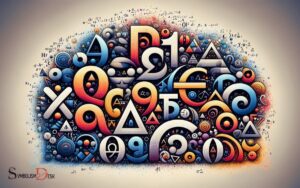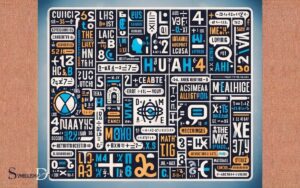Math Symbols Keyboard Shortcuts Windows: Alt key!
To insert math symbols using keyboard shortcuts on Windows, you often use a combination of the Alt key and numeric codes.
Here is a list of common math symbols and their corresponding shortcuts:
- Plus (+): Shift + =
- Minus (-): Simply the minus key
- Multiplication (×): Alt + 0215
- Division (÷): Alt + 0247
- Equal (=): Simply the equal key
- Not Equal (≠): Alt + 8800
- Less Than (<): Simply the less than key
- Greater Than (>): Simply the greater than key
- Less Than or Equal to (≤): Alt + 243
- Greater Than or Equal to (≥): Alt + 242
- Infinity (∞): Alt + 236
- Approximately Equal (≈): Alt + 247
- Pi (π): Alt + 227
- Square Root (√): Alt + 251
To use the numeric Alt codes, you must have the Num Lock turned on and you must use the numeric keypad to type the numbers.
Keyboard shortcuts for math symbols enhance efficiency while working on mathematical documents or performing equations in software like Microsoft Word, Excel, or various text editors.
To use these shortcuts on a Windows computer, press and hold the “Alt” key while typing the numeric code using the numeric keypad, then release the “Alt” key to insert the symbol. For symbols without a specific Alt code, you use the symbol’s key or a combination of keys.
Quickly add mathematical expressions to your documents with these Windows keyboard shortcuts, streamlining your workflow and improving productivity.
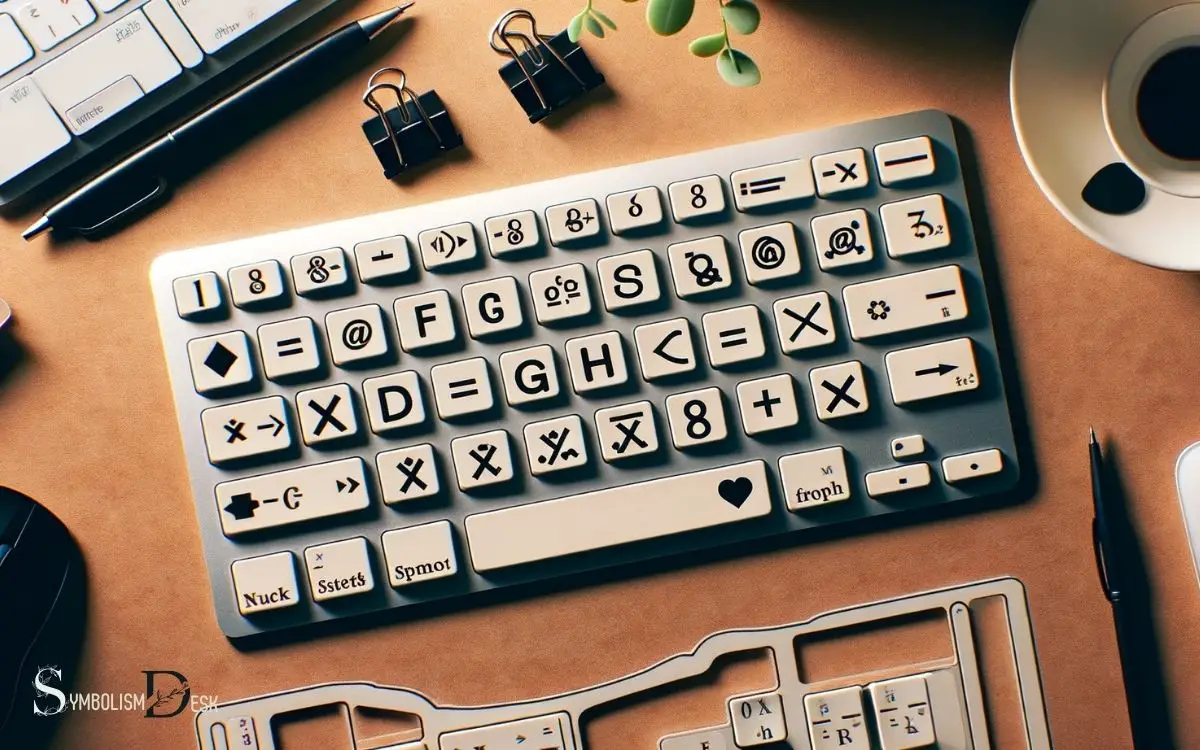
Key Takeaway
Basic Math Operations
Basic math operations include addition, subtraction, multiplication, and division. Addition is the process of combining two or more numbers to find their total sum. Subtraction involves taking one number away from another to find the difference between them.
Multiplication is the act of repeated addition, where the total value is the sum of equal groups. Division is the process of splitting a number into equal parts or groups.
These fundamental operations form the basis of more complex mathematical concepts and are essential in everyday life. Understanding these operations is crucial for building a strong foundation in mathematics and problem-solving.
Mastery of basic math operations provides the necessary skills for more advanced calculations and problem-solving in various fields, including science, engineering, finance, and everyday tasks.
Fractions and Exponents
Fractions and exponents are essential mathematical concepts used to represent parts of a whole and to denote repeated multiplication, respectively. Fractions, such as ½ or ¾, represent the division of a whole into equal parts.
In mathematics, exponents are used to represent repeated multiplication. For example, 5^3 denotes 5 multiplied by itself three times. In Windows, you can easily input these mathematical symbols using keyboard shortcuts.
For fractions, you can use Alt key codes to enter special characters like ¼ or ¾. For exponents, you can use the caret (^) symbol to denote the exponentiation.
Understanding these concepts and being able to input their corresponding symbols efficiently is crucial for working with mathematical expressions in various applications.
Greek Letters and Symbols
Greek letters and symbols are commonly used in mathematics and science to represent various mathematical concepts and physical quantities. In mathematics and science, Greek letters and symbols serve as essential tools for conveying complex information and equations.
Here are five key points to remember when using Greek letters and symbols:
- Greek letters are often used to represent variables in equations, such as α (alpha), β (beta), and γ (gamma).
- Greek symbols are used to denote specific mathematical functions, like Σ (sigma) for summation and Π (pi) for product.
- In physics, Greek letters are frequently employed to represent physical constants, such as the speed of light denoted by c and Planck’s constant represented by ħ.
- Greek symbols are also utilized to label angles and geometric shapes in mathematics, like α (alpha) for angles and β (beta) for angles or vertices.
- When using Greek letters, it’s important to understand their meanings and context within the mathematical or scientific equation to ensure accurate representation.
Algebraic Expressions
Algebraic expressions are fundamental components of mathematical equations and are commonly used to represent relationships between variables and constants.
In algebra, symbols such as letters and numbers are used to denote quantities and form expressions that can be manipulated and solved.
Below is a table highlighting some common algebraic expressions and their meanings:
| Expression | Meaning |
|---|---|
| 3x + 5 | Three times x plus 5 |
| 2y – 7 | Two times y minus 7 |
| 4xy + 2x – 3y | Four times x times y plus 2 times x minus 3 times y |
| (a + b)^2 | The quantity a plus b, the whole squared |
| 5a/2 – 3b/4 | Five times a divided by 2 minus three times b divided by 4 |
Understanding algebraic expressions is crucial for solving equations and real-world problems involving unknown quantities.
Specialized Math Symbols
Specialized math symbols play a crucial role in representing complex mathematical concepts and operations. These symbols are essential for conveying specific meanings and relationships within mathematical expressions.
Some specialized math symbols include:
- Greek letters such as α, β, and γ, which are commonly used to represent angles and constants.
- Set notation symbols like ∈ (element of) and ∉ (not an element of), which are used to indicate the relationship between elements and sets.
- Special function symbols such as ∫ (integral) and ∑ (summation), which represent operations like integration and summation.
- Vector and matrix notation symbols like → (vector) and (matrix brackets), which are used to denote vectors and matrices in mathematical expressions.
- Logic symbols such as ∧ (logical AND) and ¬ (negation), which are essential for expressing logical relationships and operations.
Conclusion
Mastering math symbols keyboard shortcuts in Windows can greatly improve efficiency and accuracy when working with mathematical expressions. By learning and utilizing the various keyboard shortcuts available for math symbols, users can quickly input complex equations without having to search through menus or use the mouse. This can save a significant amount of time and reduce the chance of input errors. Understanding math symbols and their corresponding keyboard shortcuts can also make it easier to communicate mathematical ideas and collaborate with others in digital environments.
These shortcuts can streamline the process of inputting basic math operations, fractions, exponents, Greek letters, and algebraic expressions.
By familiarizing oneself with these shortcuts, users can enhance their productivity and focus on the mathematical concepts at hand.