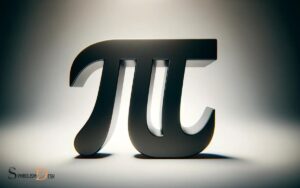Html Code for Math Symbols: Explanations!
To display math symbols in an HTML document, you can use a combination of HTML entities, MathML, or a markup language like LaTeX with a suitable JavaScript library.
Here are some common methods for including math symbols:
+ for the plus sign (+), − for the minus sign (−), × for the multiplication sign (×), and ÷ for the division sign (÷).<math> <msqrt> <mn>9</mn> </msqrt> </math> This MathML code renders the square root of 9.>.Math symbols are an essential part of scientific and educational web content, and there are multiple ways to represent them in HTML:
- HTML Entities are convenient for simple math symbols and are widely supported across different web browsers.
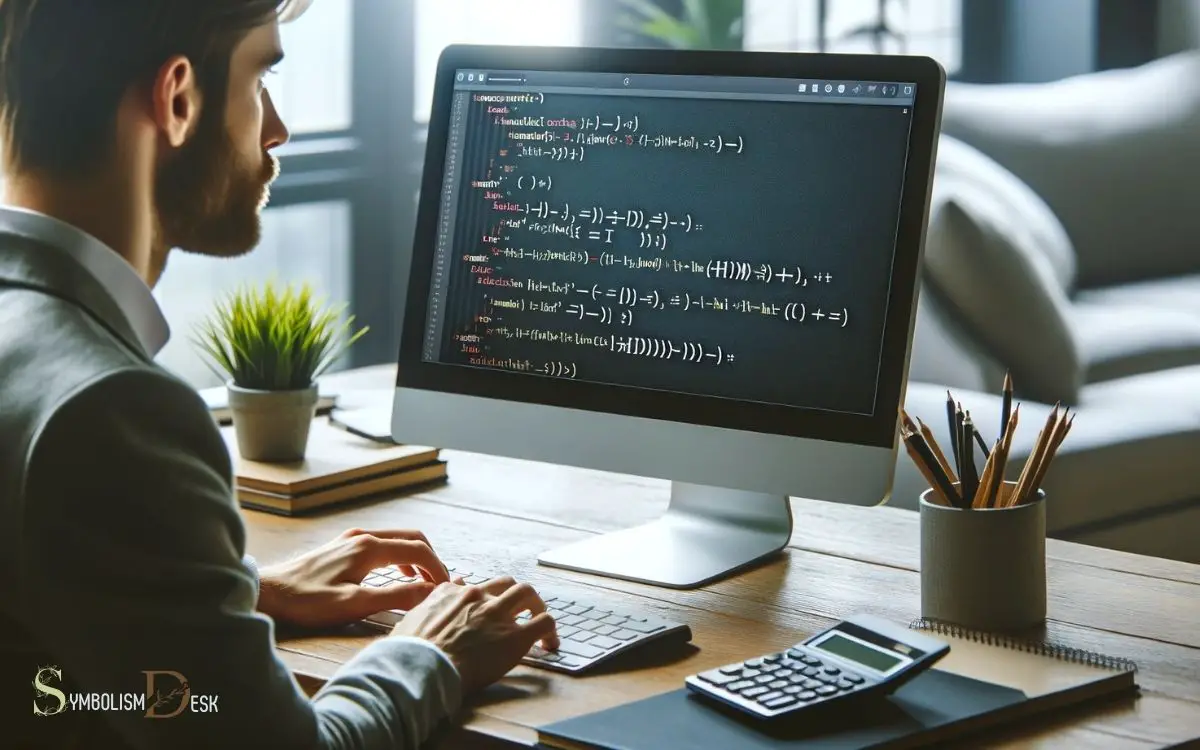
Key Takeaway
Importance of Math Symbols in HTML
The use of math symbols in HTML is essential for accurately representing mathematical equations and formulas on webpages.
By incorporating math symbols into HTML code, web developers can ensure that complex mathematical expressions are displayed correctly and legibly for users.
This is particularly important for websites that provide educational content, scientific research findings, or financial data where precision and clarity are paramount.
Math symbols in HTML enable the seamless integration of mathematical notation, ensuring that the intended meaning and structure of equations are preserved when presented on webpages.
This not only enhances the visual appeal of the content but also facilitates better comprehension for readers who rely on accurate mathematical representations.
Therefore, understanding and implementing math symbols in HTML is crucial for effectively communicating mathematical concepts on the web.
Basic Math Symbols and Their HTML Codes
Basic mathematical symbols, such as addition (+), subtraction (-), multiplication (×), and division (÷), can be represented in HTML using specific codes. For addition, the HTML code is +, for subtraction it is -, for multiplication it is ×, and for division it is ÷.
These codes allow web developers to accurately display mathematical equations and formulas on web pages.
By using the appropriate HTML codes for these basic math symbols, it becomes easier to create and present mathematical content in a clear and standardized manner across different web browsers and devices.
Understanding and implementing these HTML codes for basic math symbols is essential for anyone looking to display mathematical expressions accurately on their web pages. If you’re new to coding or simply need a refresher, you can easily find a markdown math symbols cheat sheet online. This resource can be incredibly helpful in ensuring that you use the correct HTML codes for symbols such as fractions, square roots, and exponents. By familiarizing yourself with these codes, you’ll be able to effectively communicate mathematical concepts and equations on your website.
Using HTML Entities for Math Symbols
In this section, we will explore the implementation of HTML entities to represent a wide range of mathematical symbols in web development. HTML entities are special codes that can be used to display mathematical symbols on web pages.
For instance, the HTML entity π represents the mathematical symbol for pi (π), and √ represents the square root symbol (√).
By using HTML entities, developers can ensure that mathematical expressions and equations are accurately displayed on their web pages, regardless of the user’s browser or device.
This method provides a standardized way to incorporate mathematical symbols into web content, ensuring clarity and consistency for users who rely on mathematical notation for learning or understanding complex concepts.
Displaying Fractions and Equations in HTML
To effectively display fractions and equations in HTML, developers can utilize specialized markup and formatting techniques. One common method is to use the and tags to represent superscripts and subscripts, respectively.
For example, to display a fraction like 1/2, developers can use the tag for the numerator and the tag for the denominator within a tag.
Additionally, for more complex mathematical equations, developers can employ MathML (Mathematical Markup Language) to accurately display mathematical notations and symbols.
MathML provides a comprehensive set of elements and attributes specifically designed for representing mathematical expressions.
Furthermore, CSS (Cascading Style Sheets) can be used to fine-tune the visual presentation of fractions and equations, ensuring optimal display across different devices and screen sizes.
Incorporating Greek Letters in HTML
Let’s now turn our attention to the incorporation of Greek letters in HTML. This involves utilizing entity codes for Greek letters and taking advantage of Unicode support for symbols.
These methods are essential for accurately representing mathematical equations and scientific notations on web pages.
Entity Codes for Greek Letters
When incorporating Greek letters in HTML, it is essential to use the appropriate entity codes to ensure proper display and compatibility across different browsers and devices.
Entity codes provide a way to represent characters that may not be readily available on all keyboards or in all fonts. For Greek letters, entity codes such as α (α), β (β), and γ (γ) can be used to incorporate these symbols into HTML.
By using entity codes, the correct Greek letters can be displayed consistently across various platforms, ensuring a seamless user experience.
Understanding and utilizing these entity codes is crucial for accurately rendering mathematical and scientific content on web pages. Furthermore, the use of entity codes allows for broader accessibility and compatibility.
Unicode Support for Symbols
Incorporating Greek letters in HTML requires understanding Unicode support for symbols, ensuring proper display and compatibility across different browsers and devices.
Unicode provides a unique code point for every character, including Greek letters, allowing them to be accurately represented in web pages.
Below is a table demonstrating the Unicode values for some common Greek letters:
| Greek Letter | Unicode Code Point |
|---|---|
| Alpha | U+0391 |
| Beta | U+0392 |
| Gamma | U+0393 |
Understanding Unicode support for symbols is crucial for accurately incorporating Greek letters into HTML. It ensures that the symbols are correctly displayed across various platforms and devices.
Specialized Math Symbols and Their HTML Codes
Some specialized math symbols have specific HTML codes for rendering them on web pages.
For example, the code ∑ represents the summation symbol (∑), while √ represents the square root symbol (√). Similarly, ∞ renders the infinity symbol (∞), and Θ renders the Greek uppercase theta symbol (Θ).
These HTML codes are essential for accurately displaying specialized math symbols on websites and online documents.
Using the correct HTML codes ensures that these symbols appear correctly across different web browsers and devices. Understanding and utilizing these codes is crucial for accurately conveying mathematical content on the web.
In the next section, we will explore tips for ensuring accessibility and compatibility with math symbols on various platforms and devices.
Tips for Accessibility and Compatibility With Math Symbols
When incorporating math symbols into HTML, it is crucial to consider accessibility for users of screen readers. Utilizing Unicode for math symbols can improve accessibility and ensure compatibility across different platforms and devices.
By prioritizing these aspects, developers can create a more inclusive and user-friendly experience for all individuals interacting with mathematical content on the web.
Screen Reader Compatibility
To ensure accessibility and compatibility with math symbols, it is essential to implement proper techniques for screen reader compatibility.
Screen readers are vital for individuals with visual impairments to access digital content. When using math symbols in HTML, it’s important to provide alternative text descriptions for these symbols.
This allows screen readers to accurately convey the meaning of mathematical notations to users. Additionally, using semantic HTML elements such as and can enhance the compatibility of math symbols with screen readers.
Ensuring that the content order follows a logical reading flow is also crucial for screen reader compatibility.
By adhering to these practices, developers can make math symbols accessible to all users, including those relying on screen readers for accessing digital content.
Unicode for Accessibility
Implementing Unicode for math symbols is essential for ensuring accessibility and compatibility with screen readers. When using math symbols in web content, it’s crucial to consider accessibility for all users, including those who rely on screen readers.
Unicode provides a standardized way to represent characters and symbols, ensuring that they can be properly interpreted and communicated across different platforms and devices.
By utilizing Unicode for math symbols, web developers can enhance the accessibility of their content, making it easier for individuals with visual impairments to understand and interact with mathematical equations and expressions.
Additionally, Unicode offers compatibility with a wide range of devices and software, ensuring that the math symbols are accurately rendered and accessible to all users, regardless of their assistive technology or operating system.
Resources for Further Learning and Reference
For additional learning and reference on HTML code for math symbols, consult reputable online resources.
Websites such as W3Schools, Mozilla Developer Network (MDN), and the World Wide Web Consortium (W3C) provide comprehensive documentation on HTML math symbols and their corresponding codes.
These resources offer tutorials, examples, and references for utilizing math symbols in web development. Additionally, online forums and communities like Stack Overflow and GitHub can be valuable sources for troubleshooting and gaining insights from experienced developers.
Keeping abreast of updates and changes in HTML specifications is crucial, and these resources often provide the latest information.
By leveraging these online platforms, developers can enhance their understanding of HTML math symbols and effectively incorporate them into their web projects.
Conclusion
Incorporating math symbols in HTML is crucial for creating visually appealing and informative content. From basic symbols to specialized ones, HTML entities provide a comprehensive range of options for displaying mathematical expressions.
By following accessibility guidelines and utilizing the rich resources available, web developers can ensure that their math symbols are compatible across different platforms.
Mastering the art of HTML math symbols is like unlocking a treasure trove of possibilities for creating dynamic and engaging web content.