How to Change Name in Pubg Mobile With Symbols? 7 Steps!
To change your name in PUBG Mobile with symbols, you need to obtain a Name Change Card and follow a few simple steps.
In PUBG Mobile, the option to change your name is not available by default. You must use a Name Change Card, which can be obtained as in-game rewards, through in-game purchases, or by participating in events.
Once you’ve acquired the card, you can follow the steps below to change your name with symbols.
Obtaining a Name Change Card is essential for changing your PUBG Mobile name. You can find them in the in-game shop, as rewards for leveling up, or by participating in limited-time events.
Once you have a card, go to the Inventory and tap on the card to use it. In the new window, type your desired name with symbols and confirm the change.
Choose unique symbols to make your name stand out, but remember that some symbols may not be allowed by the game’s system. It’s essential to create an eye-catching name to grab the attention of other players and make a memorable impression.
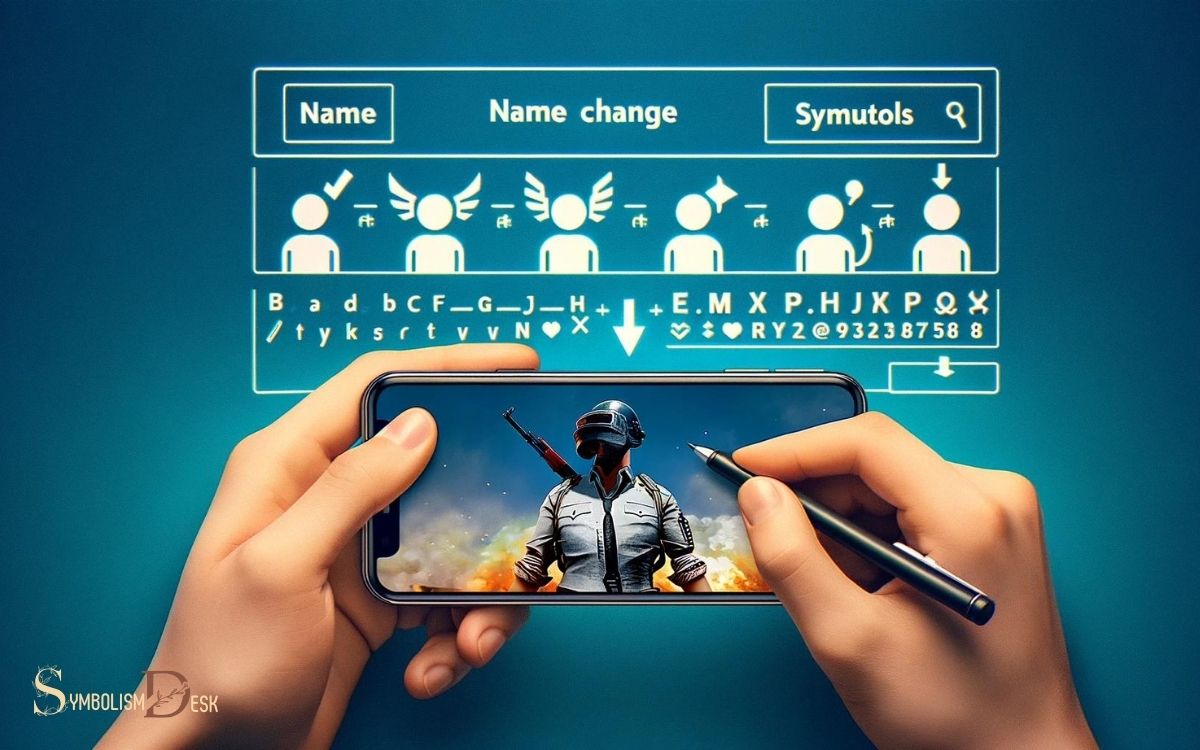
Key Takeaway
7 Steps: Change Name in Pubg Mobile With Symbols
| Step | Description | Example |
|---|---|---|
| 1. | Open PUBG Mobile | Launch the game on your device |
| 2. | Go to inventory | Tap on the ‘Inventory’ icon located at the bottom of the screen |
| 3. | Access Name Change Card | In the ‘Inventory’ menu, find the ‘Name Change Card’ |
| 4. | Type new name with symbols | Enter a new name, including symbols, in the text box provided |
| 5. | Choose desired symbols | Use Unicode characters or search for specific symbols online to copy and paste |
| 6. | Ensure name length is valid | Make sure the new name (including symbols) does not exceed the character limit |
| 7. | Confirm the name change | Tap on ‘OK’ or ‘Confirm’ to apply your new name with symbols in PUBG Mobile |
Understanding The Importance Of Your Name In Pubg Mobile
Pubg mobile is a worldwide phenomenon, with millions of players from all over the globe participating in intense battles. However, one of the most overlooked aspects among pubg mobile players is their name.
Players often disregard the importance of having a good, unique and attractive name, leading to negative consequences.
In this blog post, we’ll explore the importance of your name in pubg mobile and how you can change it using symbols.
How Your Name Affects Your Online Reputation
Your name is one of the most significant aspects of your online reputation in pubg mobile.
Here’s how it can affect it:
The Benefits Of Having A Unique And Attractive Name
Having a unique and attractive name in pubg mobile can have significant benefits for you and your player reputation.
Some of the benefits include:
Importance Of Symbols In Your Pubg Mobile Name
Symbols are a crucial part of your name in pubg mobile.
Here’s why:
- Symbols can improve the aesthetics and attractiveness of your name.
- They can help you create unique and different names.
- Symbols can help you stand out and make it easier for other players to recognize you.
Your name is a critical aspect of your online reputation in pubg mobile. It’s essential to choose a unique, attractive name that will help you stand out among millions of players. Symbols are a great way to make your name even better and stand out even more.
So if you’re looking to change your name in pubg mobile, incorporating symbols into your name could be a great starting point.
Creating Your Unique Name In Pubg Mobile
If you’re an avid player of pubg mobile, you’ll know that having a unique username is an important aspect of the game.
Not only does it make you stand out, but it also reflects your personal style and interests. With the addition of symbols, you can make your name even more eye-catching and distinct.
In this section, we’ll discuss how you can create a unique name in pubg mobile by choosing the right symbols, incorporating your personal style and interests in your name, and avoiding common mistakes.
Choosing The Right Symbols For Your Name
When it comes to choosing symbols for your pubg mobile name, it’s important to choose the ones that complement your username.
Here are some guidelines you should follow:
- Choose symbols that enhance your username and make it more eye-catching.
- Use symbols that relate to your personal style and interests.
- Avoid overusing symbols or adding too many of them, as it can make your name harder to read.
Incorporating Your Personal Style And Interests In Your Name
Incorporating your personal style and interests in your pubg mobile name can make it truly unique and reflective of you.
Here are some tips you can use to achieve that:
- Use symbols that represent your hobbies, interests, or personality traits.
- Add a unique tagline to your username that shows off your creativity.
- Use humor or puns in your name to add a fun element.
Avoiding Common Mistakes When Creating Your Pubg Name
When creating a pubg mobile name, it’s important to avoid common mistakes that can make your username less effective.
Here are some of the most common mistakes to avoid:
- Choosing a name that is too long or complicated.
- Using symbols that are irrelevant or don’t enhance your name.
- Using inappropriate language or offensive terms.
- Copying someone else’s name or using generic names.
By following these guidelines and being creative, you can easily create a unique name in pubg mobile that reflects your personal style and interests.
So go ahead and experiment with different symbols and combinations to find the perfect name for you!
Changing Your Name In Pubg Mobile
Changing your name in pubg mobile can help you stand out from other players or hide your identity. Some players choose to create unique names to express their personality or represent their team.
Whatever your reason for wanting to change your name in pubg mobile, this article will provide you with some helpful tips and tricks to make the process as smooth as possible.
Step-By-Step Guide To Changing Your Pubg Name
If you’re new to the game, you may not know how to change your name. It’s a quick and easy process that you can complete in just a few steps:
- Open the pubg mobile app
- Click on the inventory icon at the bottom right corner of the screen
- Click on the create button next to your existing name
- Enter your desired name and choose any symbols you want to add
- Click on the purchase button to complete the process
Dealing With Technical Issues When Changing Your Name
Sometimes, players may experience technical difficulties when trying to change their name. This could be due to server issues or glitches within the game.
Here are some tips to help you troubleshoot common problems:
- Make sure you have a stable internet connection before trying to change your name
- Try logging out and logging back in again to see if the issue resolves itself
- Contact the game’s customer support team if you are still experiencing issues
Tips For Finding Inspiration When Changing Your Name
Here are some pointers to help you find inspiration:
- Consider your interests, hobbies, or favorite characters from movies, books, or video games
- Combine two random words or phrases to create a unique name
- Utilize websites or apps that generate random names or words
- Ask your friends or team members for suggestions
Remember, your name in pubg mobile is a representation of your personality and style. Take your time and choose a name that you feel reflects who you are or what you want to convey to other players.
With these tips, you’ll be able to change your name in pubg mobile with ease and create a unique identity for yourself.
Showcasing Your New Name In Pubg Mobile
How To Change Name In Pubg Mobile With Symbols
If you are a pubg mobile player, then you know that having a cool and unique name is essential to make your gaming experience more exciting. One way to make your name stand out from the crowd is by using symbols.
In this blog post, we will show you how to change your name in pubg mobile with symbols and teach you how to showcase your new name in the pubg community.
Making Your Name Stand Out In The Pubg Community
To make your name stand out in the pubg community, you need to ensure that it is unique and easily recognizable.
Here are some tips on how to make your name stand out:
- Use symbols like stars, hearts, and musical notes to make your name more visually appealing.
- Use capital letters to emphasize certain parts of your name.
- Use numbers to represent letters.
Sharing Your New Name On Social Media And Other Platforms
Once you have changed your name in pubg mobile, you may want to share it with your friends on social media or other platforms.
Here’s how you can do it:
- Share a screenshot of your new name on your social media profile.
- Update your name on any gaming forums or websites you regularly visit.
- Share your name with your friends on discord or other chat platforms.
Capturing The Attention Of Other Players With Your Name
Having a unique and eye-catching name can help you stand out in the game and attract the attention of other players.
Here are some tips on how to make your name more attention-grabbing:
- Use symbols to create a memorable name that players will remember.
- Use a combination of uppercase and lowercase letters to make your name more visually appealing.
- Use numbers to represent letters or add some numbers to the end of your name.
By following these tips, you can change your name in pubg mobile with symbols and make your name stand out in the pubg community. Have fun with your new name and happy gaming!
Can the Tips for Changing Name with Symbols in CoD Mobile be Applied to Pubg Mobile?
Can you change your name with symbols in cod mobile? Yes, you can. But can the same tips be applied to Pubg Mobile? It’s uncertain. While CoD Mobile allows players to change their names using symbols, Pubg Mobile may not offer the same feature.
Each game has its own set of rules and limitations, so it’s best to check if symbol-based name changes are possible in Pubg Mobile.
Conclusion
After reading this guide on how to change your name in pubg mobile with symbols, you should now have a good understanding of the process and all the possibilities that come with it.
As you have seen, adding symbols and characters to your pubg mobile name is a great way to show off your personality, stand out from the crowd, and make your friends jealous.
Not only that, but it’s also a fun and creative way to personalize your gaming experience. With the knowledge and tips provided in this guide, you can come up with some amazing ideas for your new in-game name. So, why wait?
Go ahead and try it out for yourself and who knows, maybe you will find a unique and impressive name that will make you the envy of all your teammates!






