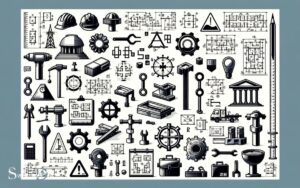How to Change Name in Cod Mobile With Symbols? Explain!
To change your name in Call of Duty (COD) Mobile with symbols, you need a Name Change card and an understanding of the game’s naming policy.
Follow these steps: Open COD Mobile, go to your profile, tap the ‘Edit’ icon, select ‘Change Name,’ enter your new name with symbols, and confirm the change by using a Name Change card.
Changing your name in COD Mobile allows you to express your personality or clan affiliation. Keep in mind:
For example, a player might change their name to “☆Ghost☆” for a stylish effect. Elevate your COD Mobile presence with a distinctive name featuring cool symbols.

Key Takeaway
Step-by-Step Guide to Change Name in COD Mobile with Symbols
| Step | Action | Additional Information |
|---|---|---|
| 1 | Open COD Mobile and access your profile | Tap on the avatar icon to view your profile. |
| 2 | Tap the ‘Edit’ icon | Located next to your current in-game name. |
| 3 | Select ‘Change Name’ | This option allows you to enter a new name. |
| 4 | Enter your new name with symbols | Choose symbols that are allowed and recognizable. |
| 5 | Use a Name Change card to confirm | Name Change cards are obtained through in-game purchases or rewards. |
Understanding Name Change Rules
To change the name in Cod Mobile with symbols, it is important to understand the rules governing name changes. The primary rule to keep in mind is that Cod Mobile allows the use of only certain symbols in player names.
Special characters such as letters with accents, numbers, and some basic symbols are generally permissible.
However, it’s crucial to note that excessive or inappropriate use of symbols may violate the game’s terms of service and could result in name change restrictions or penalties.
Additionally, the length of the name and the frequency of name changes may also be subject to specific regulations.
Understanding and adhering to these rules is essential to ensure that the desired name change with symbols is both successful and compliant with Cod Mobile’s policies.
Choosing Symbolic Characters Wisely
When changing your name in Cod Mobile with symbols, it’s important to choose meaningful characters that reflect your identity or interests.
Additionally, ensure that the symbols you select maintain the readability of your name, making it easy for others to identify and address you in the game.
By carefully choosing symbolic characters, you can create a unique and personalized name that enhances your gaming experience.
Choosing Meaningful Symbols
The selection of symbolic characters in Call of Duty Mobile for changing one’s name should be approached with thoughtful consideration.
When choosing meaningful symbols, it’s important to select characters that reflect personal significance or convey a specific message.
Below is a table illustrating some commonly used symbols and their potential meanings:
| Symbol | Meaning | Example |
|---|---|---|
| ♛ | Royalty, leadership | King |
| ✧ | Magic, wonder | Mystic |
| ☯ | Balance, harmony | Zen |
| ♾ | Infinity, boundlessness | Eternity |
Maintaining Name Readability
Selecting symbolic characters in Call of Duty Mobile for changing one’s name requires thoughtful consideration to ensure readability and meaningful representation.
When choosing symbols, it’s important to prioritize readability to ensure that other players can easily recognize and remember your name.
Opt for symbols that are visually distinct and avoid using a combination of characters that may be confusing or difficult to decipher.
Additionally, consider the cultural and linguistic implications of the symbols chosen to ensure that they convey the intended meaning.
Remember that the goal is to create a name that stands out while remaining clear and understandable to others.
By choosing symbolic characters wisely, players can maintain name readability and make a lasting impression in the game.
Using Emojis and Special Characters
Utilizing emojis and special characters in your Cod Mobile name allows for personalization and creativity. When incorporating emojis and special characters, it’s important to consider their relevance and appropriateness to avoid any misinterpretation.
Emojis can add flair and individuality to your name, but it’s crucial to use them sparingly to maintain readability. When choosing special characters, opt for those that enhance your name without making it difficult for others to recognize or remember.
Additionally, ensure that the symbols and emojis you use are universally supported across different platforms to guarantee that your name appears as intended to all players.
By thoughtfully integrating emojis and special characters, you can create a distinctive and memorable identity in Cod Mobile.
Incorporating Stylish Fonts and Text Effects
When customizing your name in Cod Mobile, incorporating stylish fonts and text effects can add a unique flair to your identity. Font customization options allow you to choose from a variety of stylish symbols and characters to make your name stand out.
Additionally, text effects can further enhance the visual appeal of your name, making it more eye-catching and memorable.
Font Customization Options
Customizing your font in Cod Mobile allows you to incorporate stylish fonts and text effects into your name.
Here are some font customization options to enhance your in-game identity:
- Stylish Fonts: Experiment with different stylish fonts to make your name stand out. From elegant cursive styles to bold and edgy fonts, there are numerous options to express your unique personality.
- Examples: Try using fonts like “Brush Script”, “Old English Text”, or “Monotype Corsiva” for a sophisticated touch.
- Text Effects: Add flair to your name by incorporating text effects such as shadows, outlines, or gradients. These effects can make your name visually striking and memorable, ensuring that it leaves a lasting impression on other players.
- Ideas: Consider adding a subtle shadow effect or a vibrant gradient to make your name pop on the battlefield.
Text Effects for Flair
The incorporation of stylish fonts and text effects can elevate the visual impact of your in-game name in Cod Mobile, allowing you to cultivate a distinct and memorable online presence.
Utilizing stylish fonts and text effects can make your name stand out and leave a lasting impression on other players.
Here are some examples of stylish fonts and text effects that you can use to enhance your in-game name:
| Font Style | Example | Effect |
|---|---|---|
| Bold | Example | Increases visibility |
| Italic | Example | Adds emphasis |
| Underline | Example | Adds a decorative touch |
| Strikethrough | Example | Creates a unique look |
Experimenting with different fonts and text effects can help you find the perfect style that represents your gaming persona.
Stylish Symbols and Characters
To enhance your in-game name in Cod Mobile, incorporating stylish symbols and characters along with stylish fonts and text effects can significantly elevate its visual appeal and distinctiveness.
When using stylish symbols and characters, consider the following:
- Utilize Unicode symbols: Incorporating Unicode symbols such as stars, arrows, or geometric shapes can add a unique and eye-catching aspect to your in-game name.
- Experiment with different fonts: Explore various stylish fonts to find one that complements your in-game persona and makes your name stand out among other players.
- Apply text effects: Adding effects like bold, italics, or underlining to specific parts of your name can create a visually dynamic and attention-grabbing effect.
Step-by-Step Name Change Process
Follow these steps to change your name in Cod Mobile with symbols.
To change your name in Cod Mobile with symbols, follow these simple steps:
| Step | Instructions |
|---|---|
| 1. | Open Cod Mobile and go to your profile. |
| 2. | Tap on the ‘Edit’ button next to your current name. |
| 3. | Use a combination of letters, numbers, and symbols to create your desired name. |
Showcasing Your Unique Name in Game
Showcasing your unique name in the game enhances your presence and sets you apart from other players, elevating your in-game identity to new levels of distinction.
- Stand out with creativity: Experiment with different combinations of symbols, numbers, and letters to create a name that reflects your personality and style.
- Example: Incorporate special characters or foreign language symbols to add a unique touch to your name.
- Tip: Keep it readable and avoid using overly complex symbols that may be difficult for other players to recognize.
- Express yourself: Use your in-game name as a form of self-expression, whether it’s through humor, intimidation, or personal branding.
- Idea: Consider using a name that reflects your favorite gaming character or a memorable gaming moment.
- Note: Ensure that your chosen name aligns with the game’s guidelines and policies.
Conclusion
Changing your name in COD Mobile with symbols and special characters can add a unique and personalized touch to your in-game identity.
By following the rules and choosing your characters wisely, you can create a stylish and eye-catching name that sets you apart from other players.
Embracing the use of emojis, special characters, and stylish fonts allows you to showcase your creativity and individuality in the game. It’s like painting a vibrant picture of your personality within the game world.