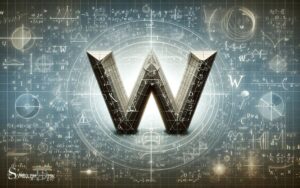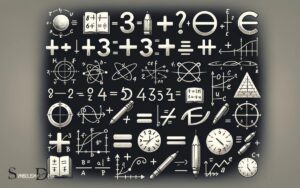Discrete Math Symbols in Word: Shortcut Keys!
Inserting and using discrete math symbols in Microsoft Word is crucial for creating accurate and professional mathematical documents. Microsoft Word provides various methods to include these symbols, such as the Equation Editor, symbol insertion, and shortcut keys.
To ensure precise mathematical communication, it is important to become familiar with these tools and symbols.
When working with discrete math symbols in Word, users have multiple options:
For example, to insert the ‘∀’ (for all) symbol, one could use the shortcut “Alt+8704” when Num Lock is on. Efficient use of discrete math symbols in Word enhances document clarity and professionalism.

Key Takeaway
Understanding Discrete Math Symbols
Understanding Discrete Math Symbols requires a thorough grasp of their meanings and applications. These symbols are essential in representing mathematical concepts, operations, and relationships in a concise and precise manner.
For instance, symbols like ∈ (element of), ∩ (intersection), and ∪ (union) convey specific set operations, while ∃ (there exists) and ∀ (for all) are used to express quantified statements.
Additionally, symbols such as ¬ (not) and ⇒ (implies) play a crucial role in logical reasoning and implication.
Mastery of these symbols is fundamental for solving problems in various fields including computer science, engineering, and cryptography.
Hence, a clear understanding of discrete math symbols is indispensable for anyone working with mathematical concepts and applications.
Inserting Symbols in Word
Frequently, the process of inserting symbols in Word requires precision and attention to detail. To insert a symbol in Word, go to the ‘Insert’ tab and click on ‘Symbol’.
A drop-down menu will appear with a variety of symbols to choose from. Select the desired symbol and click ‘Insert’ to add it to the document.
For frequently used symbols, consider adding them to the ‘Quick Access Toolbar’ for easier access.
Additionally, keyboard shortcuts can be used for swift symbol insertion. It’s important to ensure that the font being used supports the symbol being inserted, as some fonts may not have certain symbols available.
By following these steps and being mindful of font compatibility, users can seamlessly insert symbols into their Word documents with precision and ease.
Shortcut Keys for Math Symbols
To efficiently input math symbols in Word, utilize keyboard shortcuts for swift and precise insertion.
Here are four essential shortcut keys for math symbols:
- Superscript: Use Ctrl + Shift + + to quickly apply superscript formatting for exponents or other elevated characters.
- Subscript: Employ Ctrl + = to swiftly add subscript formatting for mathematical or chemical formulas.
- Fraction: Press Alt + = to instantly create a fraction for mathematical expressions or equations.
- Square Root: Utilize Alt + 8730 to directly insert the square root symbol into your document.
By incorporating these shortcut keys into your workflow, you can significantly enhance your efficiency when working with math symbols in Word. You will be able to quickly insert complex equations and symbols without having to navigate through multiple menus, saving you time and reducing the risk of errors. Additionally, mastering these shortcuts can also make your documents more visually appealing and professional. If you also work with Excel, be sure to familiarize yourself with excel math symbol shortcuts as they can also streamline your workflow and improve your productivity.
Specialized Characters and Operators
Incorporating specialized characters and operators into mathematical expressions and equations further enhances the precision and clarity of written content in Word. These symbols and operators are essential for conveying complex mathematical concepts effectively. This is particularly important in academic and professional settings, where accuracy and attention to detail are paramount. For instance, the use of the less than symbol in math allows for concise representation of inequalities, making it easier to communicate relationships between values. Mastering the insertion of these specialized elements in Word ensures that mathematical expressions remain both accurate and visually coherent.
Below is a table showcasing some commonly used specialized characters and operators in mathematics:
| Symbol | Name | Description |
|---|---|---|
| ∑ | Summation | Represents the sum of a sequence |
| ∫ | Integral | Denotes the integral of a function |
| √ | Square Root | Indicates the square root of a number |
| ∈ | Element of | Shows that an element belongs to a set |
| → | Rightwards Arrow | Represents a mapping or transformation |
These characters and operators play a crucial role in expressing mathematical ideas accurately within documents.
Tips for Professional Math Documents
Mathematical documents benefit from adherence to professional formatting and presentation, ensuring clarity and precision in conveying complex concepts.
To create professional math documents, consider the following tips:
- Use Consistent Formatting: Maintain uniformity in font styles, sizes, and spacing throughout the document to provide a visually cohesive experience for the reader.
- Employ Proper Notation: Adhere to standard mathematical notation and symbols, ensuring that they are correctly formatted and aligned within the document for easy comprehension.
- Include Clear Explanations: Accompany mathematical expressions with concise and clear explanations to aid understanding and provide context for the presented equations.
- Proofread Thoroughly: Eliminate any typos, grammatical errors, or inconsistencies to uphold the professionalism and accuracy of the document.
Conclusion
Mastering the use of discrete math symbols in Word can greatly enhance the professionalism of mathematical documents.
By utilizing shortcut keys, specialized characters, and operators, writers can efficiently convey complex mathematical concepts. Remember, precision and accuracy in using math symbols are essential for creating clear and professional documents.
So, embrace the power of symbols and elevate the quality of your mathematical writing. Metaphorically speaking, let your words be the building blocks of mathematical clarity and precision.