All Math Symbols in Word: Shortcuts!
To insert all math symbols in Microsoft Word, use the ‘Insert’ tab’s ‘Symbol’ feature, explore the ‘Equation’ tool, or utilize keyboard shortcuts and alt codes.
Microsoft Word offers multiple ways to include mathematical symbols in your document:
- Insert Tab: Go to the ‘Insert’ tab, click on ‘Symbol’, and then choose ‘More Symbols’. You’ll find a wide variety of symbols, including mathematical ones.
- Equation Tool: Click on ‘Insert’, then select ‘Equation’. This will open a new tab with math structures and symbols. You can insert common equations or build your own using the library of math symbols.
- Keyboard Shortcuts and Alt Codes: Certain symbols can be inserted using keyboard shortcuts (e.g., ‘+’ for addition, ‘-‘ for subtraction). For more complex symbols, use Alt codes (holding down the ‘Alt’ key while typing a number sequence on the numeric keypad).
Examples of math symbols include:
- Basic arithmetic: +, −, ×, ÷
- Algebra: x, y, ≥, ≤, ≠
- Geometry: ∠, °, ∥, ⊥
- Calculus: ∫, ∂, ∞, δ
- Set theory: ∩, ∪, ∈, ⊂, ℵ
Enhance your math-related documents in Word with ease by utilizing the comprehensive collection of mathematical symbols available at your fingertips.
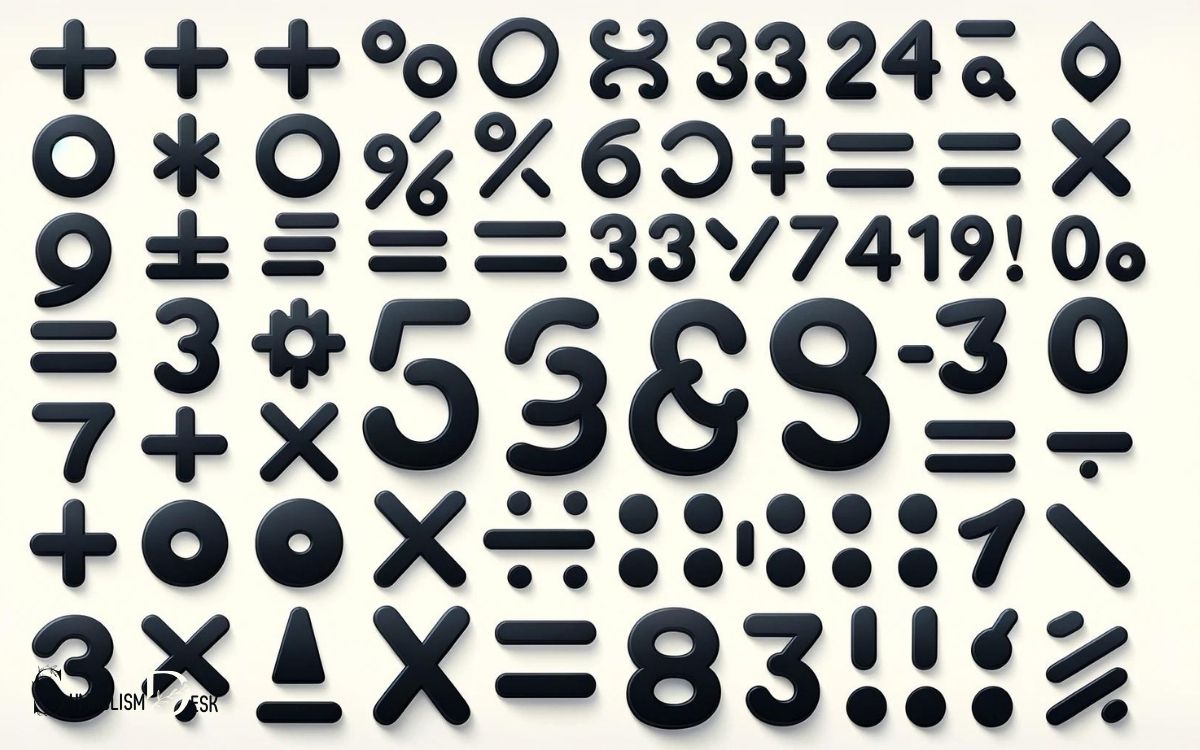
Key Takeaway
Inserting Basic Arithmetic Symbols
In Word, you can easily insert basic arithmetic symbols using the built-in equation tools. To do this, go to the “Insert” tab, click on “Equation” in the “Symbols” group, and select “Insert New Equation” from the dropdown menu.
Once the equation editor opens, you can choose from a variety of basic arithmetic symbols such as addition (+), subtraction (-), multiplication (×), and division (÷) from the built-in symbols and structures.
Additionally, you can use the “Design” tab that appears when the equation is selected to add or modify the arithmetic symbols.
This method provides a straightforward way to incorporate basic arithmetic symbols seamlessly into your Word documents, allowing for clear and professional mathematical presentations.
Utilizing Greek Letters and Special Characters
Utilize the built-in equation tools in Word to incorporate Greek letters and special mathematical characters seamlessly into your documents for professional and clear mathematical presentations.
To insert a Greek letter, click on the “Insert” tab, select “Equation” in the Symbols group, and then choose “Insert New Equation.” Next, click on the “Design” tab that appears and choose “More” in the Symbols group.
From there, select “Greek Alphabet” to access a dropdown menu of Greek letters. Additionally, to insert special mathematical characters such as integrals, summations, or arrows, navigate to the “Design” tab, select “More” in the Symbols group, and choose the desired symbol from the list.
By following these steps, you can effortlessly enhance the professional appearance and clarity of your mathematical documents.
Incorporating Mathematical Operators and Relations
To seamlessly continue our exploration of incorporating mathematical symbols in Word, it is essential to understand the effective integration of mathematical operators and relations for precise and professional mathematical presentations.
Mathematical operators and relations are crucial for expressing equations and mathematical relationships accurately.
Here is a table demonstrating some commonly used mathematical operators and relations:
| Operator/Relation | Symbol | Description |
|---|---|---|
| Addition | + | Represents the addition of two quantities |
| Subtraction | – | Denotes the subtraction of one quantity from another |
| Multiplication | * or × | Signifies the multiplication of two quantities |
| Division | / or ÷ | Indicates the division of one quantity by another |
Applying Brackets, Parentheses, and Delimiters
Applying brackets, parentheses, and delimiters is essential for precise mathematical notation in professional documents.
When using these symbols in Word, it’s important to understand their specific functions:
Brackets:
- Use square brackets to denote intervals or to clarify a part of an equation.
- Round brackets (parentheses) ( ) are used to prioritize operations or to group expressions.
It’s crucial to understand the use of delimiters, such as braces { }, vertical bars | |, or double vertical bars || ||, to enclose expressions for specific mathematical operations or to indicate conditional statements.
By properly applying these symbols, mathematical expressions become clear and unambiguous, ensuring accurate communication of mathematical concepts within professional documents.
Using Advanced Mathematical Notations
Advanced mathematical notations’ usage is crucial in professional documents for conveying complex mathematical concepts with precision and clarity.
In advanced mathematical notation, symbols such as partial differential equations, advanced trigonometric functions, tensor notations, and complex integrals are commonly used to represent intricate mathematical relationships.
These notations provide a concise and standardized way to express complex mathematical ideas, making it easier for researchers, academics, and professionals to communicate and comprehend advanced mathematical concepts.
Moreover, advanced notations enable the representation of sophisticated mathematical operations and structures, allowing for more accurate and efficient problem-solving in various fields such as physics, engineering, and finance.
Understanding and employing advanced mathematical notations is essential for effectively communicating and solving complex problems in the realm of advanced mathematics.
Conclusion
Mastering the use of math symbols in Word is essential for effectively communicating mathematical concepts in written documents. One way to improve your ability to use math symbols in Word is to seek out a math symbol typing tutorial. There are numerous tutorials available online that can help you learn how to efficiently and accurately input mathematical symbols and equations into your documents. Taking the time to study and practice with these tutorials can greatly enhance your ability to convey complex mathematical ideas in a clear and professional manner. Learning to use math symbols effectively can make a significant difference in how your work is perceived and understood by others.
By following the steps outlined in this article, writers can ensure that their mathematical expressions are accurately represented and easily understood.
As the saying goes, “A picture is worth a thousand words,” and in the realm of mathematics, the proper use of symbols can convey complex ideas with precision and clarity.






