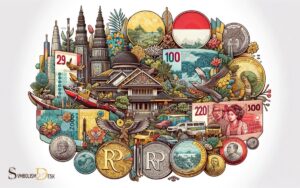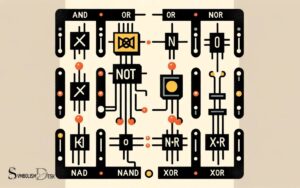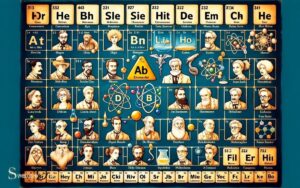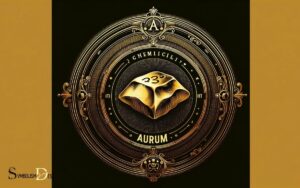How to Put Symbols in Discord Channel Names? Explain!
To add symbols to your Discord channel names, you can either use Unicode characters or emojis. Copy the desired symbol or emoji from a source like a Unicode table or emoji keyboard and paste it into the channel name field when creating or editing a channel.
Discord allows for customization of channel names using various symbols and emojis. To infuse personality or categorization into your server, you might want to include special characters.
Doing so is simple:
: followed by the emoji name to insert it or directly copy and paste the emoji.For example, renaming a gaming channel might look like this:
Here’s a step-by-step guide:
Keep in mind that while symbols can enhance the visual appeal of your server, they should be used sparingly to maintain readability and ease of navigation for all members.
Enhance your Discord server’s appeal by personalizing channel names with symbols and emojis, creating a unique and engaging environment for members.

Key Takeaway
Step-by-Step Guide to Adding Symbols in Discord Channel Names
| Step | Action | Additional Information |
|---|---|---|
| 1 | Right-click on the channel name | Desktop: Use mouse, Mobile: Tap and hold |
| 2 | Select ‘Edit Channel’ | Access channel settings |
| 3 | Insert symbols into the channel name field | Use permitted symbols only |
| 4 | Save changes | Channel name will update with symbols |
Understanding Discord Channel Name Limitations
Although Discord allows users to customize channel names with symbols, it is important to understand the limitations imposed on these customizations.
When selecting symbols for channel names, it is crucial to consider that not all symbols are compatible with Discord’s naming system.
Discord only permits certain symbols to be used in channel names, and these symbols must adhere to specific guidelines to ensure compatibility and readability.
Additionally, there are character limits for channel names, and using excessive symbols may exceed these limits, resulting in an error when attempting to save the channel name.
Understanding these limitations will help users navigate the process of incorporating symbols into channel names effectively.
Selecting Compatible Symbols for Channel Names
To ensure seamless integration of symbols into Discord channel names, it is essential to carefully select compatible symbols that adhere to Discord’s guidelines for naming conventions.
When choosing symbols for your channel names, it’s important to consider their compatibility with Discord’s platform.
Below is a table outlining some commonly used symbols that are compatible with Discord’s naming conventions: These symbols can enhance your username or server name while adhering to Discord’s guidelines. By incorporating these elements, users can express their individuality and creativity, contributing to the platform’s vibrant community. In this way, we can appreciate the legacy of discord name symbols, which have become a cherished part of the user experience.
| Symbol | Description |
|---|---|
| ! | Exclamation Mark |
| @ | At Sign |
| # | Hash/Pound Sign |
| $ | Dollar Sign |
| % | Percent Sign |
| & | Ampersand |
Adding Symbols to Channel Names on Desktop
When adding symbols to channel names on the desktop, it is important to use the symbols judiciously and in accordance with Discord’s naming guidelines.
To add a symbol to a channel name on the desktop version of Discord, simply right-click on the channel and select “Edit Channel.”
Then, you can add the desired symbol by typing it directly into the channel name. It’s crucial to ensure that the symbol is compatible with Discord’s naming conventions and does not violate any of the platform’s guidelines.
Additionally, it’s important to consider the readability and aesthetic appeal of the channel name when adding symbols. Once the symbol has been added, be sure to save the changes to update the channel name effectively.
Adding Symbols to Channel Names on Mobile
Continuing from the previous subtopic, the process of adding symbols to channel names on mobile devices requires a similar level of attention to Discord’s naming guidelines and considerations for readability and aesthetics.
When adding symbols to channel names on mobile, it’s important to:
- Choose symbols wisely: Opt for symbols that are clear and easily recognizable on mobile screens.
- Avoid complex symbols that may appear distorted on smaller screens.
- Consider readability: Ensure that the symbols do not hinder the legibility of the channel name, especially on mobile devices with smaller displays.
- Test the channel name on different mobile devices to ensure the symbols are clearly visible.
- Maintain consistency: If using symbols to categorize or differentiate channels, maintain consistency across desktop and mobile platforms to ensure a cohesive experience for all users.
Adjusting Symbol Placement and Styling
Adjust symbol placement and styling on Discord channels to enhance visual appeal and streamline categorization. When adding symbols to channel names, it’s important to consider how they affect the overall look and organization of your server.
By strategically placing symbols and using consistent styling, you can create a more visually appealing and organized layout for your channels.
Here’s a simple guide to help you adjust symbol placement and styling:
| Symbol Placement | Styling Tips |
|---|---|
| Before Name: | Use emojis for visual representation. |
| After Name: | Use special characters for categorization. |
| Within Name: | Use symbols sparingly for clarity. |
Best Practices for Using Symbols in Channel Names
To effectively utilize symbols in Discord channel names, maintaining consistency in symbol placement and styling is essential for enhancing visual appeal and facilitating efficient categorization of channels.
By carefully considering the placement and type of symbols used, server organizers can create a cohesive and visually appealing layout while ensuring clear communication and organization within their Discord channels.
- Consider the Relevance of Symbols: Ensure that the chosen symbols are relevant to the channel’s purpose or content.
- Limit the Number of Symbols: Use symbols sparingly to avoid clutter and maintain a clean appearance.
- Test for Readability: Ensure that the symbols do not hinder the readability of the channel names, especially on different devices or screen sizes.
Conclusion
Adding symbols to Discord channel names can enhance the visual appeal and organization of the server. By understanding the limitations and selecting compatible symbols, users can effectively customize their channel names.
Whether on desktop or mobile, adjusting symbol placement and styling can create a cohesive look for the server.
Remember, “a picture is worth a thousand words,” and symbols can communicate a lot without taking up too much space.