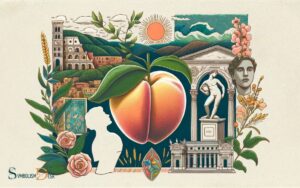Heart Symbol for Twitter Name: Explain!
To include a heart symbol in your Twitter name, simply copy the heart emoji ❤️ or a similar heart symbol (♡, 💖, 💛, etc.) and paste it into the name field in your Twitter profile settings.
Adding a heart symbol to your Twitter name can be a fun way to express your personality or show love and support for a cause or person. Twitter allows the use of emojis and special characters in usernames and display names.
To do this:
Different heart symbols can convey different emotions or messages—for example, a red heart (❤️) for love, a blue heart (💙) for trust and harmony, or a green heart (💚) for growth and health.
Show some love on your Twitter profile by adding a heart symbol next to your name, reflecting your passions or supporting a cause close to your heart.
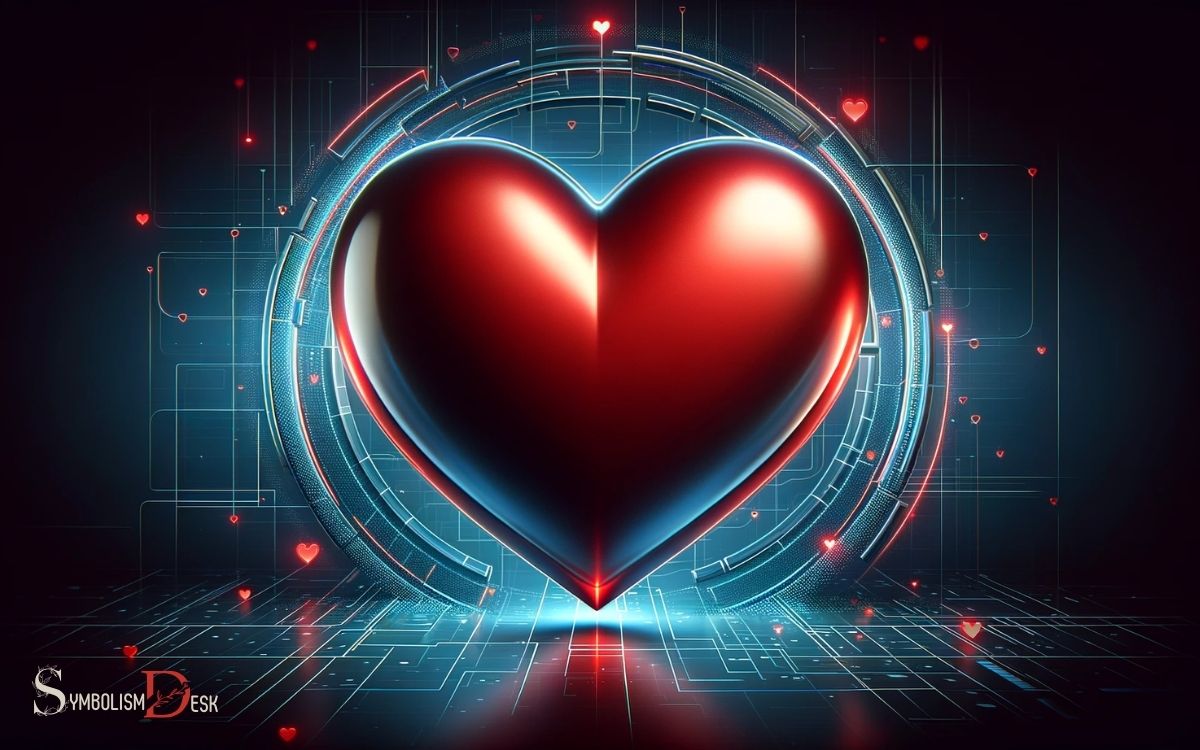
Key Takeaway
Choosing the Right Heart Symbol
How do you select the most suitable heart symbol for your Twitter name to effectively convey your message or personality? When choosing a heart symbol for your Twitter name, it’s important to consider the context in which it will be used.
Are you aiming to convey love, friendship, or support? The traditional ♥ symbol is widely recognized and can represent general affection.
On the other hand, the ♡ symbol is often seen as more youthful and cute. For a more unique touch, consider using the ❤︎ or ♡︎ symbols, which include an additional stroke.
It’s crucial to ensure that the symbol aligns with your intended message or personality, as it can influence how your audience perceives you on Twitter.
Ultimately, the right heart symbol can enhance your Twitter name and help you connect with your audience in a meaningful way.
Adding a Heart Symbol on a Computer
To add a heart symbol on a computer, you can use the character map tool to select and insert the desired heart symbol into your Twitter name.
Here’s a step-by-step guide to adding a heart symbol on a Windows computer:
| Step | Action |
|---|---|
| Open Character Map | Click the Start button, type “character map” in the search box, and then select Character Map from the results. |
| Select Heart Symbol | In the Character Map, find and select the heart symbol you want to use. |
| Copy the Symbol | Click the “Copy” button to copy the selected symbol to the clipboard. |
| Insert the Symbol | Paste the heart symbol into your Twitter name by pressing Ctrl + V or right-clicking and selecting “Paste.” |
Using the character map tool, you can easily add a heart symbol to personalize your Twitter name.
Incorporating a Heart Symbol on a Mobile Device
Incorporating a heart symbol on a mobile device can be achieved through the use of special character keyboards. On most mobile devices, such as smartphones and tablets, users can access special characters by pressing and holding the corresponding letter on the keyboard.
For instance, holding down the letter “E” on the keyboard will prompt a pop-up menu displaying variations of the letter “E,” including symbols like é, è, and ê.
By navigating through this menu, users can find and select the heart symbol to incorporate it into their text. Additionally, some mobile keyboards also offer dedicated symbol or emoji keyboards, providing easy access to a wide range of symbols, including the heart symbol.
This allows users to seamlessly integrate the heart symbol into their text messages, social media posts, and more.
Customizing the Size and Color of the Heart Symbol
When customizing the size and color of the heart symbol on a mobile device, users can further enhance their text and visual content by adding a personal touch to their messages, social media posts, and other digital communications.
By adjusting the size of the heart symbol, individuals can make it more prominent and eye-catching, thereby drawing attention to the intended emotional expression.
Furthermore, choosing a color that resonates with the message or the overall aesthetic of the content can contribute to its impact.
For instance, using a red heart for romantic messages or a yellow heart for cheerful and lighthearted content can reinforce the intended sentiment.
Customizing the size and color of the heart symbol allows for creativity and personalization, enabling users to effectively convey their emotions and connect with their audience visually.
When customizing the size and color of the heart symbol, users can further enhance their text and visual content by adding a personal touch to their messages, social media posts, and other digital communications.
By adjusting the size of the heart symbol, individuals can make it more prominent and eye-catching, thereby drawing attention to the intended emotional expression.
Furthermore, choosing a color that resonates with the message or the overall aesthetic of the content can contribute to its impact. For instance, using a red heart for romantic messages or a yellow heart for cheerful and lighthearted content can reinforce the intended sentiment.
Customizing the size and color of the heart symbol allows for creativity and personalization, enabling users to effectively convey their emotions and connect with their audience visually.
Tips for Using the Heart Symbol Effectively on Twitter
Effectively using the heart symbol on Twitter involves understanding its impact on engagement and conveying genuine emotions within limited characters.
Firstly, use the heart symbol sparingly to maintain its impact. Overusing it may dilute its effect and come across as insincere.
Secondly, consider using the heart symbol to express appreciation, support, or love in a concise and powerful manner, especially when replying to tweets or engaging with followers.
Additionally, pair the heart symbol with thoughtful and relevant content to provide context and depth to your message.
Moreover, use the heart symbol to express solidarity with causes or events, but ensure that it aligns with your brand’s values and resonates with your audience.
Lastly, monitor the responses and engagement to gauge the effectiveness of using the heart symbol and adjust your strategy accordingly.
Conclusion
The heart symbol can be a powerful and effective tool for expressing emotion on Twitter. By carefully choosing the right heart symbol and customizing its size and color, users can evoke strong emotional responses from their audience.
Whether on a computer or mobile device, the heart symbol can be easily incorporated into a Twitter name to convey love, empathy, and connection with followers.