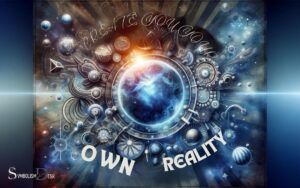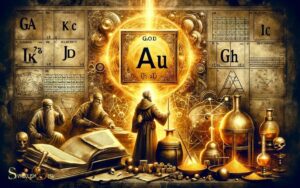Flash Drive File Names Symbols: Explain!
When naming files on a flash drive, it is crucial to use symbols that are compatible across different operating systems.
Using inappropriate symbols can lead to issues with access, transfer, and file integrity. It’s important to adhere to a universal set of acceptable characters to ensure your files work seamlessly between Windows, macOS, and Linux systems.
File naming conventions are important for the following reasons:
Examples of problematic symbols include:
< (less than) – > (greater than): (colon) – " (double quote)/ (forward slash) – \\ (backslash)| (vertical bar or pipe)? (question mark)* (asterisk)Optimal file naming on flash drives enhances accessibility and minimizes compatibility issues across devices.
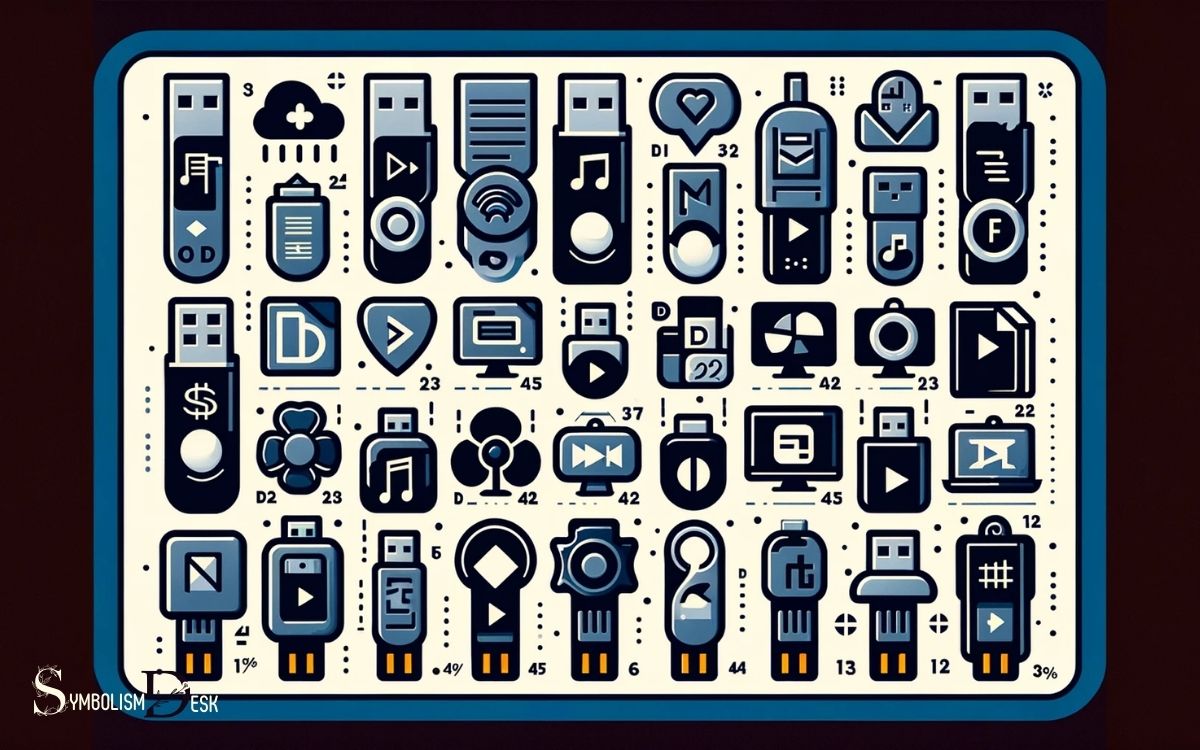
Key Takeaway
<, >, :, ', and /._, ., , and ().Understanding File Naming Conventions
File naming conventions are essential for organizing and managing digital files efficiently. They provide a systematic way to label and categorize files, making it easier to search for and retrieve specific documents.
A good file naming convention typically includes elements such as date, project name, version number, and descriptive keywords.
By incorporating these elements into the file name, users can quickly identify the content and context of the file without having to open it.
This practice not only saves time but also minimizes the risk of misplacing or duplicating files. Consistent file naming conventions also facilitate collaboration and file sharing among team members, as everyone can easily understand the organization and relevance of the files.
Overall, understanding and implementing file naming conventions is crucial for maintaining an efficient and well-organized digital file system.
Avoiding Problematic Special Characters
When managing file names on flash drives, it is crucial to avoid using problematic special characters. Certain special characters can cause compatibility issues across different operating systems and devices.
To ensure smooth file access and transfer, consider the following when naming your files:
- Avoid using characters such as * ? / : < > | ” as they are reserved and may cause conflicts.
- Stick to alphanumeric characters, underscores, and hyphens to maintain file name compatibility.
- Consider using camel case or underscores to improve file name readability.
- Be mindful of file name length, as excessively long names can also lead to issues on some systems.
- Regularly check for and remove any special characters in file names to prevent potential problems.
Embracing Compatible Symbols for File Names
To ensure seamless file accessibility and interoperability, it is essential to incorporate compatible symbols when naming files on flash drives.
Embracing compatible symbols for file names involves using characters that are universally recognized and supported across different operating systems.
Examples of compatible symbols include letters (A-Z, a-z), numbers (0-9), hyphens (-), underscores (_), and periods (.).
These symbols are widely accepted and do not cause issues when transferring files between different devices or platforms. It is important to avoid using symbols such as / : * ? ” < > |, as they are reserved characters and may lead to compatibility issues.
By embracing compatible symbols for file names, users can ensure that their files remain accessible and easily transferable, regardless of the devices or systems they are using.
Best Practices for Organizing Files on Flash Drives
Upon storing files on flash drives, it is imperative to organize them systematically to facilitate efficient access and management.
To achieve this, consider the following best practices:
- Create Folders: Arrange files into logical categories by creating separate folders for different types of files.
- Use Descriptive File Names: Name files in a clear and concise manner that reflects their content, making it easier to locate specific files.
- Avoid Clutter: Regularly review and remove unnecessary or outdated files to maintain a tidy and organized file structure.
- Backup Regularly: Make duplicate copies of important files on separate storage devices to prevent data loss.
- Implement a Naming Convention: Establish a consistent naming format for files to enhance searchability and organization.
Navigating Symbol Restrictions on Different Operating Systems
When working with flash drives and file names, it’s crucial to understand the symbol restrictions imposed by different operating systems.
This includes being mindful of the limitations on symbols and characters that can be used in file names, and how this impacts compatibility across various systems.
Navigating these restrictions is essential for ensuring seamless file access and transfer across different platforms.
Symbol Limits on OS
Navigating symbol restrictions on different operating systems requires an understanding of the limitations imposed by each platform.
Here are the symbol limits on various operating systems:
- Windows: Windows restricts the use of certain characters such as <, >, :, “, /, |, ?, and * in file names.
- macOS: macOS limits the use of characters such as :, /, and NULL in file names.
- Linux: Linux has fewer restrictions on symbols in file names compared to Windows and macOS but still prohibits the use of the forward slash (/) and NULL character.
- Android: Android follows similar symbol restrictions as Linux due to its Linux-based operating system.
- iOS: iOS, like macOS, imposes restrictions on symbols such as :, /, and NULL in file names.
Compatibility Across Systems
Understanding the varying symbol restrictions across different operating systems is crucial for ensuring compatibility when naming files on flash drives.
Different operating systems have different rules and limitations when it comes to using symbols in file names. To navigate these restrictions effectively, it’s essential to be aware of the specific limitations of each operating system.
Below is a table outlining the symbol restrictions on three commonly used operating systems:
| Operating System | Symbol Restrictions |
|---|---|
| Windows | / : * ? ” < > |
| macOS | : / |
| Linux | / |
Ensuring File Name Compatibility for Cross-Platform Use
To ensure file name compatibility for cross-platform use, it is essential to adhere to naming conventions that are universally recognized and accepted.
When naming files for cross-platform use, consider the following:
- Avoid special characters such as / : * ? ” < > |
- Use descriptive yet concise file names
- Stick to lowercase letters
- Use underscores (_) or hyphens (-) instead of spaces
- Keep file names within 255 characters
Conclusion
Understanding file naming conventions and avoiding problematic special characters are essential for organizing files on flash drives.
Embracing compatible symbols and adhering to best practices can help ensure file name compatibility for cross-platform use.
It’s important to navigate symbol restrictions on different operating systems to prevent any issues. By implementing these strategies, users can effectively organize and manage their files on flash drives.