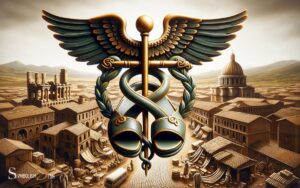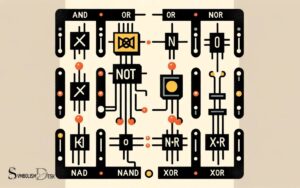Computer Keyboard Symbols and Names: Operators!
A computer keyboard comprises various symbols, each with a specific name and function. These include punctuation marks, mathematical operators, and special characters. Mastering these symbols is essential for tasks such as typing, coding, and data entry.
Knowing the names and uses of keyboard symbols can greatly improve your efficiency in digital communication and computer usage. The symbols on a computer keyboard are not just for typing text.
They serve multiple purposes in different contexts:
Here’s a short example of using keyboard symbols:
Keyboard symbols are integral for digital literacy, streamlining communication across various platforms and applications.
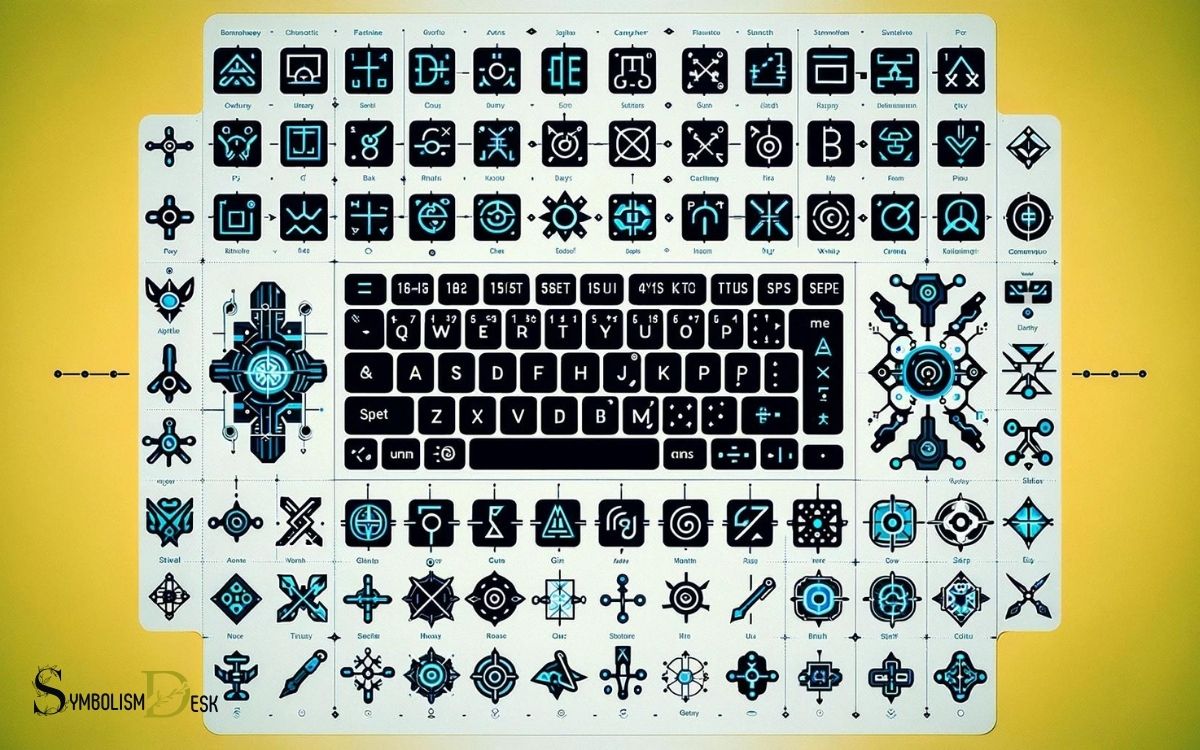
Key Takeaway
Comprehensive Guide to Computer Keyboard Symbols and Names
| Symbol | Name | Common Usage |
|---|---|---|
| @ | At sign | Email addresses |
| # | Hashtag | Social media tags |
| $ | Dollar sign | Monetary values |
| % | Percent sign | Percentages |
| ^ | Caret | Exponentiation in programming |
| & | Ampersand | Logical AND, concatenation |
| * | Asterisk | Multiplication, wildcard in search |
| ( ) | Parentheses | Grouping in math, function calls |
| – | Hyphen/Minus | Subtraction, hyphenation |
| _ | Underscore | Space in programming identifiers |
| + | Plus sign | Addition, concatenation |
| = | Equals sign | Equality, assignment |
| { } | Curly braces | Code blocks in programming |
| [ ] | Square brackets | Lists, array indexing |
| Pipe | ||
| \ | Backslash | Escape character, file paths |
| / | Forward slash | Division, URL paths |
| < > | Angle brackets | Inequality, HTML tags |
| ” “ | Quotation marks | Denoting strings |
| ’ ’ | Apostrophe | Possession, contractions |
| ; | Semicolon | End of statement in programming |
| : | Colon | Time notation, key-value pairs |
| , | Comma | List separation, decimal in Europe |
| . | Period/Full stop | Sentence end, decimal in USA |
| ? | Question mark | Questions, ternary operator |
| ! | Exclamation mark | Exclamations, logical NOT |
Basic Keyboard Symbols
Discussing the basic keyboard symbols, it is important to understand the functions and names of commonly used characters. The most fundamental symbol is the “Space” key, which creates a space between words and sentences.
The “Enter” or “Return” key is used to start a new paragraph or execute a command. Punctuation marks such as the period, comma, question mark, and exclamation point are crucial for writing and formatting sentences.
Special characters like the ampersand, dollar sign, and asterisk serve specific purposes in various applications. Additionally, the “Shift” key is used to type capital letters and access the upper symbols on keys.
Understanding these basic keyboard symbols is essential for effective communication and efficient use of computer systems.
Punctuation Marks
Punctuation marks are fundamental to written language and are denoted by specific symbols. They serve to enhance clarity and meaning in written communication.
Here are some essential points about punctuation marks:
- Types of Punctuation Marks
- End Marks: These include periods, question marks, and exclamation points, indicating the end of a sentence.
- Commas and Semicolons: These are used to separate clauses, items in a list, and to clarify the meaning of a sentence.
- Quotation Marks and Parentheses: These are used to indicate direct speech or to enclose additional information.
Understanding the function of each punctuation mark is crucial for effective writing and comprehension. Mastering the usage of these symbols will greatly enhance the quality of written communication.
Math and Logic Symbols
Math and logic symbols are essential components of computer keyboard input, serving to represent mathematical operations, logical relationships, and other specialized functions.
Below is a table showcasing some common math and logic symbols:
| Symbol | Name | Description |
|---|---|---|
| + | Plus | Addition |
| – | Minus | Subtraction |
| × | Multiplication | Multiplication |
| ÷ | Division | Division |
| = | Equals | Equality |
These symbols are widely used in mathematical equations, programming languages, and logical operations. They serve as essential tools for conveying complex ideas and facilitating problem-solving processes. In the realm of digital electronics, logic gate symbols explained provide a visual representation of how different operations interact within circuits. Understanding these symbols can significantly enhance one’s ability to design and analyze logical systems effectively.
Understanding their names and functions is crucial for efficient communication and problem-solving in various fields, from mathematics and engineering to computer science and beyond.
Currency and Special Characters
Understanding the various currency symbols, mastering the art of typing special characters, and utilizing alt codes for characters are essential skills for efficient and accurate keyboard usage.
These points will be further explored to provide comprehensive knowledge on currency and special characters.
Currency Symbols Explained
Frequently, currency symbols play a crucial role in representing monetary values and conducting financial transactions in digital and printed documents.
Common Currency Symbols:
- The dollar sign ($) is used for the United States dollar.
- The euro sign (€) represents the euro, the official currency of the Eurozone.
- The pound sign (£) denotes the British pound sterling.
Lesser-Known Currency Symbols:
- The Japanese yen (¥) symbol is used for the Japanese yen.
- The Indian rupee (₹) symbol represents the Indian rupee.
- The Swiss franc (CHF) uses the abbreviations Fr. or SFr. in price listings.
Special Characters in Currency Usage:
- The percent symbol (%) indicates a percentage or portion of 100.
- The cent symbol (¢) represents one cent or a hundredth of a dollar.
Understanding currency symbols is essential for accurate financial transactions and document clarity, which is also crucial for correctly typing special characters.
Typing Special Characters
To accurately type special characters, including currency symbols, it is important to understand the keyboard shortcuts and code sequences for each symbol. Special characters such as currency symbols can be easily accessed using keyboard shortcuts.
Below is a table illustrating some common currency symbols and their respective keyboard shortcuts:
| Symbol | Shortcut |
|---|---|
| Dollar ($) | Alt + 36 |
| Euro (€) | Alt + 0128 |
| Pound (£) | Alt + 0163 |
Using these keyboard shortcuts, users can efficiently type special characters without the need to copy and paste from other sources. Understanding these shortcuts can significantly enhance typing efficiency and productivity.
Alt Codes for Characters
The discussion on typing special characters, including currency symbols, transitions into exploring the use of Alt codes for characters in the context of computer keyboard symbols and names.
- Alt codes provide a way to input characters by holding down the “Alt” key and entering a specific numeric code on the numpad.
- These codes are particularly useful for typing currency symbols such as the Euro (€), Pound (£), and Yen (¥) when they are not readily available on the keyboard.
- Alt codes also allow users to insert special characters like copyright (©), trademark (™), and various mathematical symbols with ease.
- Understanding and utilizing Alt codes can enhance typing efficiency and enable users to access a wider range of characters without relying on additional software or copy-pasting.
Typographical Symbols
Typographical symbols, such as the ampersand and the asterisk, play a crucial role in conveying meaning and formatting text in various types of documents.
The ampersand symbol “&” is commonly used to represent the word “and” in a more concise form, while the asterisk “*” is often used to indicate footnotes or to highlight specific information.
Other typographical symbols like the section mark “§” and the dagger “†” serve as valuable tools for legal and scholarly writing, helping to denote sections and additional notes, respectively.
Understanding and utilizing these symbols properly can significantly enhance the clarity and visual appeal of written content.
Arrows and Shapes
In the world of computer keyboard symbols and names, the subtopic of ‘Arrows and Shapes’ contributes to effective communication and visual representation.
Arrows and shapes are essential elements in keyboard symbols, serving various purposes:
- Directional Arrows: These symbols, such as the arrow keys and the arrow symbols (→, ←, ↑, ↓), are used to indicate direction, movement, or navigation within a document, webpage, or interface.
- Geometric Shapes: Keyboard symbols include geometric shapes (▢, ○, ◆) that are used for visual representation, organization, and illustration purposes in documents, presentations, and graphic design.
- Special Purpose Symbols: Some keyboard symbols depict specific shapes like checkmarks (✔), crosses (✖), and stars (★), which are commonly used for indicating completion, deletion, or emphasis.
Understanding these symbols and their names enhances the ability to effectively utilize them in digital communication and design.
Function Keys and Modifier Symbols
Function keys and modifier symbols play a crucial role in facilitating specific actions and commands within computer systems and software applications.
These keys are often programmed to perform certain tasks, such as opening a help menu or refreshing a page, making them essential for user interaction. Modifier symbols, such as the shift, control, and alt keys, modify the function of other keys when pressed in combination.
Here is a table outlining some common function keys and modifier symbols:
| Function Keys | Modifier Symbols |
|---|---|
| F1 | Shift |
| F2 | Control |
| F3 | Alt |
| F4 | Windows |
| F5 | Command |
Understanding the functions and applications of these keys and symbols can greatly enhance user efficiency and productivity when using computers and various software programs.
Conclusion
The vast array of computer keyboard symbols and names serves as a testament to the complexity of human communication and expression.
From basic punctuation marks to intricate mathematical symbols, the keyboard offers a wide range of tools for conveying meaning and conveying emotion.
So next time you find yourself typing away, take a moment to appreciate the diverse and fascinating world of keyboard symbols at your fingertips. Who knew that a simple “shift” key could hold such power?