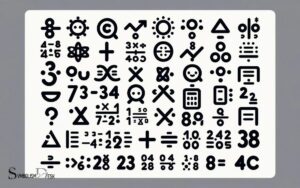What Does Symbol Mean in SQL? Operation!
In SQL, a symbol is a character or a set of characters that represent a specific function, operation, or action to be performed within a query or statement.
Symbols in SQL are used to perform operations, comparisons, or to specify certain actions in SQL queries.
They may represent arithmetic operations, logical operations, comparison operators, or special characters used for various purposes such as separating items in a list, indicating a wildcard, or designating a comment.
+, , , /, %AND, OR, NOT=, <>, <, >, <=, >=,, “, ', -, /*, /, _, %In SQL, arithmetic operators help in performing mathematical operations such as addition, subtraction, multiplication, and division.
Logical operators are used to combine multiple conditions in a query, while comparison operators allow for comparing values in a database.
Special characters serve various purposes, such as separating items in a list, representing wildcards, or specifying comments in an SQL statement.
Understanding and using these symbols effectively is crucial for writing efficient and accurate SQL queries.
Understanding SQL Symbols: Meanings and Functions
| Symbol | Meaning in SQL | Example |
|---|---|---|
| * | Wildcard | SELECT * FROM table_name; |
| = | Equality | SELECT * FROM table_name WHERE column_name = ‘value’; |
| <> | Not equal | SELECT * FROM table_name WHERE column_name <> ‘value’; |
| > | Greater than | SELECT * FROM table_name WHERE column_name > ‘value’; |
| < | Less than | SELECT * FROM table_name WHERE column_name < ‘value’; |
| >= | Greater than or equal to | SELECT * FROM table_name WHERE column_name >= ‘value’; |
| <= | Less than or equal to | SELECT * FROM table_name WHERE column_name <= ‘value’; |
| LIKE | Pattern matching | SELECT * FROM table_name WHERE column_name LIKE ‘pattern’; |
| AND | Logical AND | SELECT * FROM table_name WHERE column_name1 = ‘value1’ AND column_name2 = ‘value2’; |
| OR | Logical OR | SELECT * FROM table_name WHERE column_name1 = ‘value1’ OR column_name2 = ‘value2’; |
| NOT | Logical NOT | SELECT * FROM table_name WHERE NOT column_name = ‘value’; |
| IS NULL | NULL value check | SELECT * FROM table_name WHERE column_name IS NULL; |
| IS NOT NULL | NOT NULL value check | SELECT * FROM table_name WHERE column_name IS NOT NULL; |
| IN | Check set membership | SELECT * FROM table_name WHERE column_name IN (‘value1’, ‘value2’); |
| BETWEEN | Check range inclusion | SELECT * FROM table_name WHERE column_name BETWEEN ‘value1’ AND ‘value2’; |
| AS | Alias | SELECT column_name AS alias_name FROM table_name; |
| JOIN | Join tables | SELECT * FROM table_name1 JOIN table_name2 ON table_name1.column_name = table_name2.column_name; |
| COUNT | Count rows | SELECT COUNT(column_name) FROM table_name; |
| SUM | Sum values | SELECT SUM(column_name) FROM table_name; |
| AVG | Average value | SELECT AVG(column_name) FROM table_name; |
| MIN | Minimum value | SELECT MIN(column_name) FROM table_name; |
| MAX | Maximum value | SELECT MAX(column_name) FROM table_name; |
Key Takeaway
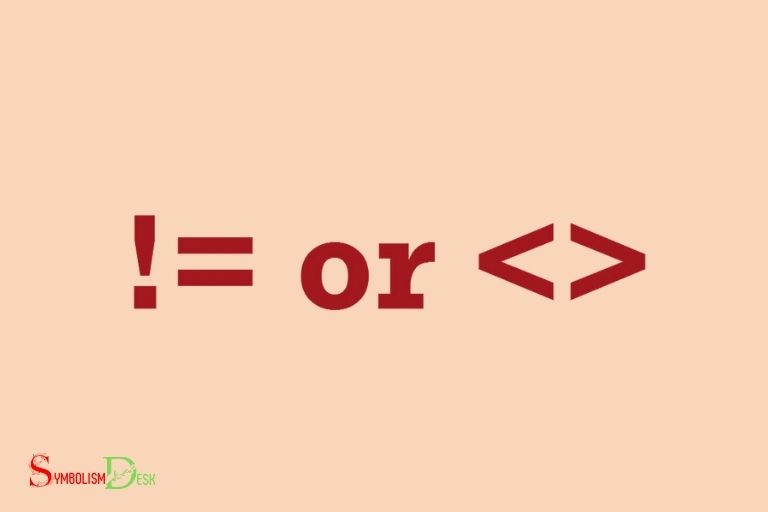
Five Facts About: SQL Symbols and Their Meanings
Basic Sql Symbols
Operators
Sql operators are symbols that are used to perform specific actions on data in a database. There are three main types of operators in sql: arithmetic, comparison, and logical.
Arithmetic Operators (*, /, +, -, %)
Arithmetic operators are used to perform mathematical operations on numerical data types such as integer, float, or decimal.
Here are the common arithmetic operators used in sql:
- (multiplication): Multiplies two values.
- / (division): Divides one value by another.
- + (addition): Adds two values.
- – (subtraction): Subtracts one value from another.
- % (modulus): Returns the remainder of a division operation.
Comparison Operators (=, <>, >, <, >=, <=)
Comparison operators are used to compare two values. These operators return a boolean value that indicates whether the comparison is true or false.
Here are the common comparison operators used in sql:
- = (equal to): Checks if two values are equal.
- <> or != (not equal to): Checks if two values are not equal to each other.
- > (greater than): Checks if one value is greater than the other.
- < (less than): Checks if one value is less than the other.
- >= (greater than or equal to): Checks if one value is greater than or equal to another.
- <= (less than or equal to): Checks if one value is less than or equal to another.
Logical Operators (And, Or, Not)
Logical operators are used to combine two or more conditions together and return a boolean value that indicates whether the combination is true or false.
Here are the common logical operators used in sql:
- And: Returns true only if all conditions separated by and are true.
- Or: Returns true if any of the conditions separated by or are true.
- Not: Inverts the value of a boolean expression.
Punctuation
Sql uses various punctuation marks that can greatly affect the accuracy and effectiveness of a statement.
Commas ‘,’
Commas are used to separate items in a list. In sql, commas are used to separate column names in a select statement, as well as values in an insert statement.
Periods ‘.’
Periods (dots) are used to separate schema and table names in a sql statement. For example, to select all columns from a table named “employees” in a schema named “hr”, you would use the following statement: select * from hr. Periods can also be used in other contexts within database systems, such as differentiating between aliases or specifying precise column paths in nested or hierarchical data structures. Understanding period usage in SQL is akin to understanding periodic table symbol meanings in chemistry, where each symbol has a specific purpose and place. Just as misinterpreting a chemical symbol can lead to errors, misplacing a period in an SQL statement can result in syntax errors or unintended outputs.
Semicolons ‘;’
Semicolons are used to terminate a sql statement. In some database platforms, such as mysql, semicolons are optional at the end of a statement, but it is considered best practice to include them.
Parenthesis ‘()’
Parentheses are used to group expressions together. In sql, parentheses are used to group conditions in a where clause, to specify the order of operations in a mathematical expression or to group values together in an in clause.
Understanding and correctly utilizing basic sql symbols such as operators and punctuation is crucial for building efficient and accurate sql queries.
By following the guidelines outlined above, you can optimize your sql statements and make your database management more effective.
Complex Sql Symbols
Sql, or structured query language, is the backbone of many modern applications. It is the standard language used for working with relational databases.
Sql offers a wide range of symbols that allow users to perform complex and advanced operations on data.
In this section, we will focus on some of the most commonly used complex sql symbols.
Joins
Joins are used to combine data from multiple tables in sql. There are several types of joins, Including:
Inner Join
Inner join returns all the records that have matching values in both tables. It is the most commonly used type of join.
Left Join
Left join returns all the records from the left table and matching records from the right table. If there are no matching records in the right table, the result will still include the records from the left table.
Right Join
Right join returns all the records from the right table and matching records from the left table. If there are no matching records in the left table, the result will still include the records from the right table.
Full Outer Join
Full outer join returns all the records from both tables, including the records that do not have any matching values in the other table.
Aggregate Functions
Aggregate functions are used to perform calculations on sets of values in sql. There are several types of aggregate functions, including:
Count
Count is used to count the number of rows in a table that meet a specific condition.
Sum
Sum is used to calculate the sum of values in a table that meet a specific condition.
Avg
Avg is used to calculate the average of values in a table that meet a specific condition.
Max
Max is used to find the maximum value in a table that meets a specific condition.
Min
Min is used to find the minimum value in a table that meets a specific condition.
Group By And Having Clauses
Group by and having clauses are used to group data in sql. The group by clause groups data based on one or more columns, while the having clause filters data based on a specific condition. There are two types of clauses:
Group By
Group by is used to group data based on one or more columns.
Having
Having is used to filter data based on a specific condition.
Sql offers a wide range of symbols and functions that allow users to perform complex operations on data. By understanding and effectively using these symbols, users can work with data more efficiently and accurately.
Understanding Aliases And The Use Of Symbols In Sql
Aliases and their importance in sql:
Aliases are alternative names or temporary names that could be assigned to table or column names in sql.
Using aliases can greatly enhance the readability of sql queries, making them more readable, less complex, and easy to understand.
Here are some of the benefits that aliases offer:
- Aliases offer a short, meaningful, and descriptive name that can be used in place of a longer table or column name, which makes sql queries less complex and less prone to errors.
- Aliases improve the readability of sql queries by making them more structured and organized, enabling other developers to read and understand your code more easily.
- Aliases help to minimize the need to fully qualify table and column names in sql queries, especially when you are working with a large set of tables and columns.
Symbol usage in creating table and column aliases:
In sql, the use of symbols can be particularly helpful when creating table and column aliases.
Here are some symbols you need to be familiar with:
- The “as” keyword is often used to create an alias in sql. For instance, “select employee_name as employee”, where “employee_name” is the original table name, and “employee” is the newly assigned alias.
- The “dot” notation is used to reference a specific column in a table. Aliases can be assigned using the dot notation, like this “select e.employee_name as employee from employees e”, where “e” is the table alias.
- The “ampersand” symbol can be used to prompt the user to enter a value at runtime for a given query.
Benefits of aliases in querying:
Aliases are incredibly beneficial when querying in sql.
Here are a few key benefits:
- Aliases help with readability, as they make complex sql queries easier to parse and less prone to errors.
- Aliases allow you to reference columns with names that may already be used for other purposes within the same query.
- Aliases also enable you to reference tables that have been joined or otherwise modified in complex ways.
Aliases are an essential feature of sql, especially when writing complex queries or when working with large databases.
They enable you to create simplified and easy to read queries and make it simpler to reference data and tables in your code.
Best Practices For Sql Symbol Usage
When querying data using sql, symbols play a crucial role in crafting the proper syntax for retrieving the desired data.
However, inappropriately using symbols can drastically decrease query performance and even lead to incorrect results. Listed below are some of the best practices for using sql symbols:
Common Mistakes To Avoid When Using Sql Symbols
To avoid generating erroneous results or damaging the query’s performance, it is essential to use sql symbols correctly.
Some of the common mistakes to avoid when using sql symbols are:
- Omitting the “where” clause- this is a pervasive error made by sql beginners. This error causes the query to retrieve all the rows from a table, thereby impacting the query’s performance.
- Not using parentheses when necessary- omitting parentheses while combining multiple conditions using “and” or “or” can lead to incorrect query results.
- Using wildcard characters excessively- wildcard characters like “%” and “_” can slow down query search performance if used excessively, as they increase the scope of data to be searched.
Tips For Enhancing Query Performance With Symbols
Using sql symbols appropriately can significantly improve query performance.
Here are a few tips for enhancing query performance with symbols:
- Avoid using the “in” clause with sub-queries- using the “in” clause with a sub-query can lead to a performance hit. It is better to use “exists” in these situations.
- Use indexed columns in conditions- when utilizing indexed columns in conditions, the query optimizer can narrow down the data set more quickly, resulting in faster query results.
- Use bound parameters when filtering data- binding parameters with the filter statements can lead to more efficient queries when searching for specific data.
Best Practices For Writing Efficient Sql Code
In addition to using symbols appropriately, following the best practices for writing efficient sql code can further optimize query performance.
Below are some of the best practices for writing efficient sql code:
- Use appropriate table aliases- table aliases can make sql code more readable and reduce the length of repetitive code.
- Avoid using the select statement- using the select statement can lead to slower query performance, as the database engine must retrieve all table columns, including those that aren’t being used.
- Optimize sql joins- writing sql queries with appropriate join clauses can enhance query performance significantly.
By following these guidelines for using sql symbols, you can optimize query performance and retrieve accurate data correctly. Be sure to use these best practices to write efficient sql code.
What are Some Examples of Symbolic Play in Children?
Symbolic play, also known as pretend play, is an essential aspect of a child’s development. Examples of symbolic play ideas include pretending to be a teacher, doctor, or chef. Acting out scenarios such as tea parties, building forts, or playing with dolls also fall under the realm of symbolic play. Through imaginative play, children explore and understand the world around them while developing key cognitive and social skills.
FAQ About What Does Symbol Mean In Sql
What Is A Symbol In Sql?
A symbol in sql is a reserved character used for specific functions in sql commands.
What Are The Different Symbols In Sql?
Some common sql symbols include commas, asterisks, parentheses, quotation marks, and semicolons.
What Is The Purpose Of Symbols In Sql?
Symbols in sql are used to create precise commands, separate values, and organize query results.
How Do Symbols Impact Sql Queries?
Symbols in sql queries can impact the results of a query. For example, a misplaced comma can cause errors.
Can Special Characters Be Used As Symbols In Sql?
Yes, some special characters such as @, #, and $ can be used as symbols in sql, but they must be appropriately escaped.
Conclusion
Now that we have discussed what symbol means in sql, we can conclude that symbols are vital components of sql queries.
They help reduce complexity and improve readability, making it easier to understand complex database queries.
Various symbols such as the asterisk, equal sign, and less than sign, among others, have specific functions that help to convey specific messages to the relational database management system.
Additionally, symbols are used to join tables and filter data. Understanding the symbolism of sql is, therefore, essential for developers and database administrators to ensure the effectiveness of their databases.
Sql is a complex language that requires significant attention to detail.
The use of symbols is one of the fundamental concepts that are important in ensuring that sql queries are accurate and reliable.